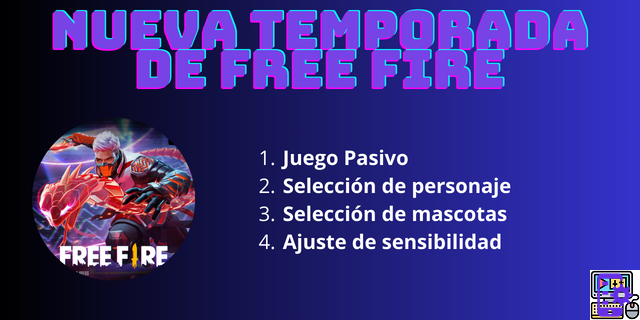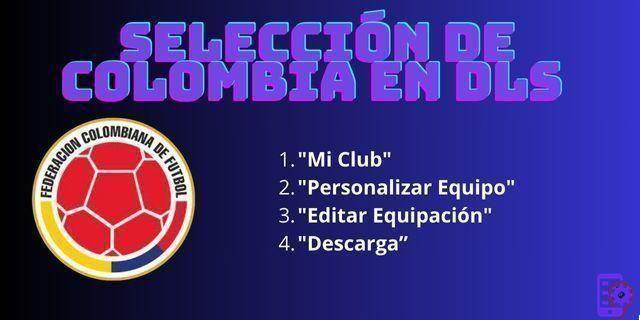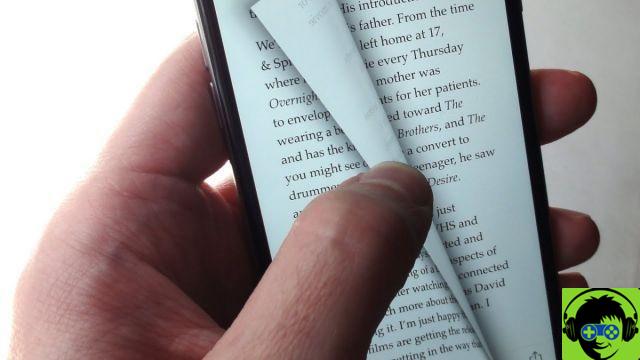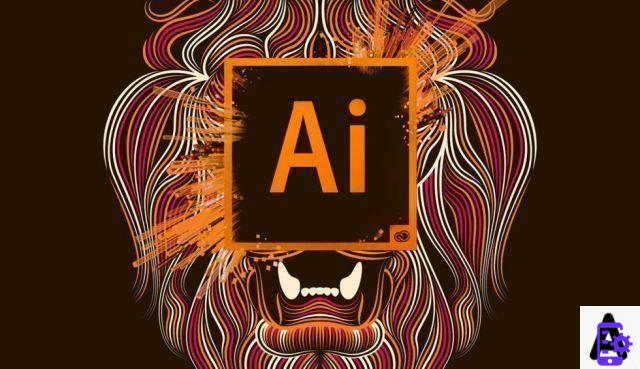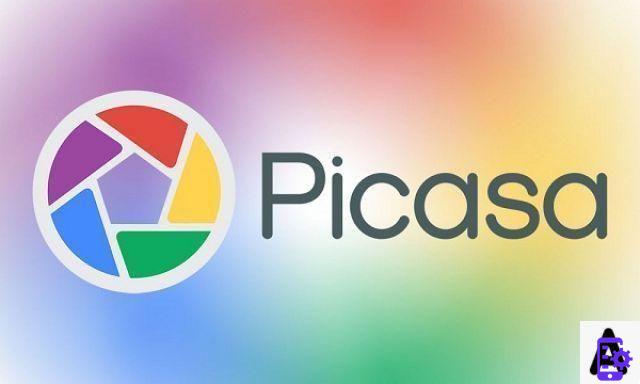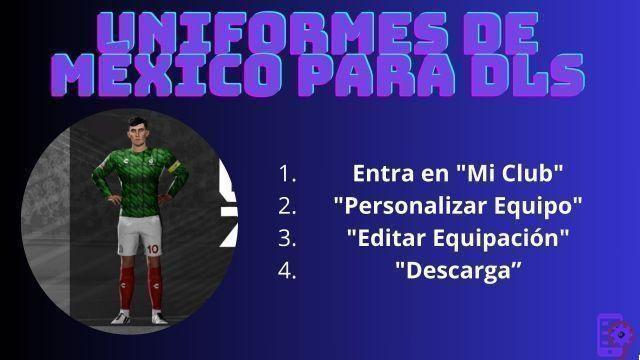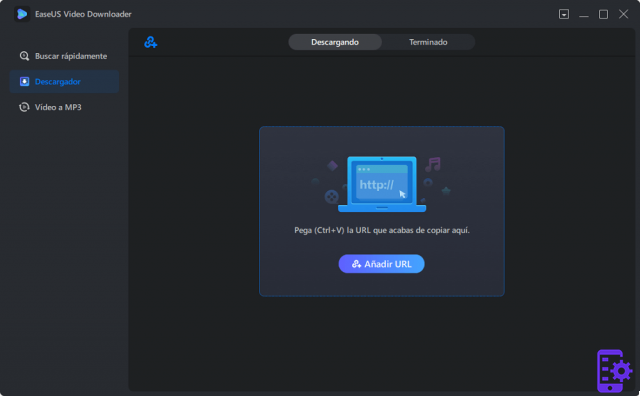The photographic section has greatly improved in mobile phones, and we can see it in the growing number of terminals that allow you to take pictures in RAW format. If you like photography, but your mobile still doesn't have that option, you should find out best apps for taking RAW photos that you can use on your android.
Before we list them, we will explain what RAW format we are talking about and why it is so important that you can take such pictures with your mobile. Furthermore, we will also analyze the Play Store to advise you the best apps with which to edit RAW photographs later you took and get the most out of them.
What is the RAW format and why is it so important in photography
RAW photographs are photographs with the complete information that the camera captures, without any processing. "Raw" means "raw" in English, and this is what this format refers to. If you save a photograph in RAW, you are saving it as the camera captured it, with all possible values.
This kind of negative greatly expands the editing possibilities compared to a JPEG photograph, which was compressed, giving up much of its data. This is the importance of RAW photo, which you can change almost any parameters: exposure, white balance, highlights, contrast, saturation and even lens distortion, just to name a few.

Faced with the remarkable quality and enormous editing possibilities, it must be remembered that the disadvantage is the size of the RAW photographs. When saving the image with the complete information, the file size greatly exceeds that of a JPEG. Also, you have to keep in mind that RAW photographs they require manual development in order to be shared on WhatsApp, for example, and some basic knowledge on editing.
Without further ado, we will now recommend the best apps to take RAW photos with your Android phone (if it has the necessary support) and take full advantage of them later.
The best apps for taking pictures in RAW format
Adobe Lightroom
We have already given you several reasons to use Adobe Lightroom as a photo editor on your mobile, but now you should know that it also allows you to take photos in RAW format. Among the free features of this Adobe application there is an advanced capture mode with which you can take RAW photos, that is, with all the values of the same.
Although included in this section, Adobe Lightroom it is also a great application for editing RAW photographs that you took. Included among its premium features is RAW photo editing, with which you can tweak its parameters to give them the look you want. As you can see, Adobe Lightroom is one of the most complete Android apps for those who want to work with RAW photos, both for taking and editing.
Price: free, with premium version for extra features.
Open camera

Open Camera is one of the best camera apps available for Android and it's free. This is supported by its multiple functions, such as the auto-stabilizer, the extensive parameters that can be configured and of course , the ability to take pictures in RAW format. Download it and start testing it to discover the world of possibilities that Open Camera gives access to.
Price: free.
Manual camera

Another application for Android that allows you to take pictures in RAW format with your mobile phone is Manual Camera, which transforms the terminal into a reflex camera. You must only select to save photos in RAW and will be stored in this format on your mobile.
In addition to this feature, the manual camera allows you to check exposure and white balance, enjoy manual focus, apply filters in real time, record HD and slow motion videos, geotag photos and set video frame rate and bit rate, among other functions.
Price: 4,49 euro.
Fotocamera Footej 2
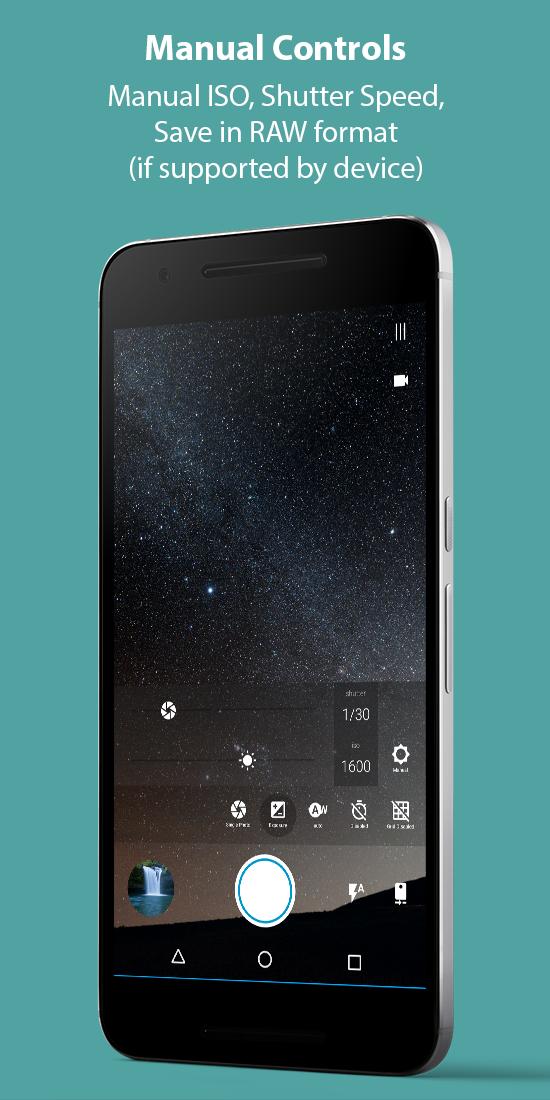
Among the free functions of the Footej Camera 2 application we find the possibility of take pictures in RAW format (when possible on your phone). As we have already seen, with this option you can archive photos with all the information on your mobile so that you can almost completely edit them whenever you want.
This isn't the only feature that makes Footej Camera 2 one of the best camera apps of the moment. If you use it, you can also record slow motion videos, create animated GIFs, make a timelapse or play with all the manual controls it provides.
Price: free, with premium version.
The best apps to take full advantage of RAW photos
Snapseed

One of the best photo editing apps on Android is Snapseed, and we have seen it in its comparison with Adobe Lightroom. This complete professional photo editor developed by Google allows you to open photos in RAW format and take advantage of its many functions to edit and save them in RAW o esportarle in JPG.
Snapseed is a fluid editor, with an intuitive interface where you can easily use the controls to edit photos. As you can see, not only does it stand out for opening RAW format files, but the rest of its functions also live up to it. For example, you can blur the background of your photos.
Price: free.
Simple gallery

In photography it is not only important to take and edit photos, but also to know how to organize them clearly to find them without problems when needed. This is what you can do on your android mobile with Simple Gallery, an open source app that supports RAW photos.
Included in our list of the best QuickPic alternatives, Simple Gallery is a very easy to use application with which you can open RAW photos and organize them according to the grouping method you like best. Once organized, you can use the quick search engine to find the photo you are looking for in seconds. In short, a very complete app that deserves your attention.
Price: free.
Pixlr

One of the positive points that we found in the analysis of the Pixlr app was the possibility of developing RAW files, feature that is not present in all Android photo editors. Although Pixlr is a tool that does not reach the level of Snapseed or Adobe Lightroom, it is still a good option if you want to open and edit photos in RAW format.
Price: free.
Adobe Photoshop Express

Adobe Photoshop Express, the mobile version of the popular Adobe photo editor, couldn't be missing from this list. It is a simple and intuitive application that does not require a great knowledge of photography to use its multiple editing options. Naturally, Adobe Photoshop Express It allows also opening and editing RAW photos.
This app, one of three Photoshop apps for Android, is ideal for editing photos like a pro if you can play with all the parameters of a RAW photograph. Plus, if you want to give your photos a different look, you can add text, filters, borders, and even create eye-catching collages.
Price: free.