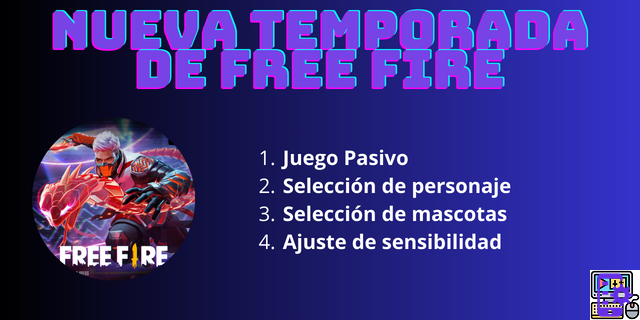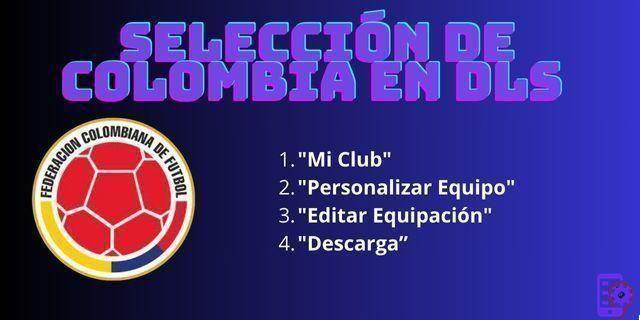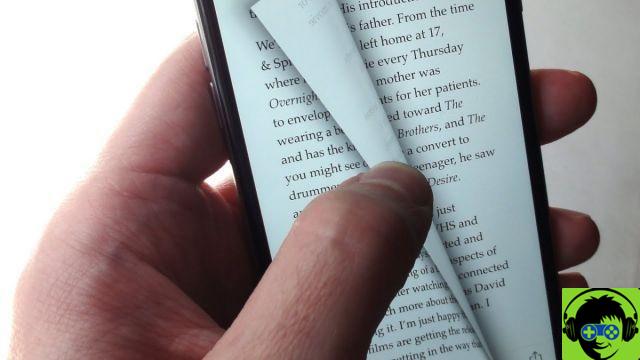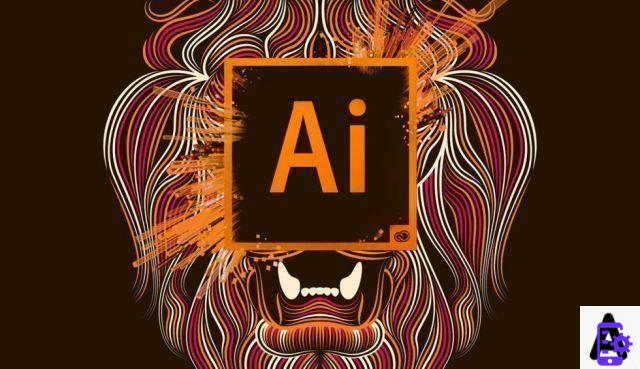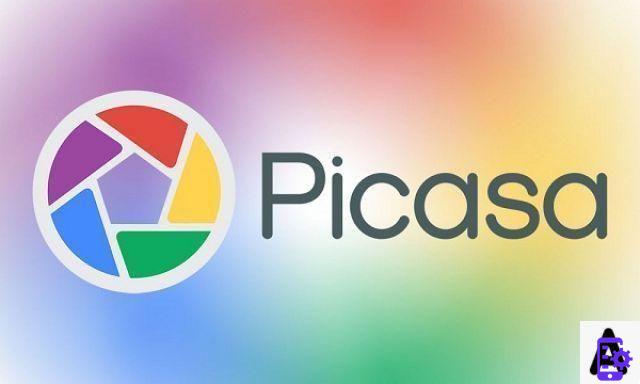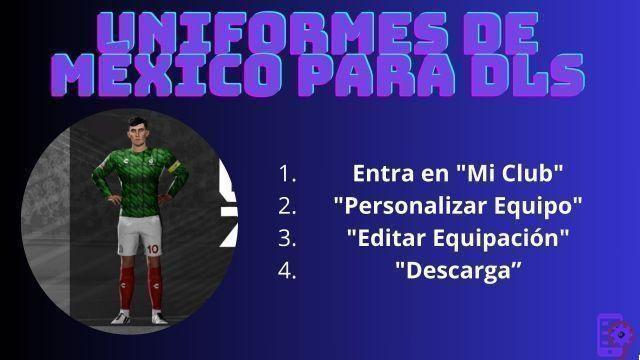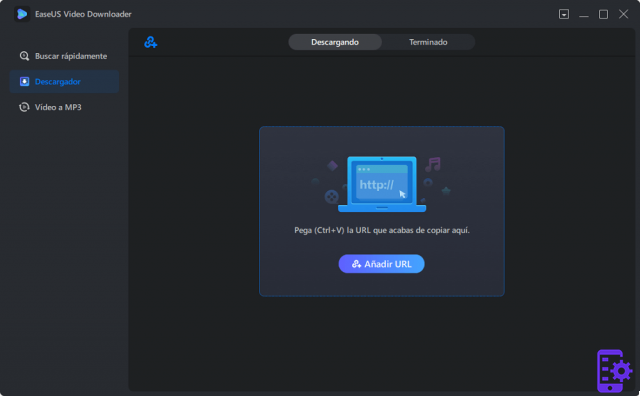The unstoppable advance of mobile phone cameras means that the images we will take with them are increasingly weighted. We find the best example in the Xiaomi Mi 10 and Xiaomi Mi 10 Pro, with 108 MP cameras. As you can imagine, each photograph taken with these phones has a weight of about 15-20 MB, with what this means for cellphone storage.

This considerable weight of the images taken with the mobile phone also affects when it comes to wanting to share them through messaging networks and social networks. For example, the weight limit of an email in Gmail is 25MB. To avoid these annoying limitations, you need to compress your images before sending them. Next, we advise you the best apps to reduce the size and weight of images from your android mobile.
It might interest you: Pixlr, analysis: in-depth test and opinion | The best photo editing app?
Illuminated photo

Lit Photo uses intelligent tools to reduce the weight of images without causing visible effects on the image. We highlight this free Android app for the multiple functions it offers, such as the simultaneous compression of a group of photos, easy customization of the size to reduce them, the image editing with cropping and 90º rotation and the ability to share the final result via social networks.
If we focus on the compression tool, it is based on a simple bar with a controller with which you can select the level of image weight reduction. That way, you can see how the compression affects the quality of the photo and choose based on this how you want to compress it. In general, Lit Photo is a simple, fast and efficient app that you can use at any time.
Price: free.
Compress Photo 2.0
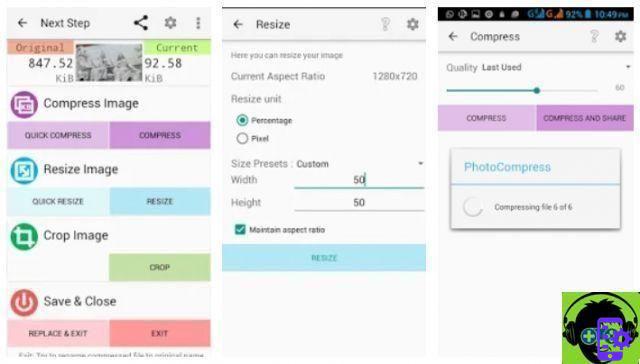
Photo Compress 2.0 helps you to reduce the size of the images from your mobile so that you can easily send them via apps like WhatsApp or Gmail. Using this app is very simple: after selecting the image from your gallery, you have a arranging the compression, resizing or cropping functions.
Compress consists first of all of a bar with a button with which it is possible decide the degree of reduction in the weight of the image. Secondly, Resize allows you to reduce the image size by percentage or by choosing the pixels yourself. Finally, with the Crop tool you can select the part of the image you want to keep, eliminating the rest.
Photo Compress 2.0 also allows you to compress and resize multiple images at the same time to save time. Also, it has a preview showing how each image would look if I finally applied the selected changes.
Price: free.
Photo resizing
Photo Resizer promises one compression of images while maintaining their quality. Like the previous options, this app facilitates batch editing by being able to select and compress multiple images at the same time. In addition, it also has tools to reduce or change the size of photos and to be able to crop them.
This is a very practical app with a very simple interface that allows you to edit images in seconds to be able to send them. Once the changes are applied, the compressed photos will come saved in the Simply Photo Resizer folder, ready to be sent through messaging networks.
Price: free.
JPEG optimizer

If you cannot send the images via email or you cannot insert other photos stored on the SD card, JPEG Optimizer appears as a life-saving app. It is an app with a clear interface that offers you its functions in a very simple way. Choose one or more images and select the changes you want to apply to them.
To reduce the weight of the photos, you can modify the compression parameters until the final quality meets your needs. In addition, JPEG Optimizer's ISO noise optimization algorithm helps to reduce the size of images while improving their quality.
Price: free. For more features there is JPEG Optimizer PRO (€ 2,19).
Photoczip
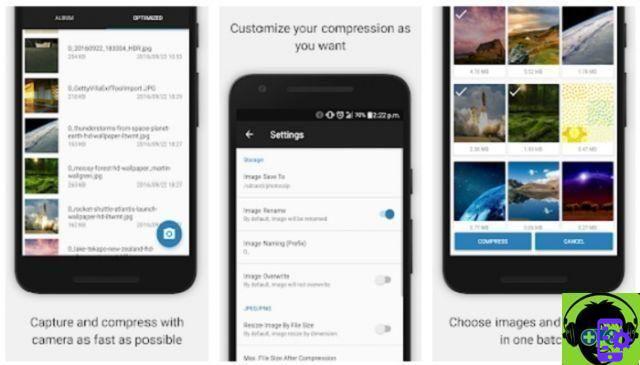
Let's finish the list of apps to reduce the size and weight of images with Photoczip, one of the most resourceful applications. In addition to being able to compress a group of images at the same time in a very simple and fast way, this app also allows you to store or remove GPS, XMP and EXIF data from a photo, or change its format from PNG to JPEG.
With Photoczip you can also add watermarks to compressed images and archive them all in a ZIP file, to be able to send them even with less weight. In short, it is an app that perfectly fulfills its purpose, is in Spanish, and most importantly, it has no ads.
Price: free.