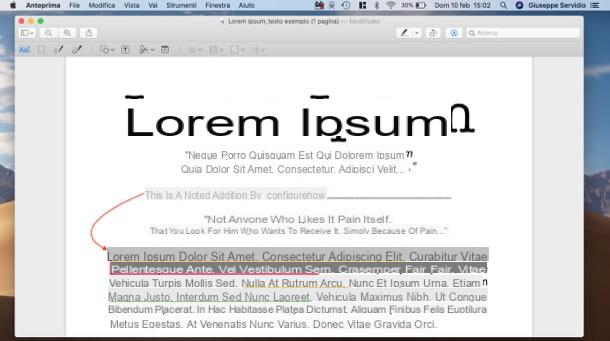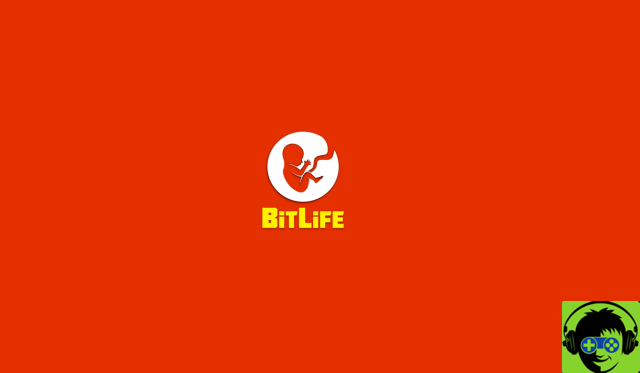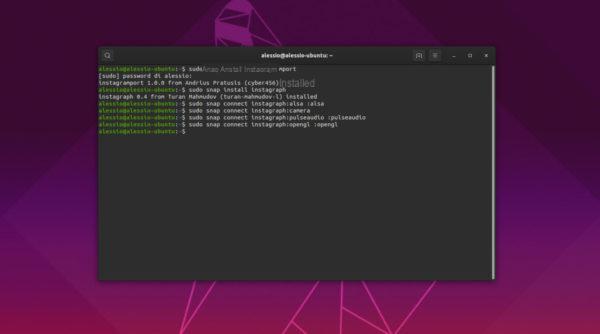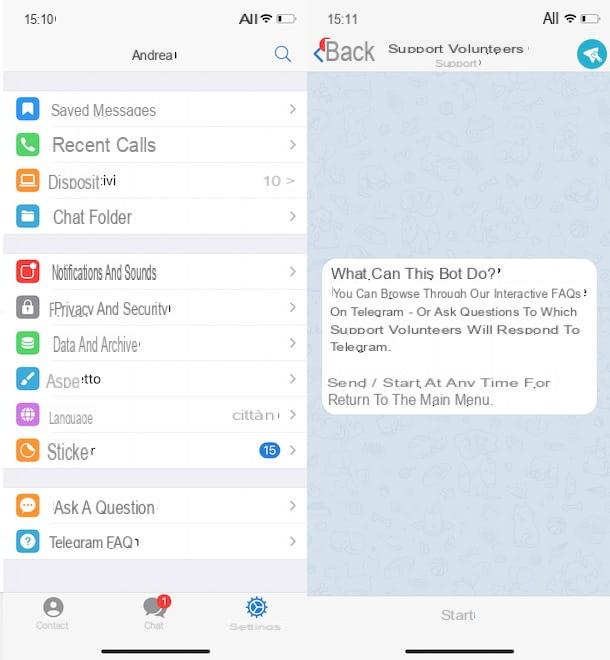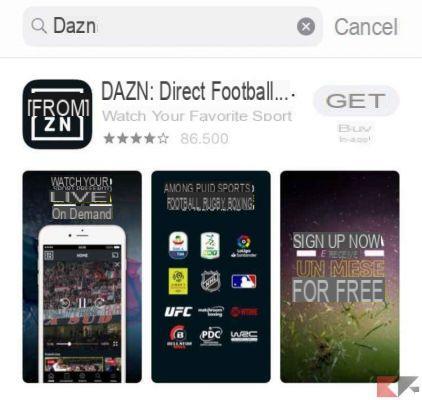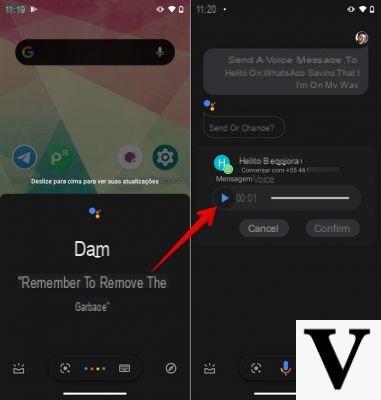Do you need to register an online account, or activate your Whatsapp, but you care about your privacy and do not intend to entrust your telephone data to a service that perhaps you consider unreliable? A more than reasonable choice and for this reason I want to talk to you about some ways to overcome this problem. The solution I want to propose is to use a provisional telephone number.
Don't worry, you won't have to get a smartphone or an additional SIM, you just have to use it via the Web. What's more, you don't need to be super tech savvy to do it, or have special skills. As you will see, I will explain a simple procedure that will allow you to create a virtual number and that you can use without difficulty.
What is a virtual number?
Un number virtual it is nothing more than a temporary contact, not definitive, useful for activating online accounts or for carrying out identity verification by telephone. In these cases, the use of a fictitious number can make you safe in case of browsing on sites of dubious reliability or it can simply be an extra help for the protection of your privacy.
Despite momentary use, numbers of this type can also be used on Whatsapp. Many companies, for example, use it to keep their customers updated and to send messages on the platform maximum. Clearly, after having downloaded the app from the PlayStore o from the AppStore, you will need to install it and proceed by confirming your identity. Without a number, you won't be able to use the app, but thanks to virtual numbers, this obstacle can be easily bypassed.
How to get a free virtual number
The web is teeming with Internet sites which give the possibility to obtain temporary numbers completely free of charge. Thanks to this service you can take advantage of apps, online subscriptions keeping your personal telephone contact confidential, remaining present with other people. Since these websites are accessible to everyone, we recommend that you do not provide sensitive personal data while using the services you will find in this guide.
Spoof Box
Let's start with the first provider of free virtual numbers, that is Spoof Box, an online site that provides various temporary services, such as e-mails and telephone numbers. To use Spoof Boox, you will need connect to the website and scroll through the menu that appears at the top of the main home. Click on Tools and select Temporary number immediately after. A page will open with a drop-down menu through which you can choose a different contact depending on the nationality of your interest.
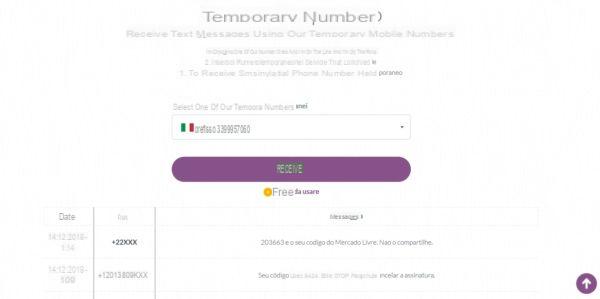
Once you've identified it, you'll need to press on You will recive to view the sms received by the number based on the date, the sender number and the text of the message and choose the one you are interested in. You can also check if the chosen number is active by pressing on Number, placed in the center of the page and scroll the page that will open. If your number is active, you will see it appear Online under the Status section. If you prefer the use of smartphones, you can take advantage of the official app on Android devices e iOS favoring the use of the virtual number on the move

Receive-SMS
The virtual number provider I want to tell you about now is Receive-SMS, a web page that places US numbers in the usage possibilities. After you linked on the official page, you will have to start with the mouse pointer over the section Demo Numbers. Choose the number of your interest, click on it and proceed with reading the sms received, verifying the date of receipt and the contact sender of the message. In a nutshell, if you try to use the number to activate an online account that requires activation via SMS, the message will appear in this section. The message will be easily identifiable by arrival time and date.
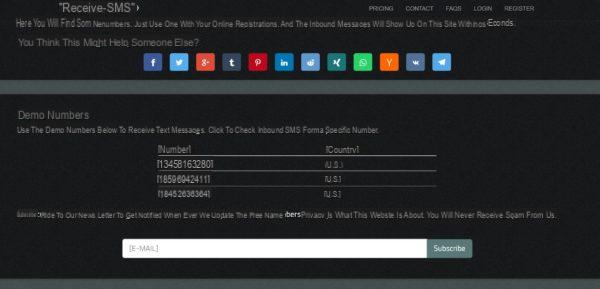
Unlike the previous example, the service can only be used with the numbers indicated in the Demo section. If you want a number other than those listed, you can purchase and use it privately. In the section Pricing you will find the subscription options that can be used to get virtual numbers:
- Cost per package of 10 issues: $ 9 per month per issue
- Cost for more than ten issues: $ 5 per month per issue
SMS Receive Free
Also SMS Receive Free is a completely free service that provides dummy numbers with a few simple steps. The only drawback is that there are only two nationalities available: Canada e States United. The numbers available are completely free and are updated every 20 days. The use procedure is exactly the same as the previous services, i.e. you will have to choose the number you are interested in, click on it to view the different messages received. When you use the number and receive the activation message, it will appear in the list you viewed. If you don't see it, try refreshing the page.
The numbers made available by the service can also be used to configure Whatsapp, but keep in mind that they are always public numbers that many can use.
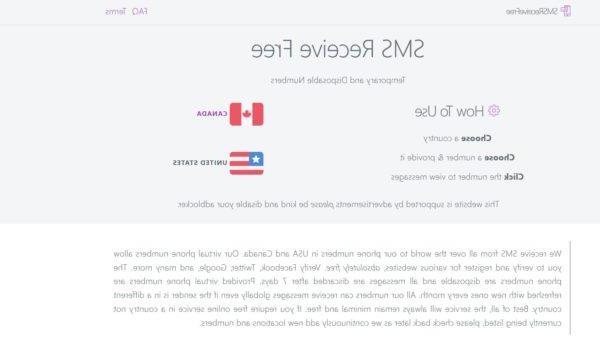
Hushed
Another remarkably valid service for protecting your privacy on the web is Hushed, a application available for users Android e iOS. Unlike the previously mentioned services, Hushed is paid and allows you to create disposable numbers. In addition, it allows the sending and receiving of SMS and voice calls.
The subscription plan includes four different tariff plans:
- 7-Days for $ 1,99 which allows you to get a virtual number for 20 minutes valid for seven days.
- 30-Days at $ 3,99, in this case the minutes increase to 50 for thirty days.
- 90-Days at $ 9,99, we're talking about 100 minutes to use in 90 days.
- Unlimited: $ 4,99 per month with unlimited minutes and text messages.
To use the app you will simply have to download it from the App Store o PlayStore and install it. Once inside the app, you will have to choose the number to buy. Before doing so, however, the advice is to open Whatsapp (not configured or you will have to log out) and enter the number to buy. If the application shows you an error like: “area code 346 88 ***** is not a valid mobile number for the country: city”, it means that it is not a valid number. You will then have to repeat the process until Whatsapp asks you to proceed with the verification. You will then have identified the valid number to use.
Doubts or problems? We help you
Remember to subscribe to our Youtube channel for videos and other reviews. If you want to stay up to date, subscribe to our Telegram channel and follow us on Instagram. If you want to receive support for any questions or problems, join our Facebook community or contact us on Instagram. Don't forget that we have also created a search engine full of exclusive coupons and the best promotions from the web!