If you get bored sending simple text messages on WhatsApp, know that you can format your text. Whatsapp allows you to use the bold, italic, strikethrough or underline format.
Index
- How to underline a text on WhatsApp
- How to Use Codes on Whatsapp to Write in Italics, Bold, Strikethrough and Monospace on iPhone and Android
- How to use shortcuts on Whatsapp to Write in Italic, Bold, Strikethrough and Monospace on iPhone and Android
How to underline a text on WhatsApp
In WhatsApp, there are no commands or options in the menu that you could use to underline text. The only way to do this is to download the “BlueWords“ app. However, this app only works for Android smartphones.
How to Use Codes on Whatsapp to Write in Italics, Bold, Strikethrough and Monospace on iPhone and Android
One way to personalize your messages is to use certain commands. You can do this for a single word or for a longer text. Place the following characters in front and at the end of the text you want to format:
- Bold: an asterisk (*). Example: * text *
- italic: underscore (_). Example: _text_
- Strikethrough: tilde (~). Example: ~ text ~
- monospace: three backticks ("`). Example: "` text "` Depending on the keyboard of your smartphone, the backtick may be hidden. To find it, tap the apostrophe (') and hold your finger until other options, including the backtick, appear.
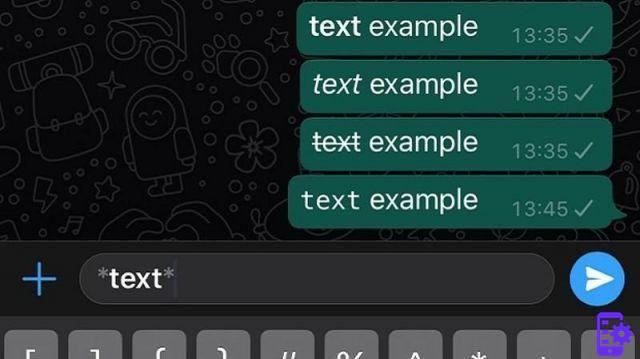
How to use shortcuts on Whatsapp to Write in Italic, Bold, Strikethrough and Monospace on iPhone and Android
If you don't remember the text commands, you can use an alternative. Here she is!
- On your phone Android: When entering text, touch and hold the part of the text you want to format. In the menu, choose "bold" or "italic". Click "other" (three dots) to display the "strikethrough" and "monospace" options
- On your iPhone: When entering text, click and select the text you want to format. In the menu, click "BIU" and choose "bold", "italic", "strikethrough" or "monospace".
If you need to change language on Whatsapp with any smartphone, here you will find a quick and easy guide to follow to do it!
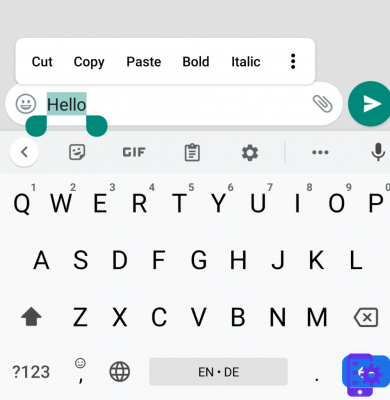
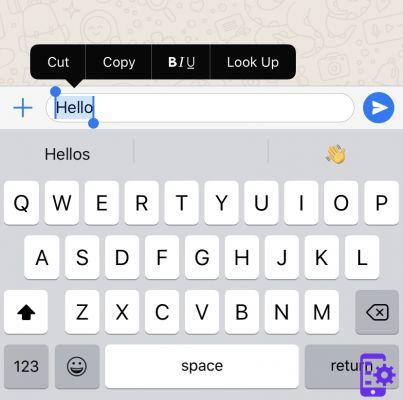
Well done! Was it easy and fun to learn how to write text on Whatsapp with different formats?
In addition to wanting to change the writing format on Whatsapp maybe you want convert your photos into stickers? I recommend that you read this simple article 2.062

























