Make YouTube videos from PC
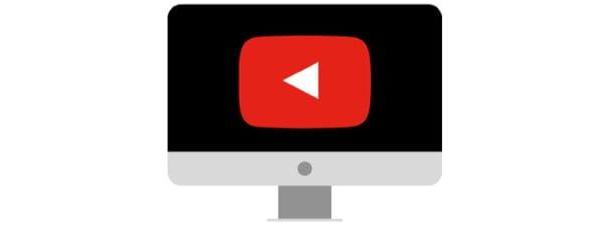
Before explaining to you how to make youtube videos from computer, I want to tell you that unfortunately the function that allowed you to record a video from the webcam has been eliminated from the platform because it was used little. However, it is possible to load a video that has already been recorded and saved on your PC: let me explain how to proceed.
The first step you need to take to upload videos to YouTube from your PC is to click here to connect to the main page of the famous Google video sharing service and press the link Log in located at the top right. On the page that opens, presses on account name with which you want to login (if it is saved in the browser) or access by entering the login credentials in the appropriate text fields and then pressing the button NEXT. If you don't have a Google account yet, create one now (it takes a few minutes!), Perhaps with the help of the instructions in my guide on how to create a Google account.
Once logged in to the service, press the button Charge which is located at the top right and drag the video you want to publish online in the box located in the center of the YouTube web page or, if you prefer, select "manually" the videos to upload by pressing on the item Select i file da caricare. If you have videos stored on Google Photos, you can also import them from there by pressing the button Import placed under the heading Import your videos from Google Photos.
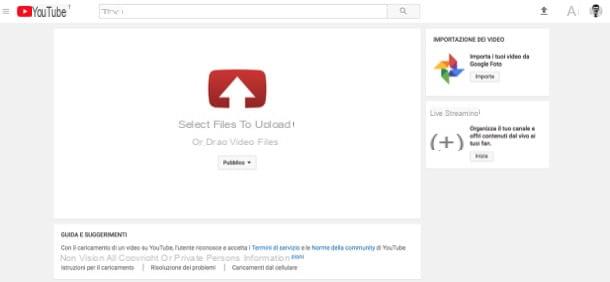
Before selecting the video you want to share on YouTube, however, remember to select the privacy level of the same by pressing the button located in the center of the screen. By default the video privacy is dictated on Public and then once loaded, the movie will be visible to all. Depending on what your needs and preferences are, you can select Non in cast (if you want the video to be public but not traceable in searches), Private (if you want it to be accessible only to you and to the people you decide to "invite") or planned (if you want it to be accessible starting from a specific day and time).
Please note: before making videos on YouTube make sure that they do not contain any sequences or music pieces protected by copyright, otherwise you risk the removal of the contents and the reporting of the channel.
Once the upload phase has started, fill out the form that is proposed to you by providing the title Description and tag to be associated with the video. By going to the tab Advanced Settings, you can choose the category membership of the video, if and to which users to allow the insertion of comments and set the parameters relating to the embedding of the video on external sites.
Then, press the blue button Public to ensure that at the end of the upload procedure of the video it is automatically shared on YouTube. Consider that the time required for the video upload procedure to be completed may vary, and not a little, based on the quality of the Internet connection in use, based on the length of the video and the resolution with which it was shot ( it will take longer to load a 1080p video than a 720p video, with the same length).
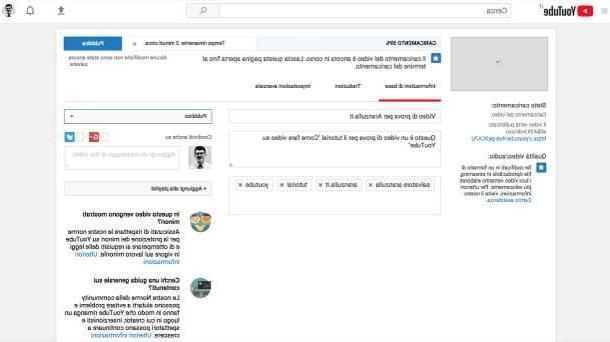
Once the upload is complete, you can then edit your video by adding annotations, subtitles, video effects and soundtracks. To do this, press the button Video management placed at the bottom right of the thumbnail of the movie you uploaded just now and presses the button Modification located next to the preview of the video to be edited.
On the page that opens, click on one of the tabs located in the toolbar at the top to make changes to the content you have produced: Information and settings, to modify some basic information of the movie, such as the title and tags; Improvements, to crop portions of video and apply blur effects to faces or other parts of the video; Audio, to add one of the audio tracks provided by YouTube to the video; Final screen and annotations, to add annotations and to set the final screen of the video by adding links to your channel or other related videos; Sheet, to add pop-up cards in the video and Subtitles to add subtitles to it.
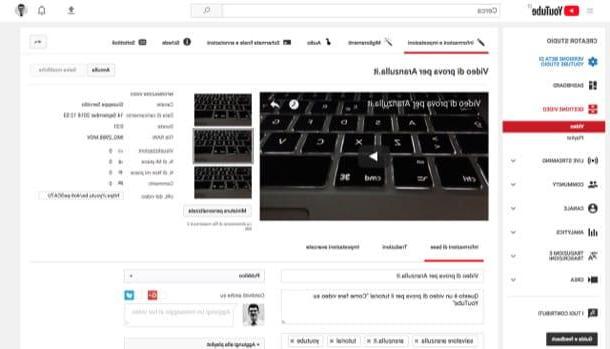
In any case, after making a video on YouTube, know that you can keep track of all the uploaded videos and make further changes to them simply by pressing on the photo placed in the upper right part of all YouTube pages and then pressing the button Creator Studio attached to the menu that is shown to you. Did you see that it wasn't that complicated to make YouTube videos from your computer?
Make YouTube videos from smartphones and tablets

You want to upload a video you made with the built-in camera to YouTube smartphone or in tablet? Well then know that you can proceed directly from the official YouTube app for Android and iOS.
In this case, to make videos on YouTube from mobile, just open the store on your device, type "youtube ”In the search bar of the same, press on the first available result and tap the button to start the download and installation procedure of the app in question.
When the download is complete, start the YouTube app that has been added to the Home screen of your device and log in to the service by typing the data relating to your Google account. Subsequently, presses the icon depicting the video camera which is located at the top of the displayed screen, give your consent to allow the app to access the Gallery of your device, the microphone and the camera and select the movie to load from the device memory.
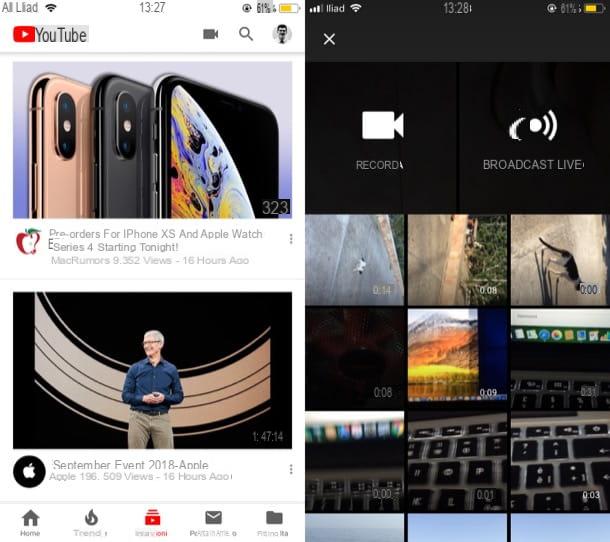
In the screen that opens, edit the video using the tools made available by the platform, then press on the item NEXT, insertion il title Description and privacy regarding the content, tap on the item Charge located at the top right and that's it. Within a few minutes (depending on your connection and the weight of the video) your content will be published on YouTube.
I remind you that, if you wish, you can also record a video directly from the app YouTube e broadcast live a direct one by pressing the appropriate buttons that appear after tapping on the icon of video camera from any screen in the app.
Make YouTube videos and earn

If you have decided to make YouTube videos, you probably intend to earn some money through this activity. There are various ways to do this: one of the main ones is to participate in the YouTube Partner Program, which allows you to earn money based on the views generated by your content.
To participate in the YouTube Partner Program, however, there are some very specific requirements that must be met. First you need to make sure your channel has a good reputation for complying with copyright laws and community guidelines. Another detail not to be overlooked, concerns the fact that your channel must have reached at least i 1.000 members e 4.000 hours total view in the last 12 months.
To verify that your channel meets the aforementioned requirements, click here to connect to your account management panel: if next to the items Copyright status e Community policy status one is present green finger and with a smiley face placed below it, your channel has a good reputation (if not, you cannot make your request). Therefore, press the button Activate located at the entry Monetization, in order to apply to become a YouTube partner by placing advertisements in your videos.
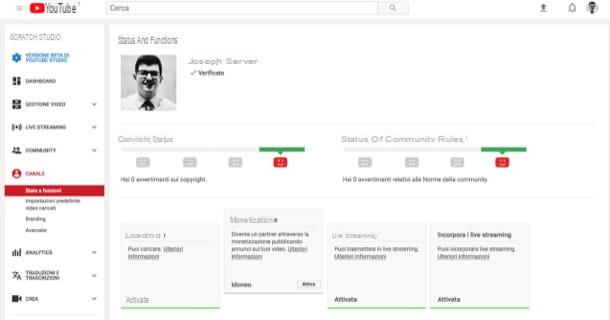
On the page that opens, follow the wizard to submit your request: press the button NEXT, accept the terms and conditions of use of the service by placing the check mark in the appropriate boxes and follow the guided procedure to complete the operation. When your channel reaches 1.000 subscribers and 4.000 total viewing hours in the last 12 months, YouTube will process your request and send you an email notification of acceptance or rejection of it.
If you would like more information on how to make money with YouTube, take a look at the tutorial I just linked to: there you will find an even more in-depth examination of the monetization opportunities offered by the platform.
Tips for making YouTube videos
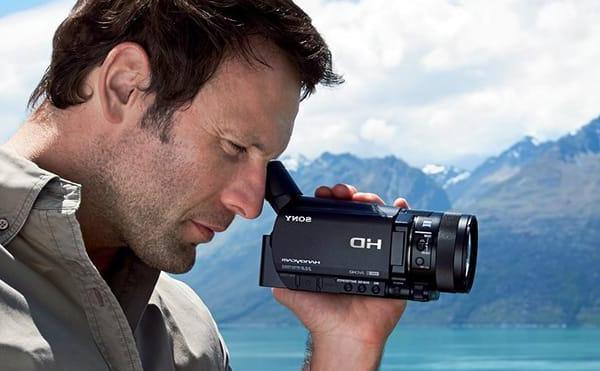
Now that you understand how to upload a video to YouTube and how to make money from this business, you wish you had some tip on how to create captivating movies, able to push users to subscribe to your channel? No sooner said than done! Below you can find some "tips" that are sure to change your movies, especially if you are a budding YouTuber.
- Create interesting content - this is the fundamental premise from which you must start if you want to create a community around your channel. To create interesting videos, you must try to use a language that is not too formal, be inventive and practice telling stories (even simple ones) with a language that is pleasant to listen to. This is the real "secret" of many youtubers, even those who deal with seemingly boring topics.
- Use professional video editing programs - although the editing tools provided by YouTube can be a good place to start, I recommend that you edit your movies using professional software, such as Final Cut Pro, Adobe Premiere or Sony Vegas (all three are payment, but if you want you can also opt for some free alternatives such as Avidemux and iMovie). By doing this, you will have more control over the effects to include in the video and give it a more original cut. If you want to learn how to use some of these programs, take a look at the guides where I explain how to edit videos and how to edit videos: I'm sure it will be very useful if you are new to video editing.
- Identify your audience - in this way you can understand exactly what types of content to create and, above all, how to create them. If you want to address an audience made up mainly of adolescents, for example, it is likely that it is not appropriate to deal with very technical issues; while if you want to target a senior audience, perhaps it is better to give your content a little more “set” air (but without exaggerating, we are still on YouTube!).
- Get inspiration from the most popular YouTube channels - if a channel has become popular there will be a reason. Try to analyze the modus operandi of successful youtubers and replicate their strategies (obviously not giving up your originality and, above all, not copying any content, otherwise you risk violating copyright and being blocked by YouTube).
If you want to deepen the subject further, I recommend reading the guides in which I explain how to become a successful YouTuber and how to make many subscribers on YouTube. I'm sure these further reading will also be of great help to you in making successful YouTube videos.
How to make YouTube videos

























