There are many reasons why people decide to start recording their phone calls. From sharing ideas and brainstorming with colleagues to planning their plans, many iPhone users have phone conversations that they would like to hear back later. However, due to the fact that call recording is not legal in all countries, the iPhone does not come with a pre-installed call recording application that would allow you to do this. Thankfully, there are many great apps of this type available for download in the App Store and so it all boils down to choose the right one for you.
Without further ado, let's take a look at the 16 most popular iPhone applications for recording phone calls:
REKK - Call Recorder
REKK- Call Recorder is number one on our list of applications that allow you to record phone calls. REKK is superior in its features to most call recording applications since, first and foremost, it is easy to useIt contains detailed instructions for the call recording process. Secondly, the quality of the recording it is extremely high, and we have not noticed any gaps or delays in registrations typical of other applications. In addition to recording the outgoing and incoming voice, REKK - Call Recorder automatically identifies the conversation and converts it to text.

Inoltre, REKK:
- Synchronize your recorded files with iCloud;
- Create backup copies of your recordings;
- Upload your files to Google Drive, Dropbox and other cloud stores;
- It allows you to share your audio recordings through other applications like Messenger, Viber, WhatsApp etc;
- Create a link to easily download the recorded call on any device.
If you think these features are just what you were looking for, this call recording application is available for download in the App Store.
Super Call Recorder
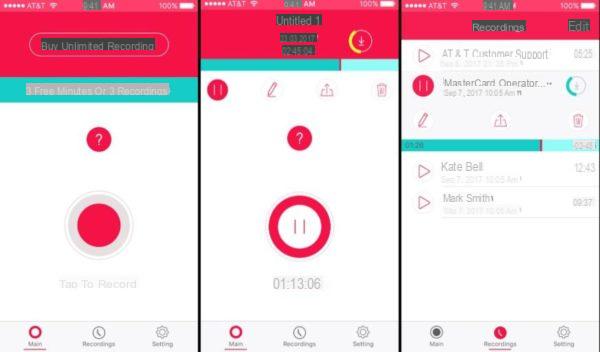
The application Super Call Recorder it is very useful for recording incoming and outgoing calls with no time limit. It comes with a smart and beautiful interface where call recording starts with a simple click a button. However, please note that for this application to work, your operator must support 3-way calls.
When you are making a call that you want to record, just press the record button, the call will be put on hold and the application will mark the recording line. When the line responds, simply click the "Merge" button for create a call to 3 and your call will be recorded in exceptional audio quality from both sides of the handset.
The good news is that you can try the app before signing up for a subscription. If you then decide to upgrade your Super Call Recorder subscription with recordings of unlimited calls for 1 year, you will see the price before completing the payment and the subscription will automatically renew every year unless you turn off automatic renewal.
Call Recorder - Int Call
Call Recorder - Int Call is another great iOS application for recording iPhone phone calls that has proven to be reliable and stable on all devices it has been used on during the testing phase. However, unlike other call recording applications, Call Recorder - Int Call non records all calls automatically. However, if you want to receive a recording of a specific call, you need to dial the number with the help of the application keyboard.

It is a little more difficult to record incoming calls and you will have to follow a series of instructions provided with the application. Once the calls have been recorded, you can then upload them to cloud servers such as Google Drive and Dropbox or simply email them to a person of your choice.
As for the price, the application charges 10 cents for 1 minute of recording, but the price may vary depending on the location. However, you'll get 30 cents to get started and check if you're happy with the application's performance before you start paying for registrations. Again you can find Call Recorder - Int Call on the App Store.
TapeACall Pro
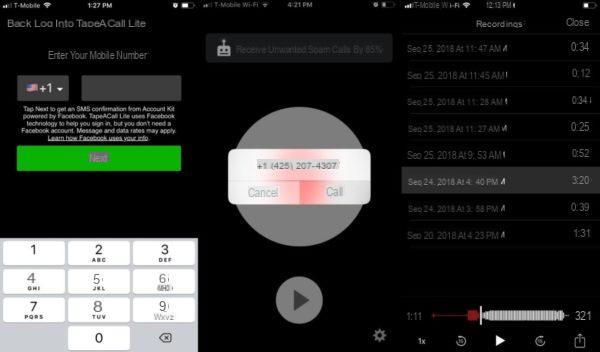
The application TapeACall Pro is one of the best call recording apps available for download in the App Store. The most important advantages of this application include an easy to use interface and reliable call recording functions which will provide you with high quality recordings with clear sound for both sides. The way it works is that the application will automatically launch one three-party conference call where the third line will record the ongoing call. Later, you can share all the recordings via email or social media or upload them to a cloud storage, such as Dropbox or Google Drive.
Keep in mind that this application it is not free. Keep in mind though that the app charges one fixed rate which will allow you to record unlimited calls with unlimited duration if you pay the monthly subscription of $ 3,99 or the annual subscription of $ 19,99. Before signing up for a subscription, you can have a 7-day trial period to make sure TapeACall Pro meets your needs.
Call Recorder for iPhone
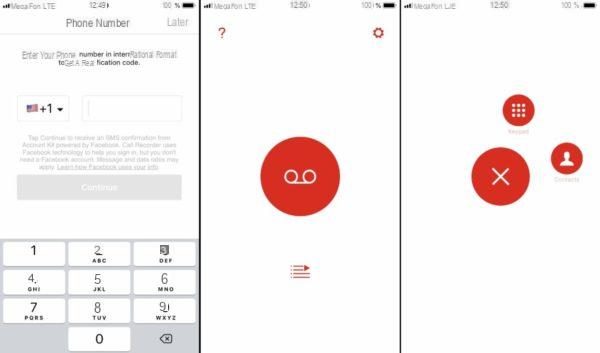
Call Recorder for iPhone is an iOS application for recording phone calls that works with both outgoing and incoming calls. It gives you clear recordings with high quality sound on both sides of the conversation. The application uses a conference system to record calls, which means it will automatically create the third line which will be used to record the current call. However, to start this process, you will have to call the person in question directly from the application.
Once the call is initiated, you will see the option to merge calls that you need to activate and, at that moment, the recording process will begin. If you are unsure whether the call was recorded or not, simply look for a visual trace showing the recording time.
Call Recorder for iPhone include different subscription plans and you can choose the one that best suits your needs. If you decide to pay monthly for this application, it will cost you $ 7,99 per month. However, if you opt for an annual subscription, Call Recorder for iPhone will cost you “only” $ 4,16 per month.
Google Voice (Free Voice Recorder)
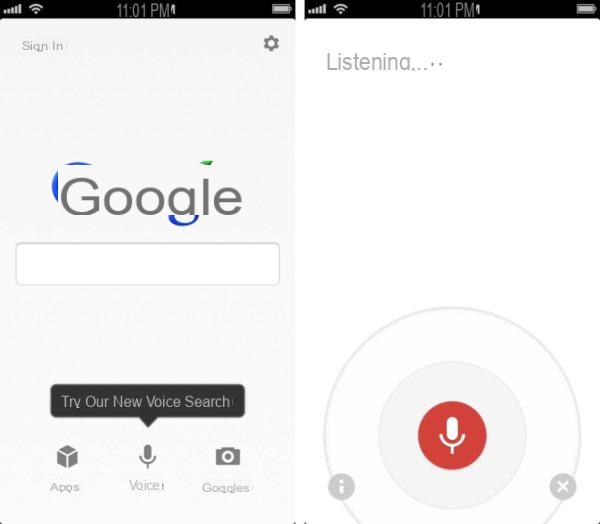
Google Voice it is a service free suitable for those who want to record short calls or have fun with this recording service. However, for those who need to record long-term calls for professional purposes, it may not be the best application on this list.
This app only allows you to record incoming calls while outgoing calls cannot be recorded. Incoming calls can be recorded on the Google Voice number which is forwarded to your iPhone. In addition, the maximum recording time per call is 3 hours, which is usually more than enough for even the most talkative users.
The biggest advantage of this service is the fact that it is completely free and that you don't need to download any applications to start recording calls. All you have to do is set up the free Google Voice service with yours Google account and you'll be ready to start recording voice calls whenever you want.
Recorder Plus

Recorder Plus is an iOS application for recording phone calls that will provide you high quality recordings of calls and is compatible with multiple audio quality formats such as MP3, MP4, CAF, WAVE and M4A.
Also you can choose between low, medium and high quality according to your recording needs and you no longer have to worry about the call recording application being unreliable or functional. However, keep in mind that the free version of this app comes with limited functionality and if you want to record unlimited calls, you will have to spend $ 1,99 for the in-app purchase of the “full” version of Recorder Plus.
Call Recorder Lite

Call Recorder Lite is a free application ideal for recording both outgoing and incoming calls, but it lacks some advanced features and recording time, available in the Pro version. The Pro version, however, will cost you $ 9,99 and comes to you date with already 300 credit minutes. If you want to buy more recording time, you can always do it in the App Store.
However, if you only need to record one or more short calls, Call Recorder Lite will do just fine. It uses a three-sided call merge system to record calls and initiate the recording process. Quite simply just open the app and then tap the call recording button. The application will dial the number and the call will be recorded.
Once the recording has been saved, you can share it via e-mail, Twitter or iMessage or upload it to Dropbox or Google Drive. If you are interested you can download Call Recorder Lite from the App Store.
Reminder
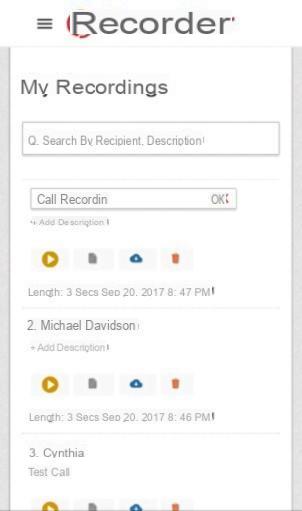
Reminder offers the ability to record outgoing, incoming and conference calls without recurring charges or setup charges. You can simply pay only for the minutes you use and stop using the application anytime you decide you don't need it anymore.
Works with any phone and allows you to download MP3 of the recordings of your calls, share them online with as many people as you want, even have them transcribed automatically if necessary. You can manage your recordings the way you want, add tags and descriptions, rename them, search the call history for recipients and call descriptions, and mark the most important points of any call.
Before deciding if pay for a subscription, you will still have the option to use the trial period to control all the functions of the application and, if you are satisfied with the performance of the application, you can choose one of the three subscription plans according to your needs and requirements.
CallRec Lite

CallRec Lite is another iOS application free for recording phone calls, but the lack of price also means the lack of functionality you would expect from a call recording application that you plan to use in the long run.
The fact is that as long as CallRec Lite does not limit the recorded calls, you will only be able to listen to the first 60 seconds unless you buy a Pro version. The Pro version will cost you $ 8,99, but there seems to be no limit once you pay the price. This means that only one payment is required to get unlimited call recording features. However, please note that this application is only supported in some countries such as Argentina, Australia, Canada, United States, Chile, Brazil, Israel, Mexico and Poland.
As for the registration process itself, it is very similar to all iOS recording applications. CallRec Lite comes with combined call recording has 3 lives and allows you to upload recordings to Dropbox and Google Drive or share them via email and other popular social media services.
Call Recorder Unlimited
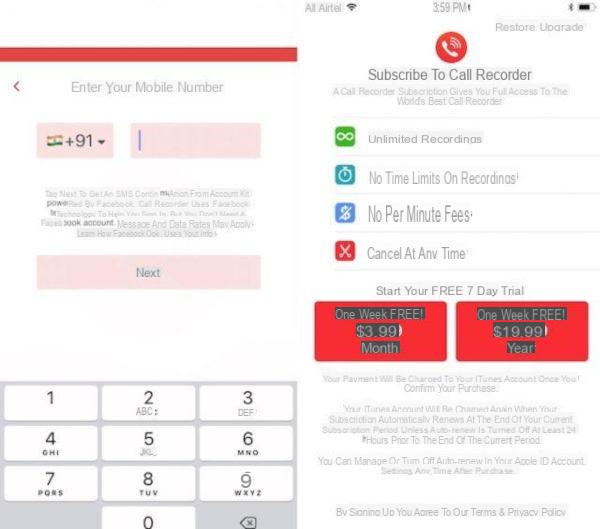
Call Recorder Unlimited is a popular iOS call recording application very similar to the aforementioned TapeACall Pro. In fact, the two applications have almost the same functionality and are available for purchase at same price.
This means that Call Recorder Unlimited uses the popular system of three-way calls to record calls, and can upload calls to cloud storage or share them via email or other popular social media. The application works flawlessly and delivers high quality recordings with clear sound from both sides of the conversation.
As for the prices, you can choose the plan of monthly subscription for $ 3,99 or subscription annual which will cost you $ 19,99. However, before you decide to buy the application, you need to take advantage of the 7-day free trial version to check all the functions of the application for yourself and decide if it is worth it.
Call Recording by NoNotes
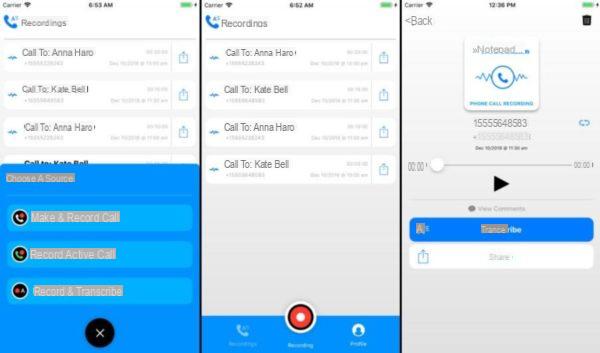
Call Recording by NoNotes is a great iOS call recording application for those who require some of the advanced features that you may not be able to get with most of the phone call recording apps available in the App Store.
Not only does Call Recording by NoNotes record all your calls, it also gives you the option to transcribe them into text to save them as text documents as well as audio recordings. You can also use the application to dictate, use the QR code to store and play, save recorded calls in the cloud or share via email, social channels and much more.
As for the prices, you will have 20 minutes of free registration per month and if you want unlimited registration features, you will have to pay $ 10 per month, or $ 8 per month if you choose an annual subscription. The transcription service, on the other hand, will cost you between 75 ¢ per minute and $ 423 for 10 hours. Here is Call Recording by NoNotes on the App Store.
Call Recorder for iPhone Calls

Call Recorder for iPhone Calls is a very practical call recording application that it doesn't even need a SIM card to work because it uses its own online services to connect and record the call. You will find it very useful to make local and international calls and receive recordings in high quality with clear sound from both sides of the handset.
It comes with many useful ones sharing options which will allow you to send your recordings via email, share them through social media, upload them to the most popular cloud servers and much more.
Payment is based on the coin system and it will cost you 6 coins to record one minute of a call. Coin prices range from 99 cents for 99 coins to $ 99 for 10998 coins, which means the price really depends on the amount of calls you want to record. Here is Call Recorder for iPhone Calls on the App Store.
RecMyCalls – Call Recorder
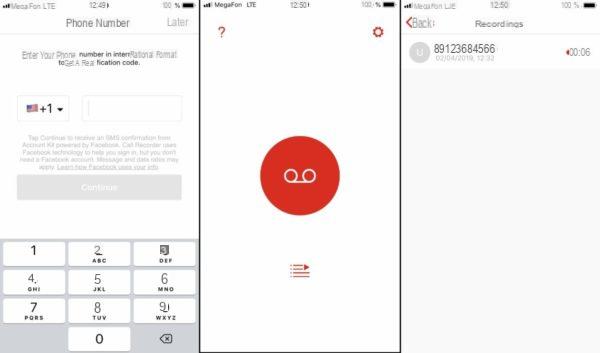
RecMyCalls is an easy-to-use call recording application that gives you full control over your recorded conversations, which means you can not only record all calls, but also share them with people of your choice via email, social media or other channels.
The application it has a simple and beautiful interface and supports multiple languages including English, Czech, Dutch, French, German, english and others. However, if you want unlimited registration features, you will need to upgrade the application to the “Pro” version because the free version comes with limited functionality. Here is RecMyCalls on the App Store.
iPadio

iPadio is an excellent recording application that allows you to record more than just a call, but keep in mind that it is slightly different from other applications iOS to record calls in this article. The first step is in fact to create an account on iPadio, an online account on ipadio.com will also be automatically created at that time. When you want to start recording calls, you will first have to call one of the iPadio numbers local and enter your unique PIN. Only then will it be possible to add a call and record both sides of the conversation. The audio recording will be automatically uploaded to your account and you can then download it from there.
The downside is that the application it's a bit more complicated to use compared to the rest of the apps in this article, but the bright side is the fact that it is a service totally free. That said, if you want your calls recorded for free, you better give it a try and see if iPadio is right for you.
iRec Call Recorder for iPhone
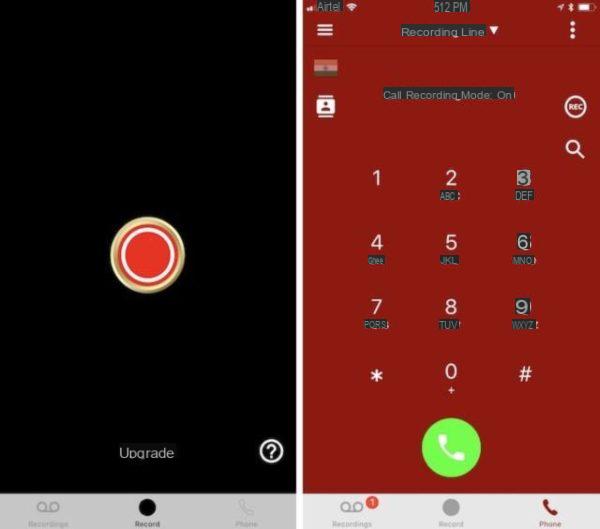
iRec Call Recorder for iPhone is a very useful application that allows you to easily record both outgoing and incoming calls thanks to its easy to use interface and its simple design. Besides that, it also allows you to perform low cost international calls using their services, which is ideal if you have to frequently call people abroad.
It also comes with the transcription service which converts all your audio recordings into text and allows you to share them, as well as the audio in question, through email channels and social networks, or upload them to a popular cloud service. This service will cost you $ 9,99 per month by paying annually.
Doubts or problems? We help you
If you want to stay up to date, subscribe to our Telegram channel and follow us on Instagram. If you want to receive support for any questions or problems, join our Facebook community.


























