
We've reviewed apps that let you connect iOS devices to your PC. But if you're using Android and Windows 10, you don't need to feel left out. There are several ways to connect your Android devices to your Windows 10 PC. In fact, due to the open nature of Android, there are even more options. Although there are many Microsoft apps available for Android. This list is for apps that connect your phone and PC, not just the services available on both. From mirroring your screen to connecting your devices through the web, these are the best apps to connect your Android phone to Windows 10 PC.
Best Apps to Connect Your Android Phone to Windows 10 PC
AirDroid

AirDroid extends the experience from your Android phone to your PC. You can mirror the entire phone screen and control your phone through your PC or just sync specific aspects of the phone, such as notifications. Reply to messages from your PC via SMS, WhatsApp, Kik and other messaging services and also send quick replies to someone calling you on the phone.
You can also use it to transfer files between your phone and PC and control your camera remotely.
DOWNLOAD ON GOOGLE PLAYVysor

Vysor is another way to mirror your Android phone to your PC. It also lets you drag and drop files and take screenshots. You can also use Vysor to enter text boxes on your phone using your computer keyboard.
AirDroid stands out in that it allows you to use Vysor Share, although you need a Vysor Pro account, which allows you to share your phone with people across your office.
DOWNLOAD ON GOOGLE PLAY
SendLeap

Rather than mirroring your entire screen or all of your notifications, SendLeap specializes in being able to send text from your PC. Installation is incredibly easy. All you need to do is sign up with a Gmail account on the Android app and the PC version of SendLeap. You can then send a text message from your computer via SendLeap's PC program or the web. It works wirelessly, so you can set it up and then text from your phone or PC.
SendLeap doesn't replace your SMS app of choice on your phone, it just streams your text messages to your PC. I was incredibly impressed while using this app, which is especially useful because Skype's SMS relay hasn't arrived on Android yet.
DOWNLOAD ON GOOGLE PLAYPhotos Companion

Photos Companion comes from Microsoft Garage. It allows you to send your photos between your Android phone and your PC as long as you are on the same wireless network. The connection works almost instantly and only requires scanning a QR code to set it up.
The Android version of the app is free, and the Windows 10 Photos app comes free with Windows 10.
DOWNLOAD ON GOOGLE PLAYCortana
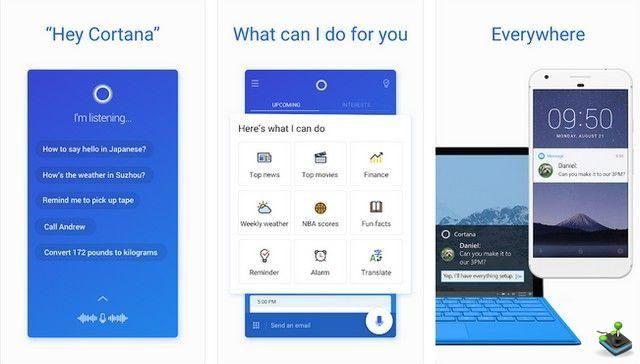
There's no shortage of digital assistants on Android, but if you're using a Windows 10 PC, check out Cortana. Assistant can sync reminders, lists, and notes across your Android phone and PC. It can also sync notifications from your phone to your PC.
Cortana has become easier to access than ever on Android phones thanks to its integration with Microsoft Launcher. Cortana is free on Android, as is Microsoft Launcher, which can integrate, and is also built into Windows 10.
DOWNLOAD ON GOOGLE PLAY
Microsoft Edge

Microsoft Edge provides a nice browser experience as its own app on Android, but it's especially useful if you want to continue your browsing experience from your phone to your PC. You can choose to continue viewing any web page on your PC immediately or choose to view it later.
Microsoft Edge also syncs with other aspects of the PC version of Edge, including bookmarks, for an almost seamless browsing experience.
DOWNLOAD ON GOOGLE PLAYTwo other apps help you connect your phone to your PC, but they're limited to specific hardware.
Dell Mobile Connect

Dell Mobile Connect lets you make calls and send text messages through your PC. You can also read and react to notifications. Our editor, Daniel Rubino, called it excellent, and it looks appealing to anyone considering new hardware. But the application is not limited to working with Dell computers, it only works with specific Dell computers. Hopefully we'll see more Dell hardware supporting this feature in the future, as well as other OEMs developing similar applications.
DOWNLOAD ON GOOGLE PLAY
HP Orbit

HP also has its own app, HP Orbit, which lets you send photos, text, and links between your phone and PC. As you might expect, an HP computer is required. It's not as powerful as Dell Mobile Connect but is very fast.
DOWNLOAD ON GOOGLE PLAYIf we missed any of the best apps to connect your Android phone to Windows 10 PC, tell us about it in the comments.




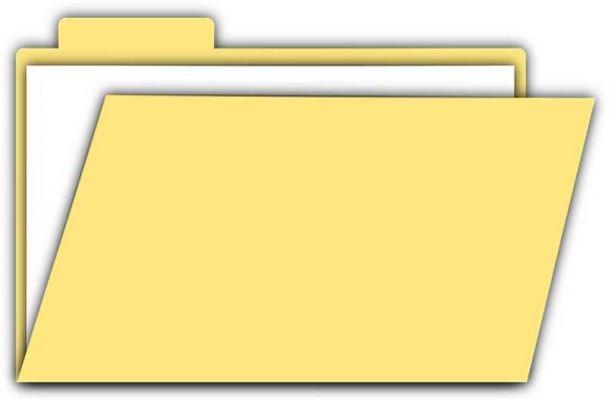






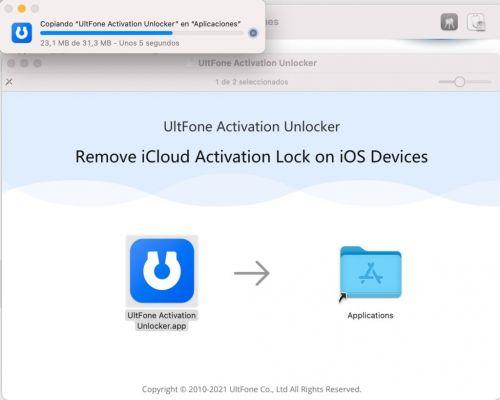












![Spotify brings the European Commission to the orchard: it will investigate Apple for abuse [Updated]](/images/posts/b47c39b118b52ca50ecdcbb8634bad04-0.jpg)
