All this, plus the addition of high definition cameras with which you can capture photos like a pro and much more. Really, if we think about it, we have an extremely powerful device in our pocket, even more so if it is a high-end device.
Often, many people equate mobile devices to desktop computers. And, while there are extremely powerful computers, to the point of leaving all kinds of related devices tiny, it's fair to say that mobile devices have reached a point where they can be used like a regular computer.
The great detail is that they don't have much dell’hardware that makes a computer like a keyboard, screen, speakers or any peripheral that makes it easier to use or navigate, but what if you could do something with a cellphone for it? The answer came in the form of address book. See below what you need to know about it.

What is the address book?
During a funding period on Kickstarter during the latter part of 2019, some computer and digital marketing enthusiasts were tasked with creating a device that can be used as a computer via mobile.
This device came in the form of address book. It's a laptop, with a trackpad, keyboard screen, and speakers; everything you can expect from a laptop, but only works with a mobile phone. In fact, the mobile phone acts as a CPU.
Basically the laptop ends up having the same power as your mobile. Using Address Book, you can do everything you do on your mobile much easier.
You can work, chat and surf the Internet, while your mobile saves all the content to be downloaded in its memory, uses its Internet data function to browse and you can even play any game you have on your mobile using a mouse and keyboard.
Su KicktstarterPhonebook, in fact, he reports several games that have been successfully tested on his device, including Hearthstone, PUBG and even Call of Duty. With this, you no longer have to depend so much on a computer for many tasks if that's what you want.
On the other hand, the address book was created with the user in mind. Other similar devices have been created in the past, such as HP Lapdeck or Samsung DeX. However, these devices have had problems in the market due to their price and the fact that they do not accept any mobile phones.
In this case, Phonebook is compatible with any Android and iOS mobile, without having to worry too much about the small details so that you can enjoy a complete offer. In the end, all you have to do is connect your mobile and your address book will be ready to be used.

What does the address book bring?
In addition to the keyboard, screen, speakers and trackpad of the Address Book, it is equipped with several inputs, such as a headphone jack, a HDMI (also used to connect cellphone to TV), one USB-C port and two USB ports Additional.
It also has a battery that can last up to eight hours, and best of all, you can charge your mobile to the phone book while using it.
It's a device that everyone is waiting for to hit the market, and for now all you have to do to get one is to pre-order it on the page. Kickstarter to have it at your fingertips as soon as you are ready to go out into the world.




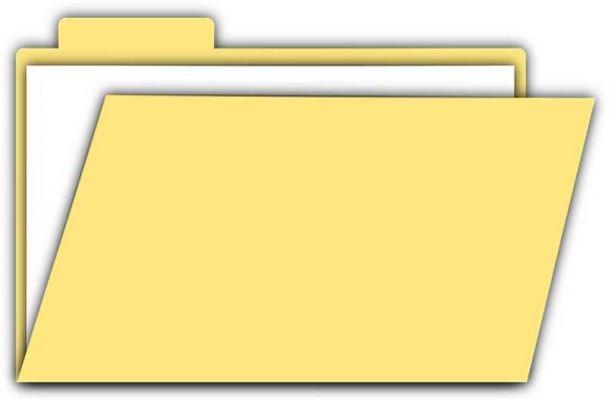







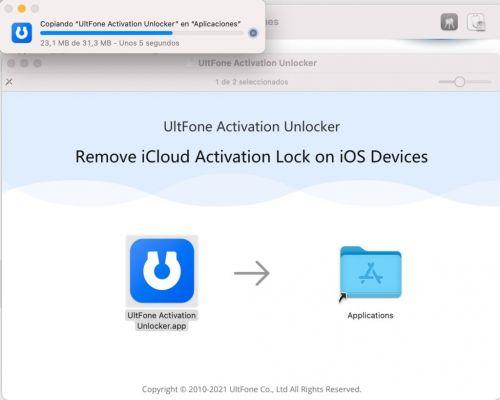











![Spotify brings the European Commission to the orchard: it will investigate Apple for abuse [Updated]](/images/posts/b47c39b118b52ca50ecdcbb8634bad04-0.jpg)
