After creating a group on WhatsApp you know that over time, to manage and monitor the behavior of all the participants, you should have help, especially if we are talking about an always active group in which more and more people are added, which is for work or fun. If you are the creator of the group then you may not be the sole administrator but you can name trusted people like Directors.
With this charge you and your trusted friends will be able to add and remove contacts from the group, you will be the only ones who can give it a name and change it in the future, and you will also have the power to close a chat and delete the entire group. The only possible operation for all members is to change the chat profile picture.
Add more admins to WhatsApp groups
To be able to appoint new directors the steps to follow are as follows:
- First, open the Whatsapp group in which you are an administrator and click on the group name at the top;
- Scroll down to find the list of members in the group and choose who to appoint as administrator;
- Press on the name of the contact concerned, a screen will appear with various items including "Appointment of Director".
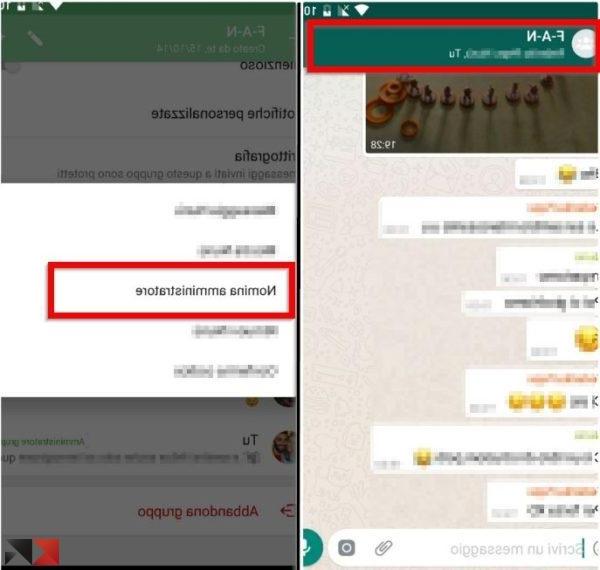
Proceed with the same method for all the people you want to name but remember that after you have entrusted this power you will no longer be able to demote the person in question from the position of administrator of the Whatsapp group, the only system you can use in case you decide to remove the office of administrator from a contact is to kick him out of the group and then re-add him as a normal member.
Another important information to know is that there are no limits of administrators, so you can appoint as many people as possible.
What happens if there is only one administrator and the latter leaves the group?
It may happen that, over time, you will get tired of remaining part of the group but at the same time you do not want to cancel it and deprive it of all members, plus you do not want to take on the responsibility of appointing new administrators. Rest assured, because if the founder of the group decides to abandon it, it will be the Whatsapp system itself that will assign the position of administrator to the first member added, from the beginning, after the creation of the group.
Add administrators on Whatsapp Web
To add new administrators you can also use Whatsapp Web directly from your PC, by connecting from your browser. The steps are very similar, you only have to select the interested group, click on the name of the same (above), wait for a new window to pop up on the right of the chat in which the various information of the group will appear, including the number and names of the participants. . Click on the name of the person you want by your side to manage the group and tap on the item "Appointment of Director". Simple right?
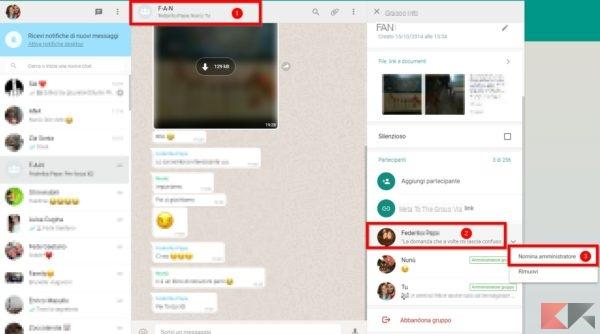
Conclusions
If, after explaining how to add new administrators, you still have doubts, just leave a comment in the box below and we will get back to you as soon as possible.


























