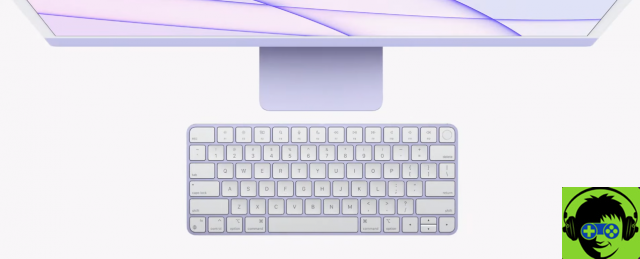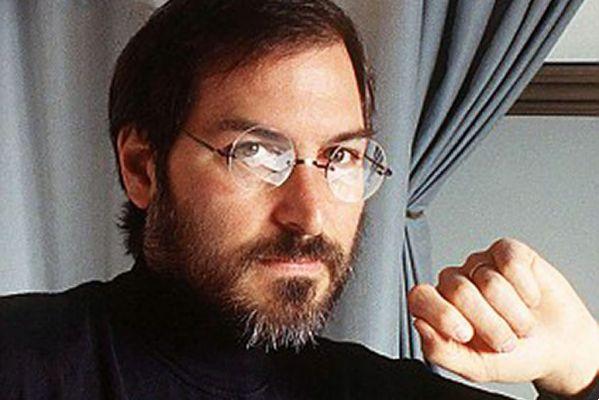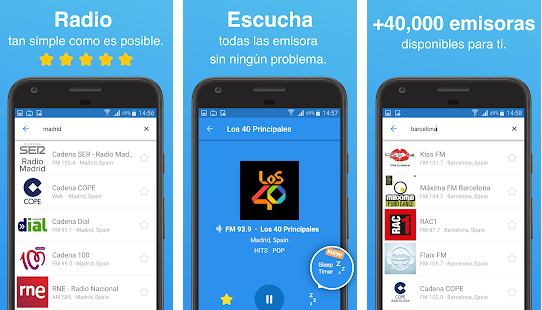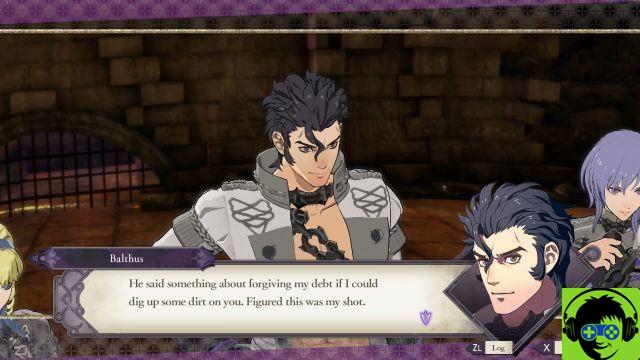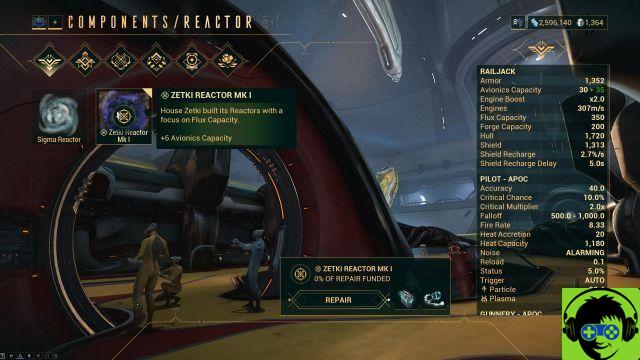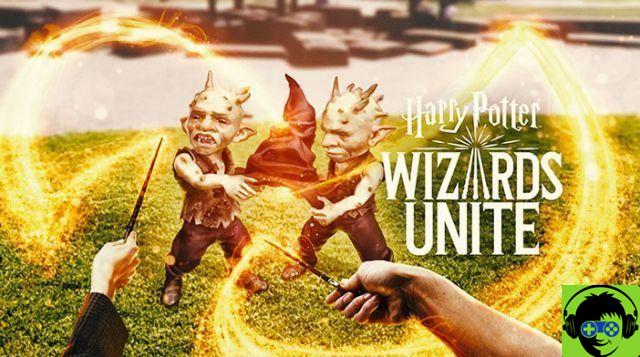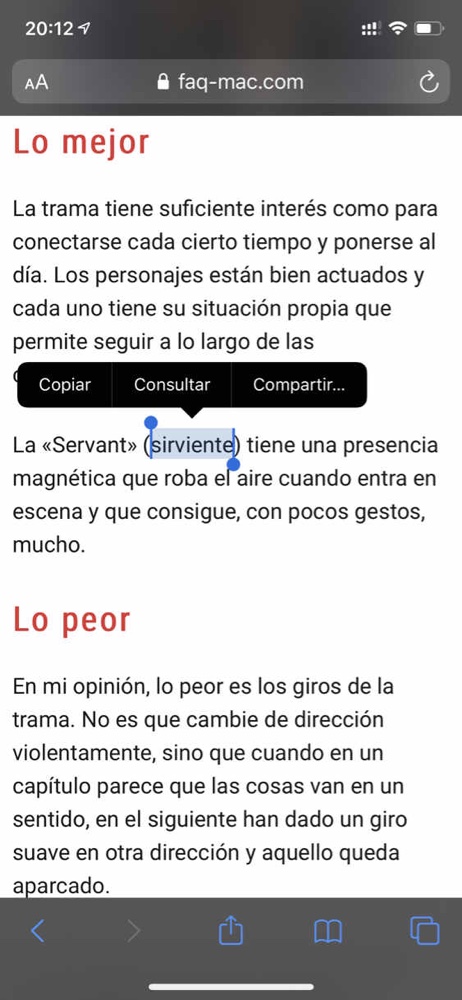Would you like to learn the Disney Plus tricks to manage the platform like an expert? Then the shortcuts will be perfect for you. Because? Because they allow you to do many things quickly and easily. Thanks to this, today we will tell you what they are all Disney + keyboard shortcuts on PC.
Without a doubt, Disney + has become one of the most popular streaming platforms in the world. Thanks to series like The Mandalorian or movies like Avengers: Endgame, Disney Plus has reached millions of users since its launch in 2019. Are you a regular user of Disney +? Well, start using shortcuts as soon as possible.

Disney + keyboard shortcuts
What are shortcuts for?
Shortcuts in Disney Plus will help you perform actions by simply touching a few keys on your computer keyboard. In short, they are used to save time and do some things within the platform in a few moments. As you have to imagine, they will be very useful if you wanted to become a Disney Plus expert.
List of Disney + keyboard shortcuts on PC

Shortcuts in Disney Plus
Here is a list of all the current keyboard shortcuts available on PC web browsers when you visit the official Disney Plus website. They also work perfectly on a Chromebook with the Disney + app.
Of course, keep in mind that the shortcuts they only work in the Android app when using a Chromebook. That is, it does not work if you use a virtual or physical keyboard on a smartphone or tablet that has Android as its operating system.
If you want to take your Disney Plus experience to another level, start using the following shortcuts.

All Disney Plus Shortcuts
- M: mute sound
- F: mode a screen entire .
- Esc: exit full screen mode.
- Space bar: play or pause video.
- Right arrow: advances 10 seconds in the video.
- Spacebar: Plays or pauses the video.
- Right arrow: advances 10 seconds in a video.
- Left arrow: go back 10 seconds in a video.
- Form: scroll through the options of the menu in high or the movie and TV options.
- Enter: used for access a highlighted movie, series, or menu function.
Until now, these are all the Disney Plus keyboard shortcuts you can use from your computer. When we find out more or add more to the platform, we will update this post. In the meantime, you already know which shortcuts to use to run Disney Plus like an expert.
Are you a subscriber to this streaming service and have no idea what's in the Disney Plus programming? Then check out this article with the 15 best series and movies you can't miss from Disney +. There you will, no doubt, find a series or movie that has what you need to have a great time.
Of course, remember to check first which countries Disney Plus is available in. Even if you have been in Spain for some time, it is a service that is not yet available in all parts of the world.