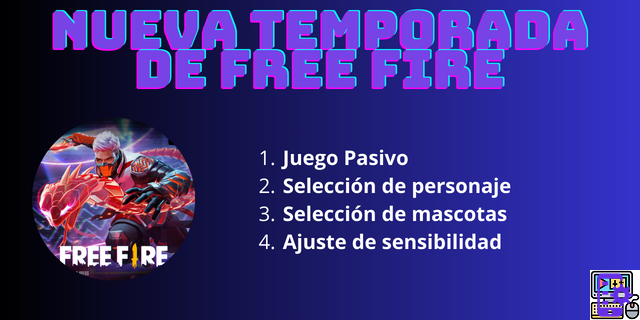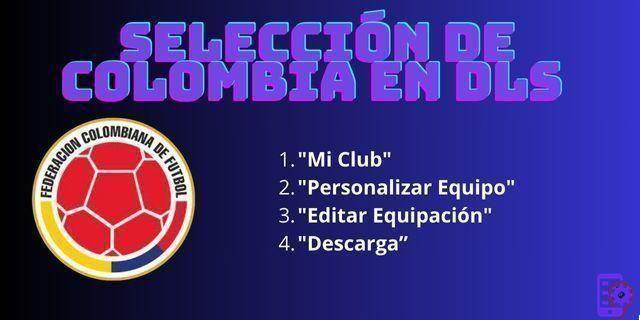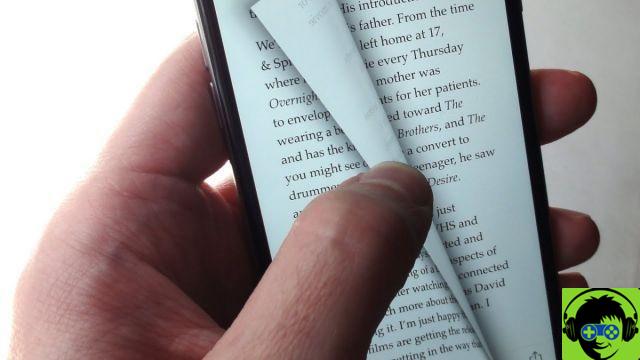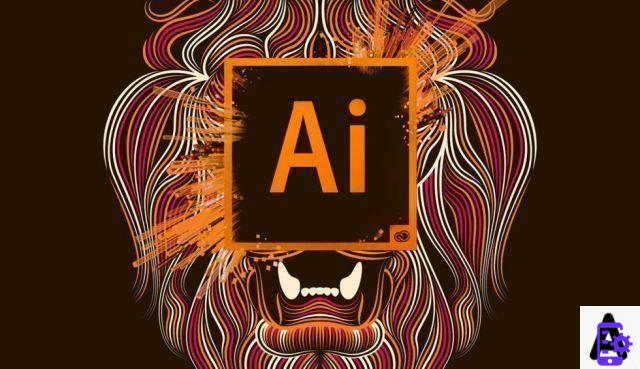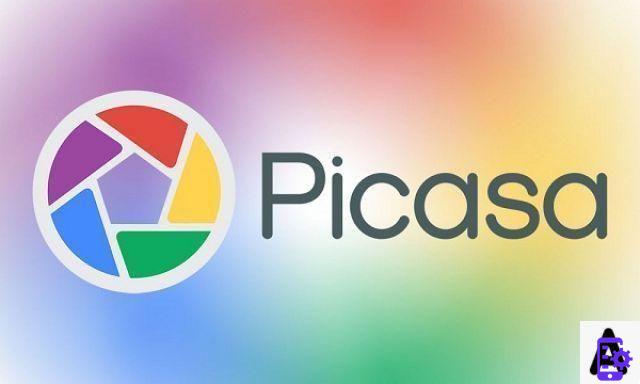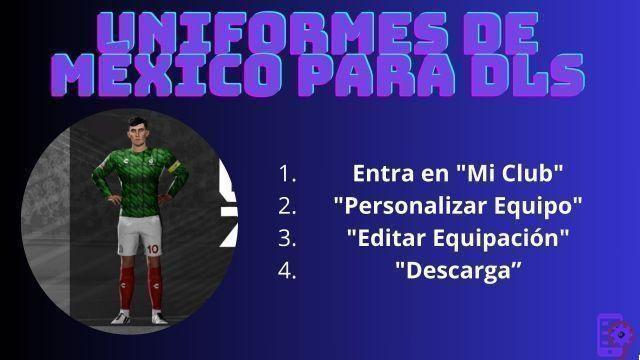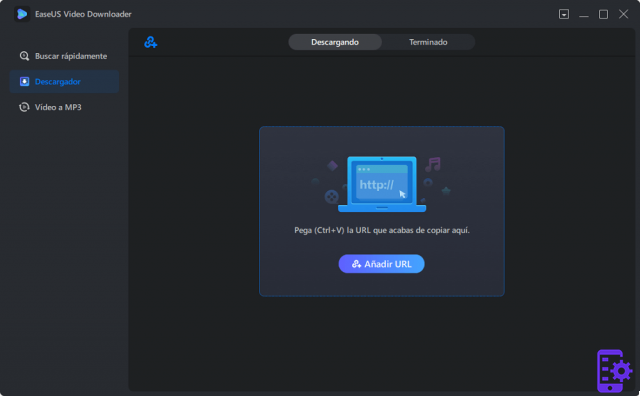Whether it's to play at a birthday party, to remember a holiday or perhaps to surprise your partner, a slideshow is definitely a cute thought that anyone will appreciate. Today, we will focus on the creation of the aforementioned content, and in particular, on the best applications to use for iPhone and Android smartphones.
Best apps to create slideshows on iPhone
So let's start with the Apple smartphone and then give them applications available on the iOS App Store. Obviously, if you have the possibility, we recommend, for convenience, to take advantage of the following apps also on the larger iPad screen (as they are perfectly compatible).
iMovie
Before moving on to third-party applications, however, we cannot fail to mention the good old (and excellent) iMovie. It is in fact a tool made available directly by Apple, rich in features and also Free subscription. This appears to be present by default on any iPhone, but also on iPad and Mac. Inside there is the possibility to add many transition effects, titles and captions, preset sounds and even a base track chosen (and loaded) by the user .
Slide Transition: Foto e Video
However, iMovie may be too full and cumbersome for slideshow creation alone. Therefore, among the apps focused exclusively on the creation of the aforementioned content, we recommend Slide Transition. In fact, this will allow you to add all your favorite images, downloaded songs and many special transitions. In addition, it will not miss the opportunity to crop the final video, in order to adapt it to sharing platforms (for example 9:16, 16: 9, 1: 1 or 4: 3).
PicPlayPost – Video Editor
Let's continue now with PicPlayPost, a very simple application to use, but also more limited than the others. It will not allow you to add more than nine images to the video and, in the free version, will apply a watermark to the export. This can be customized, but unfortunately not completely removed (free of charge). However, it will offer different funny frames to be applied directly on the photos.
Photo Slideshow Director
Let's now move on to something that is certainly more complete and professional. The Photo Slideshow Director app will be paid immediately and this means that, once purchased, it will have no limits of any kind. Of course, you can upload all your favorite photos, videos and songs and, in addition, there will be plenty of transition effects to choose from. In addition, the software will allow the user to export the slide show in HD and 4K resolution.
PicFlow – Photo Studio
We close with the applications dedicated to iPhone, also listing PicFlow. This is another paid application, but without any in-app purchases. In addition to the classic options seen and reviewed in the previous paragraphs, this one will also offer the user different effects and filters to apply to each photo, as well as nice elements such as: glasses, hair, mustache, eyebrows and so on.
Best apps to create slideshows on Android
Also on the Play Store there are many software that can create excellent slideshows to share with anyone. So, let's see which ones are the best right away.
Video & Photo Music Maker - FotoPlay
FotoPlay is probably one of the best apps for making fun slidshows from share on social networks. Inside, in fact, in addition to including images, videos and songs, you can customize each frame with freehand drawings, filters, stickers and even audio effects.
Slideshow Maker
How not to include an app called Slideshow Maker. Obviously we don't recommend it for the name, but because it's a great tool, mainly for creating videos to share in Instagram posts. The final result will in fact be in square format, but it can be enriched and customized with very simple effects, but equally elegant. Perfect app for those who love inconspicuous things, but done well.
Dayframe
Dayframe is probably one of the most complete applications on the whole list. This appears to be free, but unfortunately it is not available on the Play Store. To download it, you will need to go to the apkpure service by clicking on this link. Among its strengths, there is undoubtedly the casting support via Chromecast, perfect for sending content created on TV directly. However, the app may not be as simple to use for those new to editors of this type.
Pixgram – video photo slideshow
Finally, here is also Pixgram, a very simple application to use and free in its basic version. This is a service that is truly within everyone's reach, since not too feature-rich and clear in the interface. Not to be underestimated, however, is the presence of hundreds of songs in the library and immediately ready to serve as the basis for your slideshow.
Doubts or problems? We help you
Remember to subscribe to our Youtube channel for videos and other reviews. If you want to stay up to date, subscribe to our Telegram channel and follow us on Instagram. If you want to receive support for any questions or problems, join our Facebook community or contact us on Instagram. Don't forget that we have also created a search engine full of exclusive coupons and the best promotions from the web!