It's been a long time, but HBO has finally caught up with the its rival platforms and has begun to offer the possibility of download movies and series through its mobile application.

At the time we explained how to download movies and series episodes on Netflix for Android and now it's time to explain how to follow these same steps in the HBO app for mobile devices.
Download series episodes and movies on HBO for Android

We recommend: Let's talk about numbers and catalogs: which streaming platform gives you more by spending less?
As in the rest of the services and platforms of this type, the HBO content downloads has it purpose of enabling the Play series and movies without the need for an Internet connection, so that it becomes an almost indispensable utility in those moments when there is no data network coverage or no high-speed Wi-Fi network nearby.
Said this, HBO allows you to download up to 25 titles, be it films, series or documentaries. Once that limit is reached, it will be necessary delete at least one of the titles. Be that as it may, the steps to download content on HBO for Android are as follows:
- Apri l’app HBO
- Go to the page of the movie or series you want to download
- Tap the down arrow button circled on the right side
- Wait for the download to complete and go to the «Downloads» section located at the bottom right of the screen
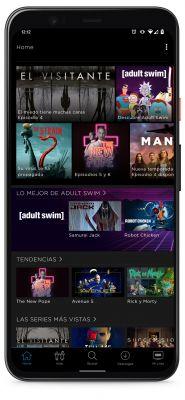
It is necessary to comment that, at the time of writing, this feature is being rolled out and is not yet available to all users of HBO for Android. However, it should reach everyone in the next few days.


























