The great computational power of iPad and iPhone of the last generations allows professionals and non-professionals to make a more intense use, ranging from photo editing to video editing. However, it is necessary to know how to choose the most suitable tools, the most demanding users must necessarily turn to optimized and paid applications. For all the others, however, a wide range of free applications allows you to create interesting videos, with preset effects and transitions that give an edge if you are a regular visitor to social media. So in this guide we see what the best video editors for iPhone and iPad available on the App Store.
VN Editor
It is one of the best applications currently available on the App Store. It is available for iPad, Mac e iPhone. Among the free applications it is the one that comes closest to a professional level. VN Editor allows a fluid and dynamic editing, without advertisements or in app purchases. Its graphical interface is simple, but at the same time complete with every function for a quick assembly and smoothly applying even one color correction Advanced according to what are the integrated functions of iOS. The possibility of working on the same project on both Mac and iPhone is a considerable addition.
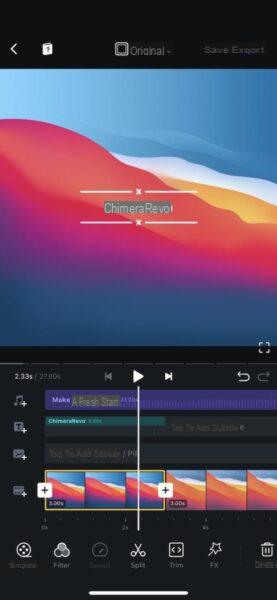
iMovie
It has always accompanied Apple products. iMovie she has always made herself known for hers essentiality. Few and simple functions that allow you to achieve satisfactory results but certainly DON'T professional. For school work and social media, however, it is more than enough.
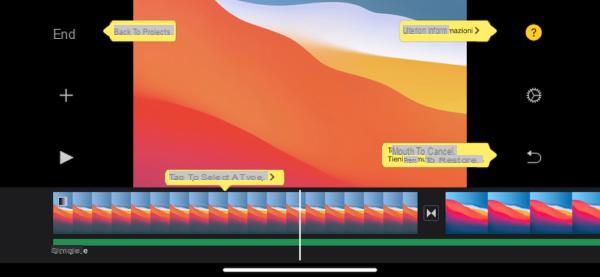
Luma Fusion
Luma Fusion it is absolutely the best option for those who want to obtain professional results by working directly from an iPhone or iPad. The app costs about 30 € although it is often possible to find it at a discount. Although not available for macOS, all happy owners of a Mac with Apple Silicon can install and use it quietly by synchronizing projects with Air drop. Luma Fusion allows you to edit videos consisting of diverse timeline, to modify the audio, to carry out color correction and to insert effects e transitions of different kinds. In short, small expense maximum yield.

Adobe Premiere Rush
It's definitely not on par with its desktop version, but Adobe Premiere Rush wants to provide users with the ability to create essential videos for social media and unimportant occasions on the go. In addition to multi timeline one of its strengths is the ability to export the project and finalize it on the PC, also taking advantage of shorter export times. There is also no shortage purchases in the app to expand and refine the mobile assembly experience.

VivaVideo
VivaVideo is one of the most popular applications for its simplicity and for the large amount of free features available. The interface is simple to use and leaves no room for misunderstanding. Precisely for this reason it is perhaps one of the apps with highest rating. It is clearly possible to cut and move clips, insert music, set the playback speed of a clip and even apply color unprofessional correction. There is also no shortage of transitions, effects, stickers and titles to be inserted anywhere in the video.
Splice
Splice is one of the applications most loved by those looking for a bit of professionalism when editing on an iPhone or iPad. It offers a 7-day trial period beyond which the cost is I am 80€ all'anno. It is a high price not justified by the features it offers, especially when compared to similar apps. Either way it remains one of the applications more updated, with new features always on the way and a clear and pleasant user interface.
Quik
Quik is the free video editor app provided by GoPro. It is extremely versatile and allows you to create in just a few taps video extremely dynamic through an automatic analysis. It is clearly possible to resize, trim and move clips, as well as importing up to a maximum of 200 foto. File export is limited to 1080p and 60fps, more than enough for social media and souvenir videos.
Doubts or problems? We help you
Remember to subscribe to our Youtube channel for videos and other reviews. If you want to stay up to date, subscribe to our Telegram channel and follow us on Instagram. If you want to receive support for any questions or problems, join our Facebook community or contact us on Instagram. Don't forget that we have also created a search engine full of exclusive coupons and the best promotions from the web!


























