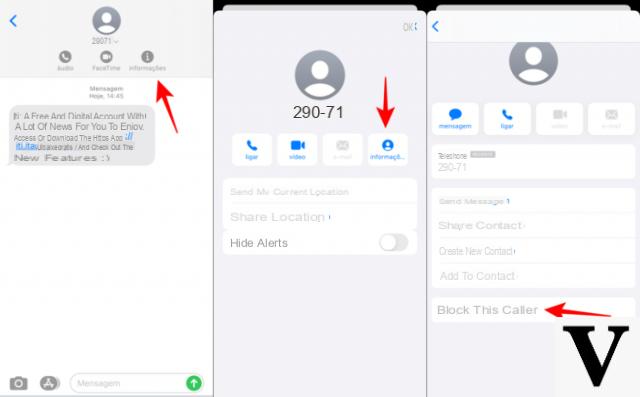
Tired of being constantly annoyed by unwanted numbers? Luckily for us, iOS runs to our aid! Thanks to the operating system of our iPhone, we are able to block contacts and phone numbers. Furthermore, with iMessage we can report unwanted messages and filter those of unknown senders as spam.
So let's see how to block a phone number on iPhone or how to block SMS from a number that annoys us.
How to block phone number and SMS on iPhone
We can block a phone number in various ways, depending on the app we are in.
Telephone
If we are in the app Phone, let's move into the section Recent. We select thecircular icon with the i, placed to the right of the contact we wish to block. At this point a window will open with the various contact information. Let's scroll down until we find the option Block contact and select it.
Messages
If instead we are in the app Messages, we open the conversazione related to the unwanted contact and click on the circular icon with the i. At this point we click on name or on the phone number, scroll down until you find the option Block contact and click it.
Blocked contacts will still be able to send us voicemail messages, but no notification will arrive. Furthermore, the blocked contact will not receive any notification relating to our block.
If, on the other hand, we want to unblock a contact, simply repeat the procedure and select the option Unblock contact.
Filter iMessages
As we told you earlier, there is also a feature that allows us to filter out unwanted iMessages. In particular we can filter the iMessage to the unknown senders.
To do this just go to Settings enter the section Messages e abilitare l'opzione Filter unknown users. Once this is done, we will no longer receive messages from unknown senders.
Furthermore, if we receive a message from an unknown sender, we have the possibility to report it to Apple by clicking on the link Report, within the chat with the contact.
Conclusions
As we have seen, iOS provides us with useful features to deal with unwanted contacts. Thanks to them we will be able to keep unwanted annoyances at bay.


























