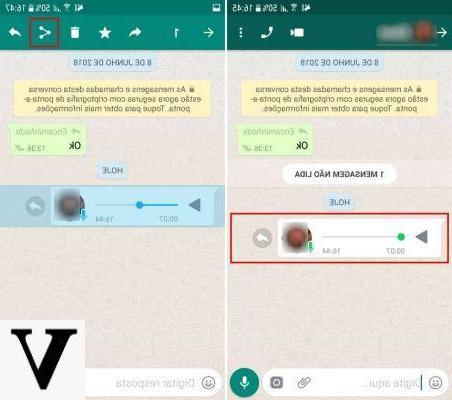
Whether it is within a group chat or in a single conversation, the moment is never missing when you start receiving voice messages on WhatsApp. Unfortunately, not all situations are ideal for listening to them and for this reason, a solution should be found to keep up with the speech, without listening to the vocal note received. Fortunately, there is a solution, it is free, but unfortunately compatible with Android smartphones only. But let's immediately see what it is and how to exploit it for convert WhatsApp voice messages to text.
Convert WhatsApp voice messages to text with Transcriber
Transcriber is an application developed by an English guy, free (supported by advertising) and currently in "Early access" (a sort of beta phase open to all). Its goal is quite simple as it is powerful: to transcribe WhatsApp voice messages in a very short time in order to understand their meaning without necessarily having to listen to them. So let's see how it works.
- Download the app Transcriber for WhatsApp on your Android smartphone by clicking on this link
- Start it and complete the tutorial by always clicking on "DONE" down
- Open the WhatsApp app and access the conversation containing the voice message to be transcribed
- Press and hold on the speech bubble of the audio note
- Click on the share icon at the top right (characterized by three dots joined by two lines)
- Choose to share the note with “Transcriber per WhatsApp”
At this point the app will automatically start “Transcriber per WhatsApp”, which in a few moments will undertake to complete the transcription of the audio note in English. As already mentioned, however, it is still an application under development and improvement, for this reason however, unexpected problems or errors may arise.
Change Transcriber settings for WhatsApp
By opening the application of Transcriber for WhatsApp you can customize some useful settings for transcription and general use of the service. First, you can select the default language to use. Therefore, in the event that you often speak with users who use a language other than English, it will still be possible to take advantage of the features of the application. Also, by adding a check mark to the right of the entry "Choose the language before each transcription", you can select the language to use before the app begins to do its duty.
Among other things, there will also be two other very interesting options to keep an eye on. The first is that relating to translation. In fact, the app, once the audio note has been converted, it will also be able to carry out a quick translation in any language chosen previously. All through the service offered by Google Translate. The second, on the other hand, concerns the generation of one chronology, which will contain all the transcriptions previously performed. This can be activated or deactivated as desired.
Convert WhatsApp voice messages to text with Voicepop
Quick and easy, so easy that we have even made a small video guide of just 30 seconds! To convert WhatsApp voice messages to text with Voicepop - it works on both iPhone and Android - all you have to do is download the application for free (from the Play Store or the App Store) and open it following the initial configuration instructions.
To do this, click on "Set it up”And (depending on whether you are using Android or iPhone) make sure to add voicepop among the default apps for voicemail. Now to translate a WhatsApp voice message (and not only), all you have to do is press and hold on the voice message, click the button to "To share”The message and finally select Voicepop among the recommended apps. Obviously remember to select the English language before translation.
Doubts or problems? We help you
Remember to subscribe to our Youtube channel for videos and other reviews. If you want to stay up to date, subscribe to our Telegram channel and follow us on Instagram. If you want to receive support for any questions or problems, join our Facebook community or contact us on Instagram. Don't forget that we have also created a search engine full of exclusive coupons and the best promotions from the web!


























