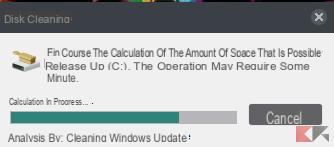If you have updated your version of Windows or re-installed it using a key, DVD or default recovery partition, you will have noticed that a folder called windows.old which, in most cases, is great too several GB. But what is it, what is it for and how is it canceled?
Preliminary information
We always recommend doing an installation through one 100% genuine and original license, this is to avoid data loss or hacker attacks. We are aware that purchasing a license on the Microsoft store has a high cost. For this we have selected for you Mr Key Shop, a reliable site with free assistance specialized in in your language, secure payments and shipping in seconds via email. You can check the reliability of this site by reading the many positive verified reviews. Windows 10 licenses are available on this store at very advantageous prices. Furthermore, if you want to upgrade to the latest versions of Windows operating systems, you can also purchase the upgrade to Windows 11. We remind you that if you have a genuine version of Windows 10, the upgrade to the new Windows 11 operating system will be free. Also on the store you can buy the various versions of Windows operating systems, Office packages and the best antivirus on the market.
windows.old
Windows.old is a folder that Windows creates automatically when you upgrade your PC from one macro-version to another (from Windows 7 to 8 or from 8 to 10) or when you reset it. Usually in this folder we do not find system files but only data and files relating to some previously installed programs and especially those concerning the'operating system upgrade, a routine that tends to weigh down the folder quite decisively, bringing it to a weight that can vary between 2 and 10 GB.
The utility of Windows.old is to recover some files, considered potentially important by the system, which almost always they are not necessary. For this, especially if you have one of those computers with eMMC supports, in most cases it can be eliminated without any grudge.
Delete Windows.old
In addition to its “usefulness”, however, the Windows.Old folder is also famous for another factor, the difficulty that is often encountered when trying to cancel it.
The first method, the most obvious, is to go to "C:" and try to delete the folder by clicking on it with the right key and pressing "remove“, A procedure as easy as, very often, useless.
In fact, Windows, unlike Linux and Mac, has a licensing system Permissions very different and in fact it could happen that the system blocks the procedure as we do not have the necessary permissions. This is why it is often ineffective.
In the latest versions of Windows 10 the system, when it notices the existence of the folder, shows a notification to the user allowing him to start a predefined deletion procedure. The procedure is accessible both via notification and from the Control Panel (or directly from Start). In fact, looking for "Cleaning disk"We will find a tool, native to Windows, which will delete useless files, temporary files and, among these, also those of windows.old.
In the first screen, Disk Cleanup allows us to delete shallow files but it is not here that our attention should be focused but on "System file cleanup". By clicking on the button, in fact, the software will search for useless system residual files including the automatic Windows update files and, in fact, the files in Windows.old.
The search for these files will take a little longer but will be much more precise and, above all, "substantial".
As Microsoft also explains in its guidelines, the files that refer to the Old folder, in addition to the residual update files, are the Temporary Files which must be eliminated, especially if they are of the order of gigabytes (can also be deleted from Settings> System> Storage> This PC> Temporary Files). By selecting the items concerned and clicking on OK, the system utility will work and delete all unnecessary files.
Eventually we will have freed up a lot of hard disk memory, which can be used for other purposes.
Doubts or problems? We help you
Remember to subscribe to our Youtube channel for videos and other reviews. If you want to stay up to date, subscribe to our Telegram channel and follow us on Instagram. If you want to receive support for any questions or problems, join our Facebook community or contact us on Instagram. Don't forget that we have also created a search engine full of exclusive coupons and the best promotions from the web!