I Photo collage they are really a great way to show several photos at the same time in order to represent a story in a unique way, for example to tell a particular memory you have. Instead of relying on a single iconic image or an album stuffed with photographs representing a complex thought or event, sometimes it's best to try to create a collage of photos arranged in a way that gives the big picture. Below we see the 3 best applications that allow you to create photo collages directly on iPad o iPhone.
1. Diptic
Diptic is an application that allows you to create photo collages and easily edit your photos directly on your iPhone or iPad. The application is also integrated with several additional features such as captions, borders, fun backgrounds, image filters and 179 collage layouts. Once you have created the photo collage, you can share it by sending it via email or via Facebook, Twitter, Flickr and Tumblr. The application also supports exporting directly to other applications that support JPEG images, such as Instagram, Camera +, Dropbox, and many more.

Diptic is a really great photo collage maker app, perhaps the best for creating collages directly on your iOS device, and costs only $ 0,99.

2. Instacollage Pro
InstaCollage Pro is a very versatile and complex app, but the application remains extremely user-friendly. The application has a huge number of options and layouts to choose from, and the developers have luckily grouped all these “collage templates” into two categories.

The application also has a sort filter to sort the view by recently used layouts or by default layout. InstaCollage Pro comes with a lot of editing options, such as the ability to add beautiful frames to photos, photo effects etc… Unfortunately this application does not allow you to save or assign favorites, otherwise it would surely have been at the top of our list.

This application is 100% free.
3. Pic Collage
Pic Collage Maker is a small but great app for making photo collages with the photos on your iPhone. The application interface is really well done, and it's easy to use. The application includes a large selection of photo editing tools that include the ability to enhance the photo, add effects, crop, adjust the brightness, contrast, saturation and sharpness of the photo, and also remove red eyes, whiten, add lines.
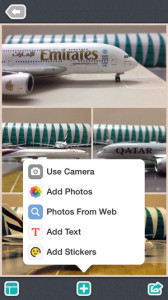
We were blown away by how easy it is to use Pic Collage to make a collage. Once you've created your photo collage, you can select the page format, and then save it to your photo album, email it to your friends and family, or share it with them via various social networks, including Facebook, Twitter , Flickr, Tumblr and Instagram. You can even include a message in your published collage.

The downsides? It is not possible to print directly from the app, which would have been useful as collages are mostly memories. However it is quite easy to save to your photo album and then print it from there. The application is free on the App Store for a limited time, so take advantage of it now.

466


























