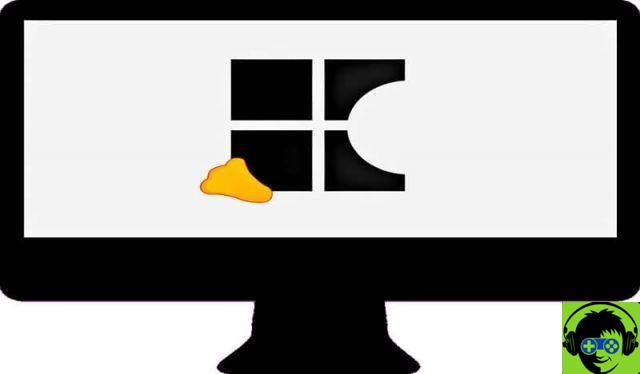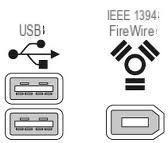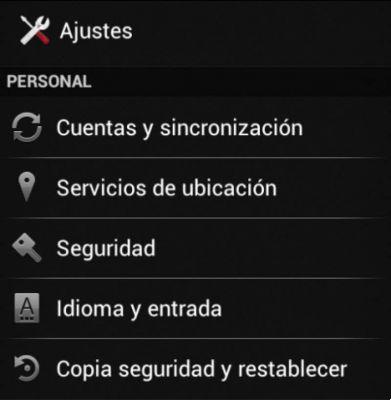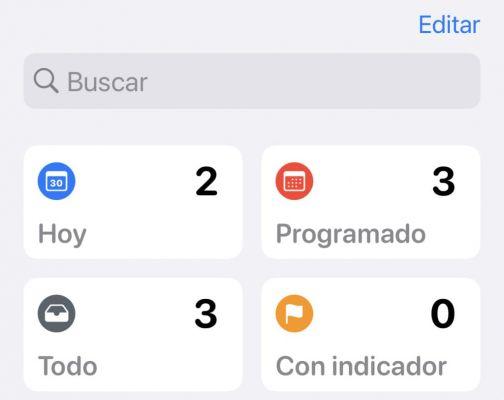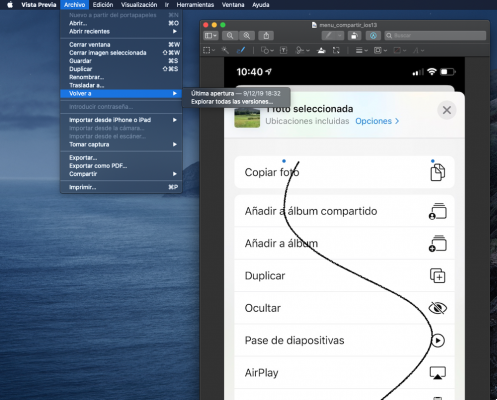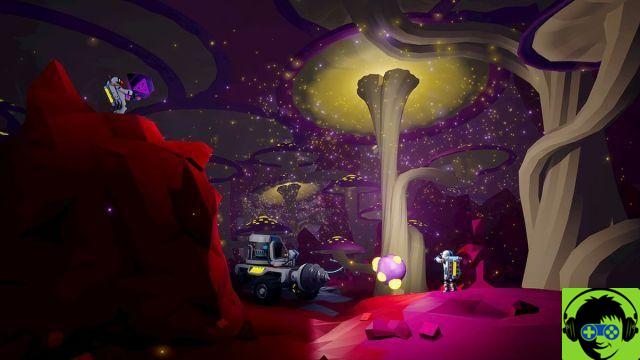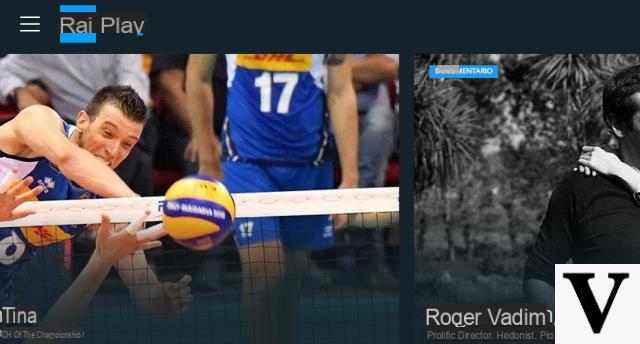In the beginning, doing this was almost a mission impossible, as it was necessary to be a root user, this allowed you to record the screen of your mobile device. But these days, this requirement is no longer mandatory. And now you can use an application that you allows you to record your mobile screen without root.
It is for this reason that many applications have been devised that can record your mobile phone screen without the need for root. They are very easy to use, very light, which means they don't take up as much disk space and will generally do the same job they were invented for and which you can search for on Google Play. Without further wasting time, let's get started.
How can I record the screen of my Android mobile without root?
In our case we will choose an application that seems ideal for this, but as I told you there are many others that can do the same job perfectly. For the explanation we will use the called App AZ Screen Recorder, which can be downloaded from the Play Store. This application is very versatile and has certain spatial characteristics.
After you have downloaded the application and installed it on your mobile device, you must now press the Open button. Once this is done, the phone will show two ways to access the functions of the application you just downloaded. One of them is through the notification bar at the top of the screen.

When you have access to the application, you will see different icons, these represent different options, such as Adjust, Capture, Record Screen, Galleries and Exit. We can enter one, but first we'll describe what you'll find in the adjustment. When you press, more options are displayed and sooner we will find Encoder.
So, you can find other options like Use magic button, which you can select by swiping the blue dot next to it. Then you will see the Options when you stop recording, we can press at this point to see its functions. Upon entering we will see several options that can be selected by sliding a small blue button.
Among the functions that we will find there are Stop from notification, Show flashing red dot. Stop on screen off, Shake and Activate time limit, in the latter you can set the time you want the recording to stop. Another option you will find in the settings will be the Resolution.
By pressing on this option you will be presented with different resolution options, you will choose the one that best suits you or according to your mobile device. You will also find another setting, the one that has to do with the Frame Rate. Here you can select at how many frames per second you want your video to be recorded.
General adjustments
We will also find other AZ Screen Recorder settings such as Bit-rate, which is normally set to Automatic, you will also be able to adjust the video orientation, as well as the speed. Other options appear that have to do with Record audio using the mobile microphone. You will also find options to insert logo or text.
Another option that you can adjust is the one related to the camera you will use to make the recordings, which can be the front or the rear one. If you can see very well there are many options you can adjust for make an optimal screen recording.

Now to use this application you just need to select the screen capture option in the application and then a countdown will start. When it reaches zero, it will start recording and take as long as you have scheduled. It is really very intuitive and easy to use and without any complications you have learned to record your mobile screen without root .