The format WMA (Windows Media Audio) is an audio format developed by Microsoft that allows you to play different types of audio with high fidelity and multi-channel sound. However, if you have several music tracks in this format and want to play them on a device such as iPod or any other media player, you will most likely need to convert these files. WMA in MP3 to be able to open them. Below we see two very simple (and powerful) programs to use for convert WMA to MP3 on both Windows PC and Mac OSX systems.
How to Convert WMA to MP3 on Windows
Kanto Audio Mix is a program that in addition to converting audio files (even from WMA to MP3) also allows you to do editing operations such as: cut audio files, change the volume of the audio track, mix songs, change the key of the song, adjust the equalization, etc…. Download now Audio Mix in free demo version (for Windows) from the following link:

Once downloaded and installed you can immediately upload your audio file (e.g. file in WMA format) and you will see a main screen like this:
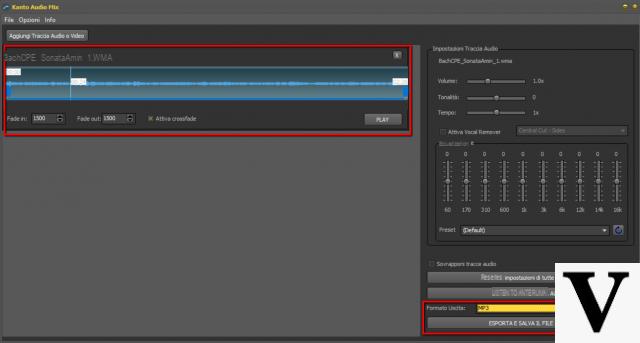
As you can see from the figure above, the program will show the audio file with a waveform graph and from there you can easily define the start and end point. On the right you can change the various audio parameters (volume, tone, tempo, equalizer) and on the bottom right you can choose the output format.
Once the MP3 format you will be able to start converting and generating the new song.
NB: If you have several audio tracks in WMA format, with this program you can easily merge them together and create a single output file (in MP3 format).
Come Convertire WMA in MP3 su Mac OS X
Video Converter Ultimate is one of the most powerful and effective video converters. But besides video files it also supports audio files such as WMA, MP3 and other audio formats. Here's how to use this conversion software da WMA a MP3 on MAC OS X, leaving the quality of the music track unchanged.
Step 1. Upload WMA file to convert
Download and install Video Converter Ultimate on your computer. For Mac computers click on the download link below:

To import WMA files into the program, simply drag them to the software interface or click on File> Add Files. Below are the screenshots you will see in case you are using a Mac.

Step 2. Choose MP3 as the output format
Once the WMA files are loaded into the program you can select the conversion format (in our case you can set MP3). By clicking on the settings icon instead you can access the file details and change some parameters such as bit rate, sample rate, audio channels and codec.

Step 3. Start WMA to MP3 conversion
By clicking on the "Convert" button you can start the transformation and conversion of the WMA file to MP3. During the conversion you will see a bar indicating the progress of the process. At the end the file will be saved on your computer in MP3 format.

Convertire WMA in MP3 su PC e Mac –


























