iMessage, Apple's messaging service designed for owners of iPhone, iPad, iPod Touch and Mac users, has been quite successful since it appeared on iOS 5 and OS X Lion. Still, like most similar services of the genre, it has had its share of problems, the main one being the lack of a spam blocker / report feature. iOS 7 comes with a feature that allows users to block those who abuse the iMessage service. Apple also recently launched a feature that allows anyone to report annoying users and spam messages.
Index
- Distinguish between an SMS / MMS and an iMessage
- Report an iMessage of abuse
- How to block iMessage in iOS
Distinguish between an SMS / MMS and an iMessage
This article focuses on how to block iMessages and report those spam iMessages. Don't confuse iMessage with SMS or MMS. SMS are those messages sent through the mobile phone operator. On iOS, the main difference between a normal SMS / MMS and iMessage is that an SMS has a green box around it, while an iMessage has a blue box, as shown below:

Another difference is that the iMessage has "iMessage" written at the top of the window:
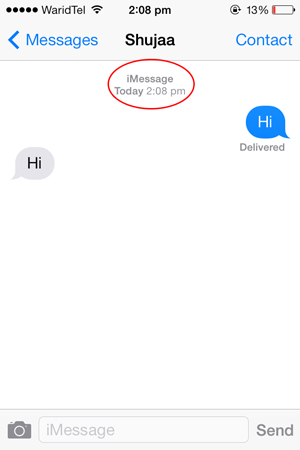
For Mac OS X users, by default, all messages are iMessages as SMS / MMS is not currently supported by OS X.
Report an iMessage of abuse
This particular spam reporting method is not a permanent solution, but it allows IMessage users to report spam messages to Apple relatively quickly. This is simply sending an email to “imessage.spam @ icloud.com”. The email must contain the following elements:
> Screenshot of the received message
> Full email address / number of the contact you received the iMessage from
> The date and time the message was received
The complete process outlined on its Apple website:
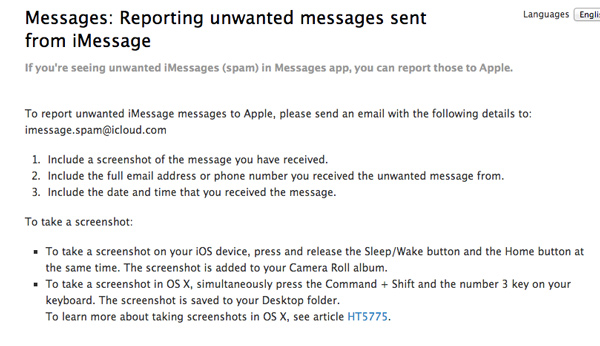
How to block iMessage in iOS
While the method described above could be better implemented with a simple “Spam” button, there is a more effective solution that allows you to easily block iMessages from unknown or unwanted numbers in iOS. All messages from numbers not saved in your contact list are automatically blocked. In addition, you can block messages from your contacts, like this:
1. Open the iMessage from the sender you want to block.
2. Click on "Contact" in the upper right corner.

3. Click the “More info” button and it will open a contact page for the sender.
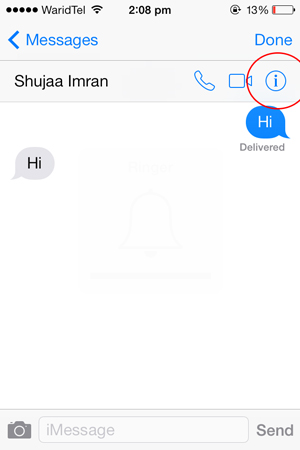
4. Just scroll down and select "Block this sender”To block all messages received from him.
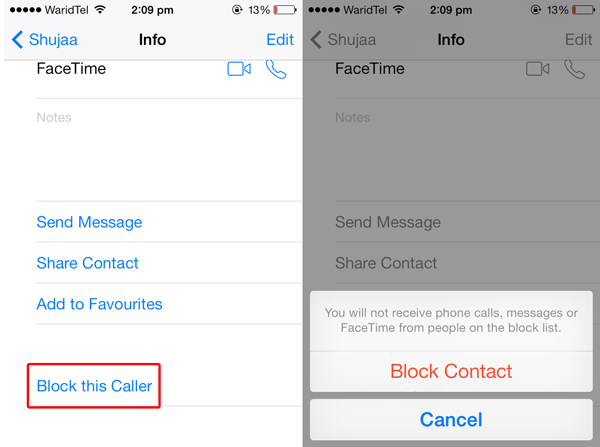
That's all.
33

























