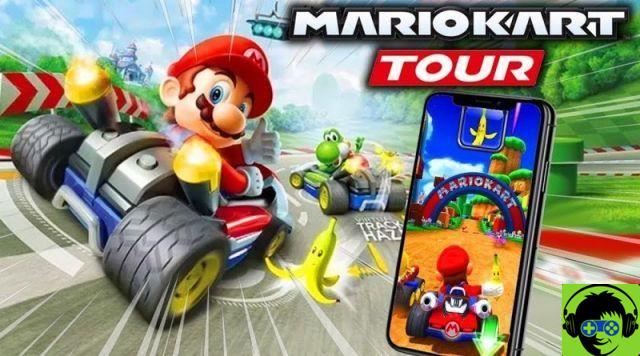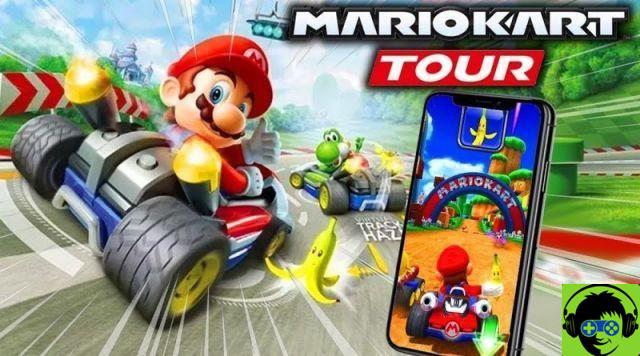
Mario Kart Tour does a really good job of making these wild little karts controllable on a touchscreen, but you want to make sure you're using the best steering option to allow you to win as many races as possible. Fortunately, there are a number of options to choose from.
It's best to fully experience all of the options and don't be afraid to change them as you become more comfortable with the game, or work your way up through the ranks to reach the higher power races where you are. you may need more control of the kart. to win.
How to change driving options in Mario Kart Tour
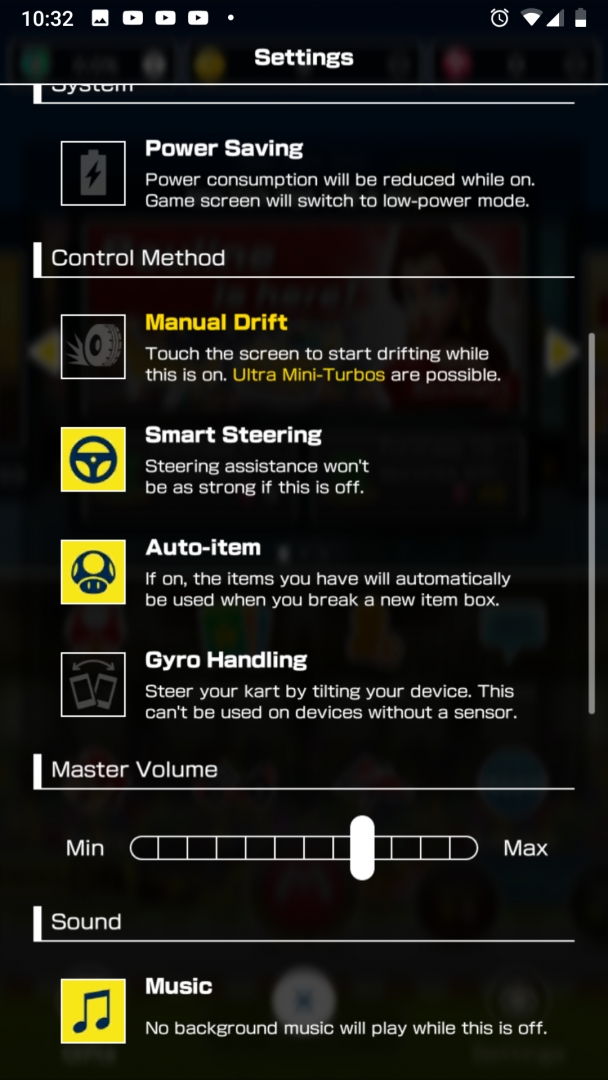
To change your steering options, follow the steps below:
- Click Menu on the main screen
- Click Settings at the bottom right
- Scroll down to the control method and choose your preferred option
You will be able to choose from the following options:
- Manual drift
- Smart steering - there is always steering assistance, but this will increase the amount
- Gyroscope handling: allows you to control the kart by tilting your device. Will only work on devices equipped with the appropriate sensors.
It's best to experiment a few runs with the different options to find which one gives you the best results. As you move through the circuit, the difference between winning and losing sometimes comes down to very small margins. comfortable as possible with your control method.