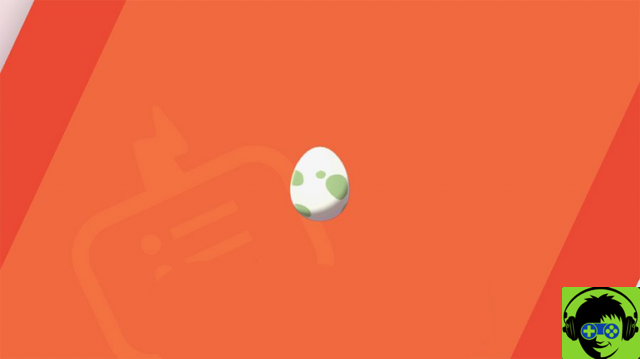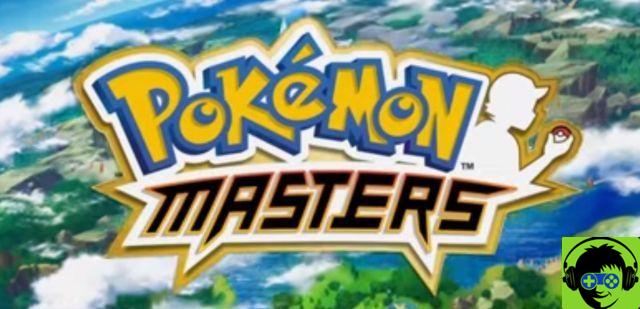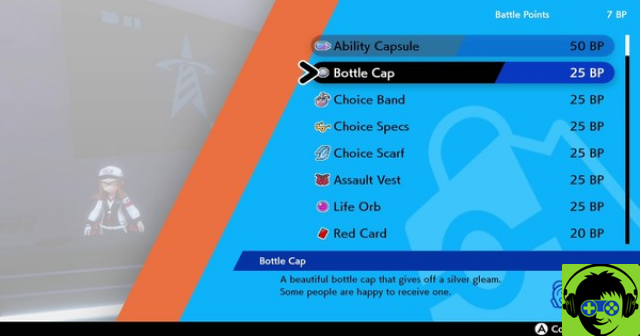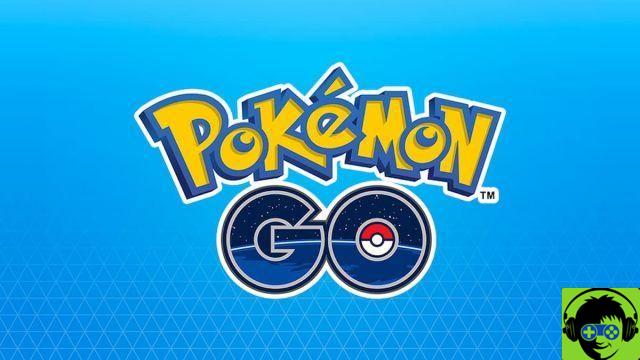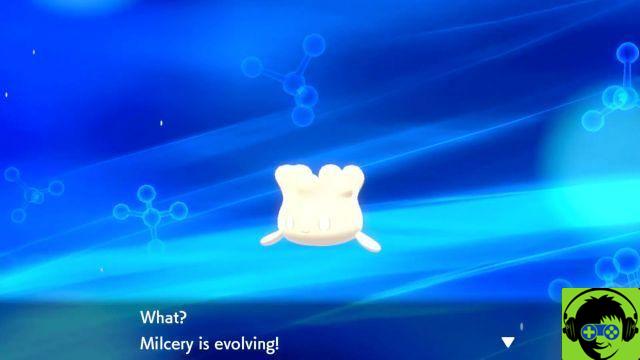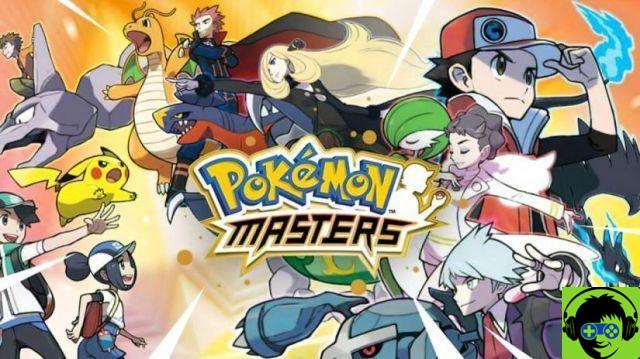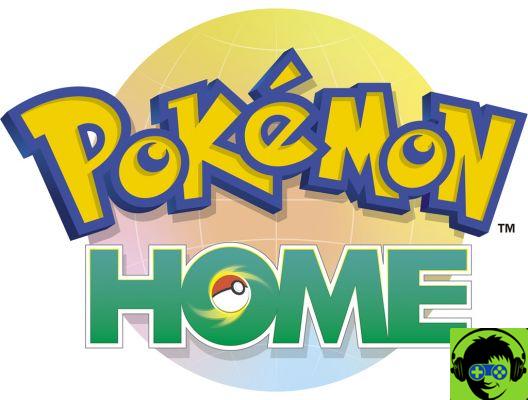
For Pokémon players, the creatures they capture and take with them on their adventures mean a lot to them. But, after completing the game, players continue on to the next one with the Pokémon left behind. To help connect the games, Nintendo created HOME Pokémon, a system where you can keep all your Pokémon from multiple generations of games in one place.
One platform you can connect to is Pokémon Go, the mobile game where you walk around the real world and capture Pokémon, compete against other trainers, and meet powerful Pokémon in epic raids. You can collect quite a few Pokémon from all over the world, and the number of Pokémon available in the game continues to increase.
Unfortunately, as of this writing, you cannot connect or transfer any of your Pokémon from Pokémon Go to Pokémon HOME. Right now, you can only log in to Pokémon Sword & Shield, Pokémon Let's Go Eevee and Let's Go Pikachu, and Pokémon Bank. The Pokémon Bank consists of Pokémon from the Pokémon games on the Nintendo 3DS.
You will be able to connect the two platforms in the future. Nintendo is currently working on this process. When this happens, it should work like other platforms where you connect your Pokémon Go account on your Nintendo Switch or mobile device and place them in the Pokémon HOME box. When the process is open, you'll likely need a Pokémon HOME subscription to increase your overall box size, as the base plan only lets you store 30 Pokémon. We will update this guide when the functionality to connect these two platforms becomes available.