PDF Reader Pro (Free)
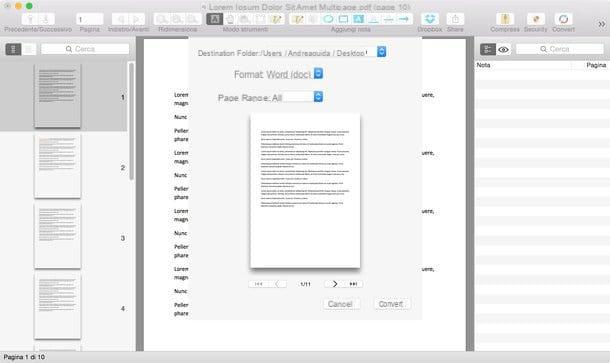
PDF Reader Pro is a complete application for viewing, editing and converting PDF files. It is available in two versions: one free, which allows you to convert documents up to 10 pages long, and one without limits - obviously for a fee -, which costs 49,99 euros. In my tests it has proved to be quite reliable in maintaining the original formatting of documents (although in conversions of this type it is practically impossible to obtain 100% perfect results).
To download the free version of PDF Reader Pro on your computer, visit the link I just provided and wait for the Mac App Store. If the store does not start by itself, launch it manually by pressing the button View in the Mac App Store present in the web page that opens (on the left). At this point, click on the button Get / Install the app from the Mac App Store and wait for the software to be downloaded first and then installed on your computer. You may be asked to verify your identity by typing your Apple ID password.
At the end of the procedure, start PDF Reader Pro, select the item apri from the menu Document (above) and select the PDF to turn into a Word file. Then expand the application window (by dragging its edges to the right), press the button Convert located at the top right and - in the window that opens - select the item Word (.docx) give menu to tendin Size.
Per finire, select the voice Choose from the menu Destination folder to select the destination folder of the converted file, click on the button Convert and wait for the document transformation process to be completed. It should take just a few seconds.
Automator
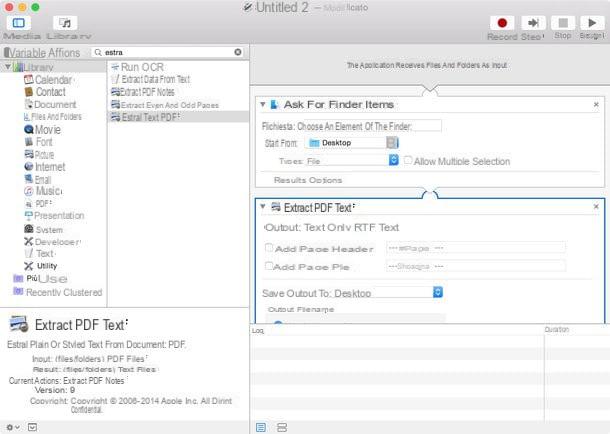
If you are not interested in the formatting of documents or their graphic contents, you can use Automator, the software for scripting and applications included “standard” in OS X, to extract text from PDF files and save it as plain text (txt) or rich text (rtf).
How you do it? Nothing easier. Launch Automator from the folder Other of Launchpad, then choose the option to make a new one application and select the item library from the side bar of the sinistra.
At this point, look for the function Ask for Finder items in the Automator search bar (top left) and double click on its name to add it to your app. Repeat the same operation with the function Extract PDF text and apponi il segno di spunta accanto alla voce Only text (txt) or next to the entry RTF text (in the white box at the bottom right), depending on the format in which you want to extract the text from the PDFs.
Now go to the menu File> Save and save your mini-application in any folder. Then start the app, select the PDF to convert and wait for the rtf or txt document with the text extracted from the latter to be generated in the same folder as the input file.
LibreOffice
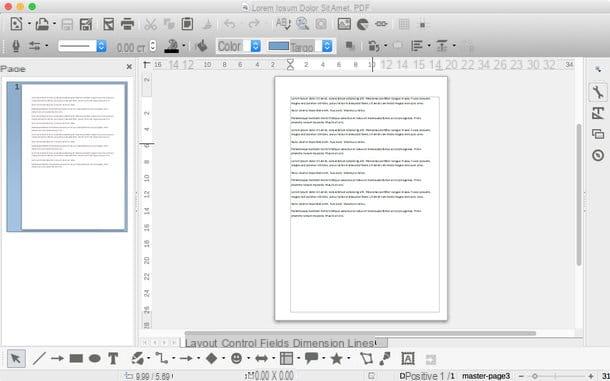
If your purpose is not to obtain files in Word format, but to modify the content of a PDF, you can safely "veer" to LibreOffice. It is a productivity suite, free and open source, able to open and edit documents in PDF format by adding custom texts, highlights, arrows, notes and much more. I explained to you in detail how to use it in my tutorial on how to write to a PDF file.
Online services

If none of the applications for convert PDF to Word Mac seen so far seems to be able to fully satisfy your needs, try to contact an online service. There are very good ones.
Online2PDF, for example, allows you to convert up to 20 PDFs to DOC or DOCX at the same time without spending a penny. It does not require registration and has an upload limit of 100MB (or 50 pages). To use it, linked to its home page, drag the PDFs to be converted into the red box located at the bottom and select the desired output format (Word 2007–2013 (docx) o Word 2003 or older (doc)) from the drop-down menu Convert to. At this point, make sure that in the drop-down menu fashion the option is selected Convert files separately e pulsing sul pulsating Convert to start converting the documents, which at the end of the process will be automatically downloaded to your PC.
In the event that Online2PDF should be unreachable or does not meet your expectations, try converting your documents with SmallPDF, another free online service that however supports the transformation of only one file at a time.
OCR solutions
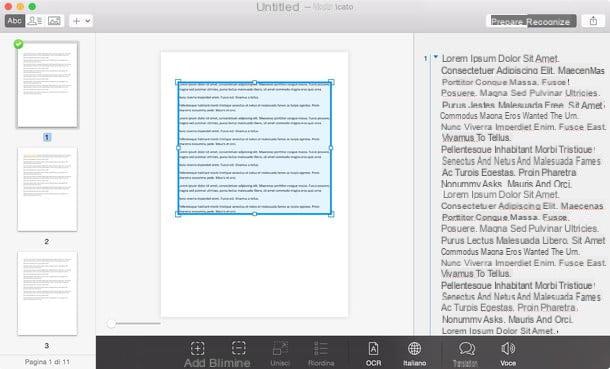
If you have not been able to obtain editable Word documents with the above applications or online services, you are most likely trying to convert poorly scanned PDFs. In the sense that they were acquired by a scanner in the form of images, rather than text.
To fix this, you can try extracting text from PDFs using a solution of OCR (optical character recognition) able to recognize the writing characters present in the images and transform them into editable texts. Among the best applications of this kind I point out Prizmo, which costs $ 49,99 but is also available in a free trial version, while if you don't want to spend money you can turn to online services such as a9t9 Online OCR.
I have told you in depth about both solutions in my guide on programs to scan: take a look and you won't regret it!
How to convert PDF to Word Mac

























