The Java JDK installation process on any Ubuntu Linux version is very simple. With this package you can access the Java interpreter on your system and compile the code in this application. If you ask yourself how to easily install Java JDK on any Ubuntu Linux version? This article is for you.
What is Java JDK and what is it for?
Java JDK provides a number of tools and components that enable this development of Java applications. While downloading and installing the Java JDK, you can access a runtime interpreter, compiler, debugger, and demo applet.
Here is all the information you need to know about the Java JDK and a simple procedure to install this development kit on any version of Ubuntu Linux.
What is Java JDK?
JDK stands for "Java Development Kit" and refers to the Java Development Kit. This software costs. provides tools for developing Java programs. This development kit contains utilities, documentation and examples of programs developed in Java.
What is Java JDK for?
Java JDK is used to create programs using various tools which include an interpreter, classes and applets specially designed for developers. Additionally, Java JDK includes a "Plugin" which allows Java programs to run from different browsers.
- tools of Java development they include the compiler, debugger, disassembler, documentation builder, applet viewer, and stub file builder.
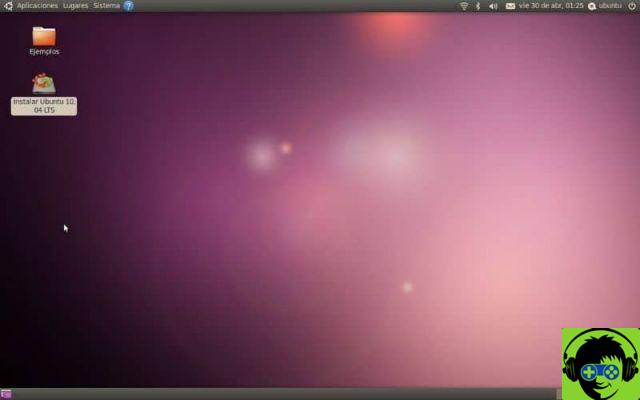
How to easily install Java JDK on any Ubuntu Linux version?
To start using Java JDK correctly on your work operating Ubuntu Linux, you need to follow the following steps:
Update the parcel index
Before downloading Java JDK on any version of Ubuntu Linux, it is a good idea to update the index of package. For this reason, you need to go to the Ubuntu terminal and type sudo apt-get update. If you don't know how to perform this process, we recommend that you learn how to use the Linux terminal and the basic commands you can use in this useful tool.
Check if your system has Java installed before
Check if Java has not previously been installed on your machine with the command line java –version. If it is not in the system you will see this message: "The java program is in the following packages".
Install Java JDK on any Ubuntu Linux version by default
To download the JDK by default, go to the Ubuntu terminal and type the following command line: sudo apt-get install default-jdk. Also, you can use sudo apt-get install openjdk-8-jdk (optional mode). This way you will install the software on your Ubuntu Linux operating system.
Configure Java JDK on any version of Ubuntu Linux
Once you have Java JDK installed on your computer, you need to tell the system that you have the kit installed and that it can compile it when you need it. For this reason, enter the Ubuntu terminal and type "export JAVA_HOME = / usr / lib / jvm / java-8-openjdk" (without the quotes).
So, you need to change the path of system to avoid problems during compilation. Therefore, you need to write export PATH = $ PATH: / usr / lib / jvm / java-8-openjdk / bin. With this step, you will have the development kit configured in Ubuntu to compile and build applications in Java.
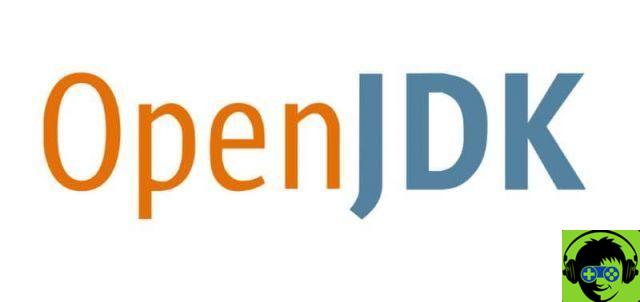
How do I know if I have successfully installed Java JDK on any Ubuntu Linux version?
You can check if the installation was successful by typing the following line in the Ubuntu terminal: javac –version. Immediately, the system will show you the version of Java that was installed on your computer and the JDK that was installed on the operating system.
Do you have multiple Java installations on your computer?
If you have several installations Java on your computer, it is recommended that you uninstall or remove OpenJDK which is a default application on your system. Also, you can choose the default Java version by typing the command sudo update-alternatives -config java. The Ubuntu terminal will show you all the installations in so that you can select the version you will use by default.


























