Sometimes, Google Play launches quick offers where many games and applications, which are of course paid apps, may drop in price or even be free. However, the official application marketplace does not provide this type of information at a glance. For this same reason, today we will explain to you how to find applications for free and for sale on Google Play.
There is a free application that helps you to do this easily. Because? Because searches the Play Store for all applications that currently have a discount or appear as free and automatically lists them. And if you're interested in when a particular application goes on sale, the tool sends you an alert notification so you're aware of it.

Free Google Play App
How to do business on Google Play with AppsFree
Next we will explain what you should do for get good deals in the immensity of Google Play. It's easier than you think!
Install free app

ApplicazioniFree
The first thing to do is install an application called AppsFree which will help you find offers. You can do this quickly by pressing the button below these lines.
Search for offers
On the AppsFree main page you will see all currently discounted apps and games. The list includes the app name, developer, original price, duration of sale, current app rating, and number of downloads.
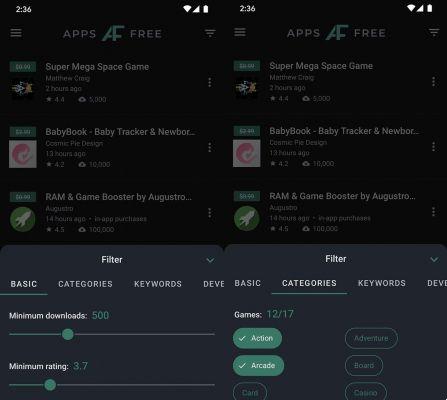
Apps Find free apps
Filter the app list with the button in the top right corner. Here you can set a minimum rating so that only apps with good ratings are shown or exclude apps in certain categories. In addition, you can also filter some keywords so that your application feed is really of interest to you.
In the same way, you will always have the option to delete any app that is in your feed that you don't care about. On the home page, swipe left or right through a list of apps. When you do, the app will be removed from your list and will no longer appear even if the developer puts it back on sale.
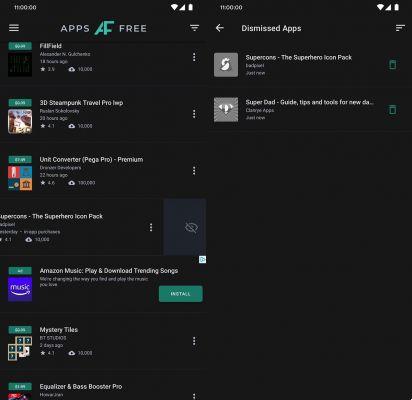
Remove apps from appsfree
If you want, you can find the applications you have discarded by opening the side menu (the one with the three horizontal lines in the upper left corner) and choosing «Discarded applications». So simple.
Receive alerts when your favorite app is on sale
Unless you open an app every day, you will most likely miss out on some offers that you will probably want to take advantage of. However, you can have this app send you alerts on any sale that might interest you.
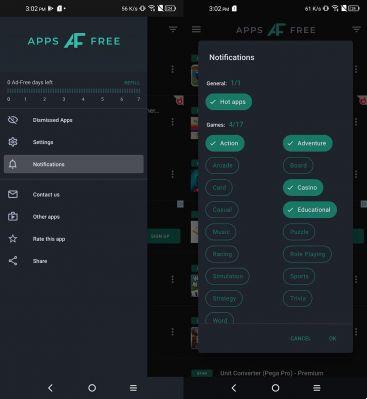
Receive notifications from AppsFree
Select the three-line menu in the upper left corner and choose "Notifications". A pop-up window will appear with a list of different categories of apps and games. The default Popular Apps list contains popular apps and games currently on sale. Select the category of applications and games you want to receive alerts for and choose "Accept".
From now on, Whenever an application of this category is temporarily free, you will receive a notification. Is simple!
If you want to get the most out of this app store, check out these 27 tricks from the Google Play Store. In addition, you can also watch this guide which explains how to use the Google Play Store from PC.
Are you going to install AppsFree?




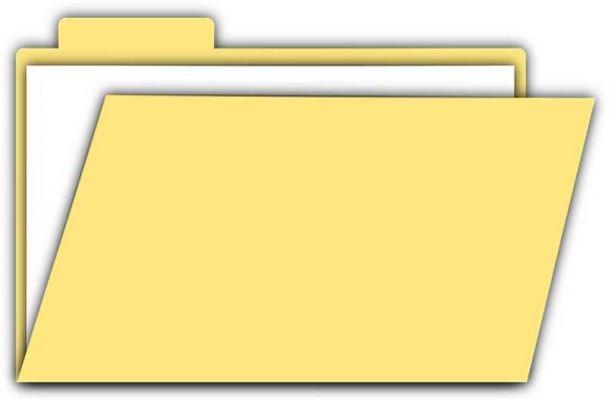







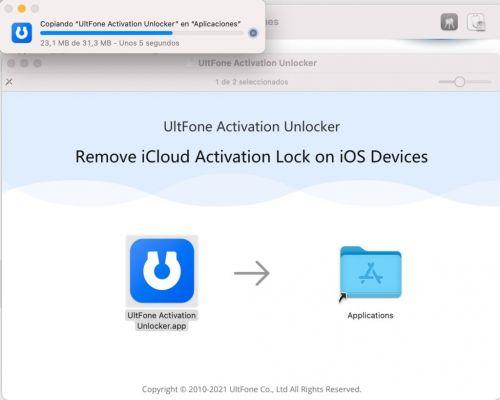












![Spotify brings the European Commission to the orchard: it will investigate Apple for abuse [Updated]](/images/posts/b47c39b118b52ca50ecdcbb8634bad04-0.jpg)
