Android is the most used software in mobile telephony. Therefore, it is not surprising that it is the one that presents the most problem, but don't worry, the vast majority have a solution. There are several ways to repair a cell phone Android that got stuck in the logo, read on to find out what they are.
When you turn on the phone and it does not go beyond the system logo, the first thing you think is that your mobile is broken. However, this is not always the case. This error is called bootloop and it's easier to fix than you think, so much so that you can do it yourself and you'll save a trip to the technician (it's as easy as fixing an Android phone that doesn't charge the battery).
Bootloop What is it and how is it produced?
Bootloop is the name given to the error that occurs when an Android phone freezes on power up, completely preventing its use. It is very rare but when it happens more than one thinks that the mobile is no longer safe. Fortunately, this is not the case.
The most common reason for a bootloop is by changing the phone's software. Custom ROMs and root applications to modify the system are the main culprits of this error.
This does not mean that this does not happen on unmodified mobile phones. However, the chances of this happening are much lower. Another reason is an error in updating the operating system or when the mobile gets stuck in an application and when restarting it does not go beyond the Android logo.

How do I know if my phone has a bootloop? You just have to turn it on and if after 15 minutes of system startup attempts, still hangs on the boot logo, it means your mobile has a booloop.
Fix an Android mobile that gets stuck on the logo
If the bootloop occurred for any of the above reasons, in most cases it has a solution. Depending on the state of the phone, factory or modified, you need to follow a series of steps to fix an Android mobile phone that is stuck on the logo.
When the cell phone leaves the factory
A factory cell phone is one whose operating system has not been changed. If it has been left pending and is still in the warranty period, it is best to contact the manufacturer or the store that distributes it so they can fix it. If this is not the case, what to do is go into recovery mode.
Recovery mode is an option found in all Android phones, regardless of brand or manufacturer. This allows us to go back to the factory terminal, that is, it is about restarting the phone to factory settings.
It `s important to note that this action will erase all data on the cellphone, including contacts, pictures and installed applications. However, it is the only way to fix an Android cell phone that gets stuck on the logo when the cell phone is from factory.

To restart in factory mode, the first thing you will need to do is turn on the mobile by pressing a combination of keys. In most phones, this combination is based on pressing the power key at the same time as the volume down key.
This combination may vary depending on the brand of the phone. If it doesn't work on your mobile, you can find out which keys to press by typing "Mobile name + reset" in the search engine. After logging in to restore, you need to locate the option "Factory reset" and click on it. The device will automatically begin to reset and go back to factory settings.
Before restarting your phone, you should research what an Android wipe works for and how it works, so you know what gets wiped, what is the factory mode, and so on.
Fix my android mobile that gets stuck when mobile is changed
When your phone has another ROM, you have to follow the same steps explained above to fix an android mobile phone that is stuck on logo. The only difference is that after doing a factory reset you will need to install a new ROM or restore a previously created backup.
Now that you have learned it, you are finally done, there is nothing left to do but try this method. However, we advise you not to stop there and search for example how to fix a damaged application on Android, so that you know how to fix your mobile every time.




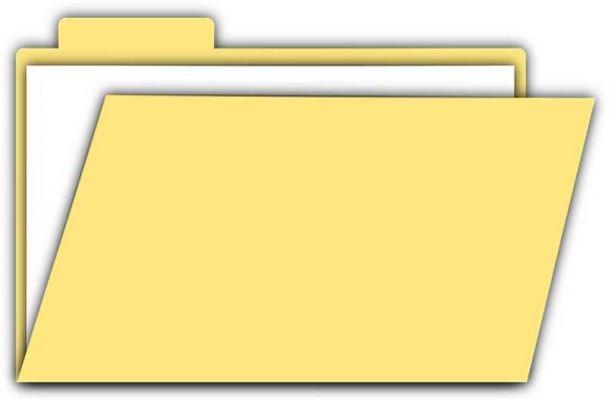







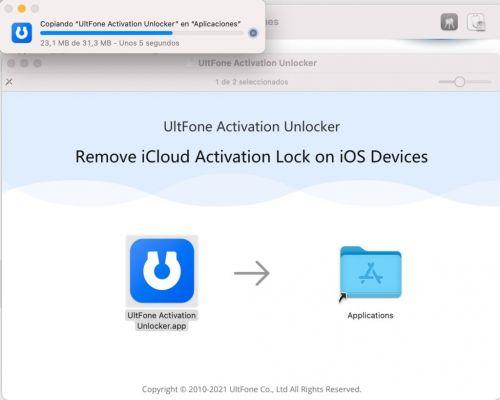












![Spotify brings the European Commission to the orchard: it will investigate Apple for abuse [Updated]](/images/posts/b47c39b118b52ca50ecdcbb8634bad04-0.jpg)
