
In an online battle royale game like Call of Duty: Mobile, ping or network latency plays a critical role in choosing the winner of the game. A low ping will give you a smooth experience, while a high ping can give you a smooth experience. be a cause of lag and connection errors in the game which is quite frustrating for gamers.
How to fix high ping issue in Call of Duty: Mobile?
In Call of Duty: Mobile, the ping is displayed on the right side of the screen, and if you are experiencing a high ping, follow these steps to resolve this issue:
# 1 check the internet connection
A good internet connection is essential if you want to enjoy the game without any ping issues. So make sure you are connected to a constant speed internet connection to avoid any ping related issues. If you use mobile data to play, make sure you have a good network on your device. If you are still having problems, turn off the internet connection and try to reconnect.
# 2 don't use a VPN
VPN connects your device to servers in other regions and as a result the ping ends up getting high. Disconnect your VPN if you are using it while playing Call of Duty: Mobile to connect to the nearest available server, which will result in a lower ping.
# 3 close background apps
Apps like Instagram, YouTube, Spotify can consume your data speed while running in the background resulting in high ping. So before starting the game, close all background apps as this will reduce ping and free up RAM to avoid lag issues.
# 4 Contact COD: Mobile Help Center
If you are still having the same problem even after using all the troubleshooting methods mentioned above, contact Call of Duty: Mobile customer support by going to the game settings tab. But before that, make sure that you play on the latest version of the game.




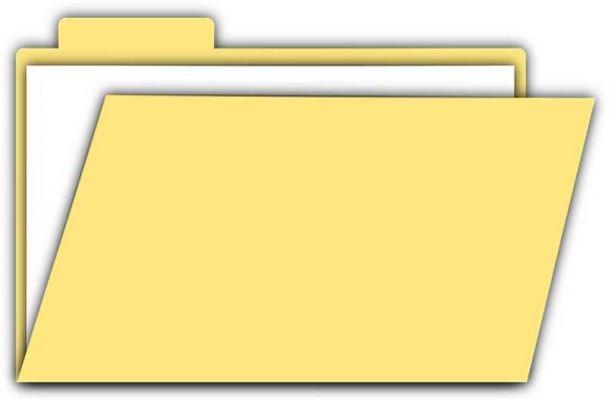







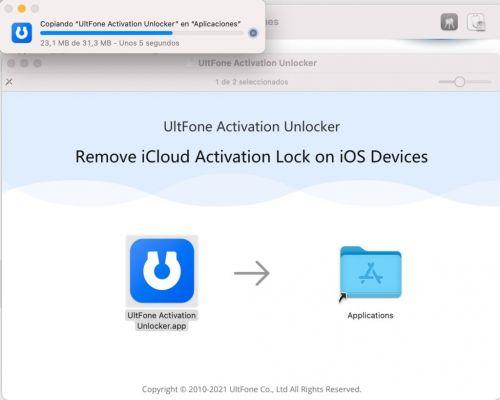












![Spotify brings the European Commission to the orchard: it will investigate Apple for abuse [Updated]](/images/posts/b47c39b118b52ca50ecdcbb8634bad04-0.jpg)
