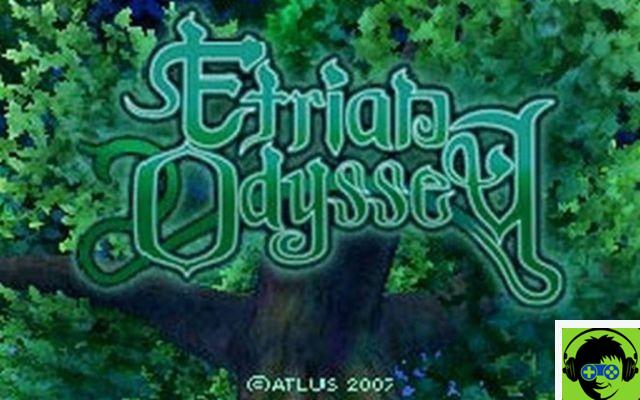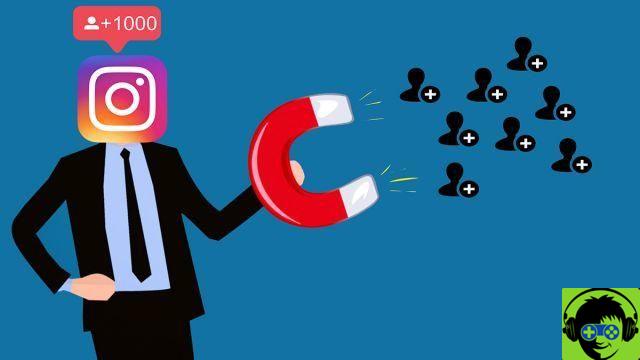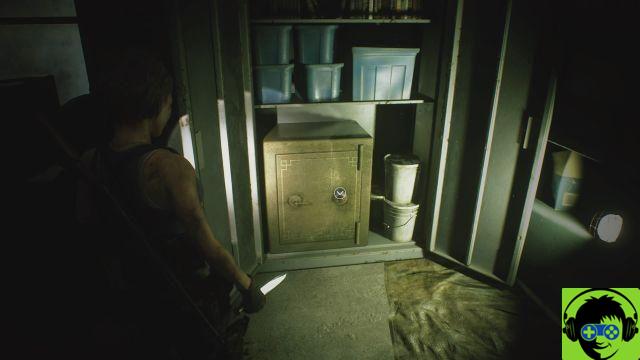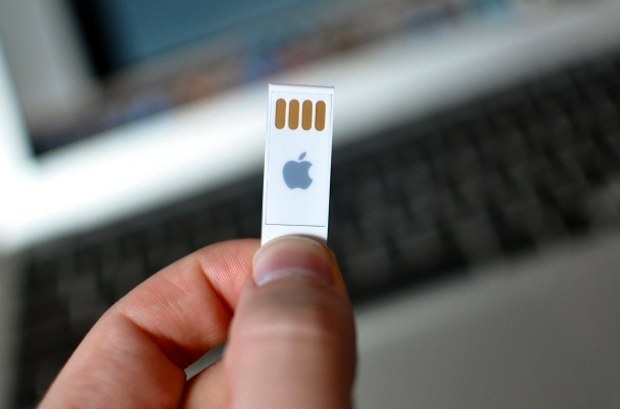Play Clash Royale on MAC for free - Have you always wanted to play Clash Royale but don't have an Android device? Now it's not a problem anymore, find out how to do it in our guide! It is not true that the emulators are dedicated only to those who have a computer with windows environment, it is possible and very easy to play the google play store on MAC too, just install the appropriate program and follow the guide that we propose below where the steps are explained.
Collect cards, create decks and improve your hand: this is Clash Royale a card fighting game that will allow you to discover a simple but deep gameplay and become addicted to the game as it already happened to many people around the world. Follow the steps below to install Clash Royale on your Mac:
1 - First of all we need a program called Bluestacks, it's just an Android emulator (basically simulates an android phone) .Download Bluestacks. Once downloaded install it in your MAC.
2 - Open the emulator and login to your Google account, which is the one where you most likely have a gmail email. Then enter the gmail mail and the gmail pass. If you do not have a gmail account, you can create one on the official website. It may happen that you will be asked for a phone confirmation by a simple message that will be sent to your phone number and in which you will find a small code to enter in the program. This is not a problem at all, nor is it a subscription attempt at all.
3 - Once you have finished the configuration, enter the Google Play Store from the emulator and through SEARCH find and download Clash Royale . Now you just have to enter the section "All Applications" or "My Applications" to find the game and start playing!
This article is aimed at all those who want to play Clash Royale on their mac.