If you want to view the contents of your Android device on your computer, but don't know how to do it, don't worry. In this post we will explain to you how to view the screen of an android mobile on the PC in an easy and practical way for you.
On the other hand, we understand why to connect an Android mobile to the PC, due to the quality of resolution and stability that is generated. This differentiates it from the wireless connection, which does not offer the same benefits, as it may present difficulties in connecting it to the computer.
Install Vysor on your Android
The first thing to do to see the Android screen on your PC is download the Vysor application and run preconfiguration.
- Go to the Play Store on your Android mobile.
- Type in the search engine the application name "Vysor".
- The application will appear, you have to click on it and it will take you to another window.
- Once opened, an option will appear that says "Install", click on it and wait for it to download.
- After downloading it, open the application and voila you have installed the app.
Download Vysor to your computer
So, below, we will tell you how to install Vysor on your computer to configure the system and then start working.
- Go to the official Vysor page.
- In it you will see 4 download options, that is for Windows, Mac, Linux or the web version called Browser.

- Press the option that matches the operating system your computer is running.
A very good and advantageous option is to use the web version from the Google Chrome browser, since in this way you will not have to install the application. Of course, its performance may differ depending on the internet connection you have at home.
Abilita debug USB
In order for the Vysor application to work properly, it is It is essential to enable USB debugging, which is an Android development option. This allows you to perform or manage certain configurations on the device when connected to another device, and this is done from the Vysor app.
It is generally recommended that you do not enable or enable USB debugging on your device if there are no compelling reasons. Therefore, try to improve the security and privacy of your Android phone in case of malware that could steal your personal data.
Next, we give you the steps you need to take to debug USB on your Android device in an easy way.
- The first thing you need to activate is the Android Developer Options.
- Go to the Android settings, then to «System information».
- Press as many times as possible on "Build number".
- After pressing run several times, you will receive a message explaining that the "Android Developer Options" have been activated, then go back to the settings page again.
- This time go to the 'System' subsection and then select 'Developer options'.
- A list appears, you will search for what it says «USB debugging» you have to activate it.
Connect the device to the computer with the USB cable
So far you have everything ready, what you need to do is follow the steps we will give you below and then prepare everything.

- Connect your Android mobile to PC via USB cable.
- You have to be patient as your PC operating system will most likely slow down due to driver installation.
- Check your mobile for any requests or messages that require you to sign in, you will need to accept them all to continue with the process.
- When you have finished accepting all grants, press "View" in the "Vysor" window on your computer.
- After performing the previous step, a screen or window will open on your computer.
- So you have to manage your mobile when a message appears on the screen saying «Installing the Vysor APK» you will let it finish the process.
- Once this process is complete, the screen of the android cellphone will be reflected on the computer.
In conclusion, try to update your Android software on your mobile to have a better connection, we hope this article will be very useful for you.




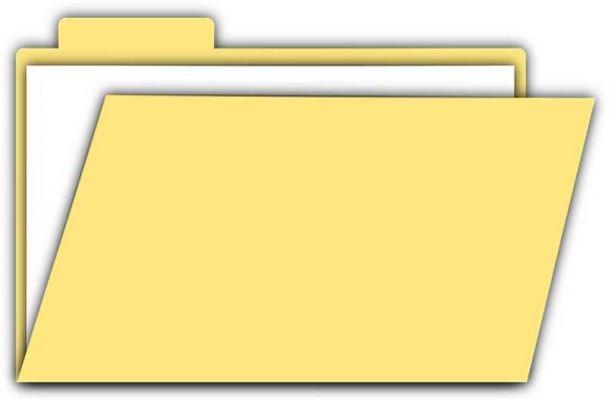







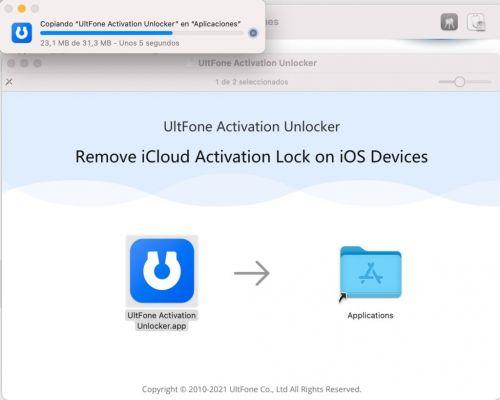












![Spotify brings the European Commission to the orchard: it will investigate Apple for abuse [Updated]](/images/posts/b47c39b118b52ca50ecdcbb8634bad04-0.jpg)
