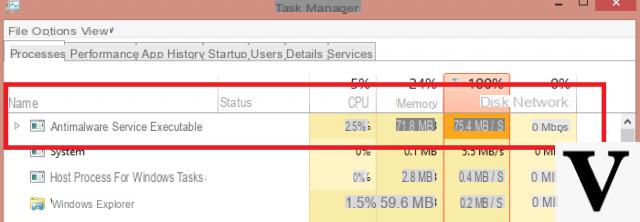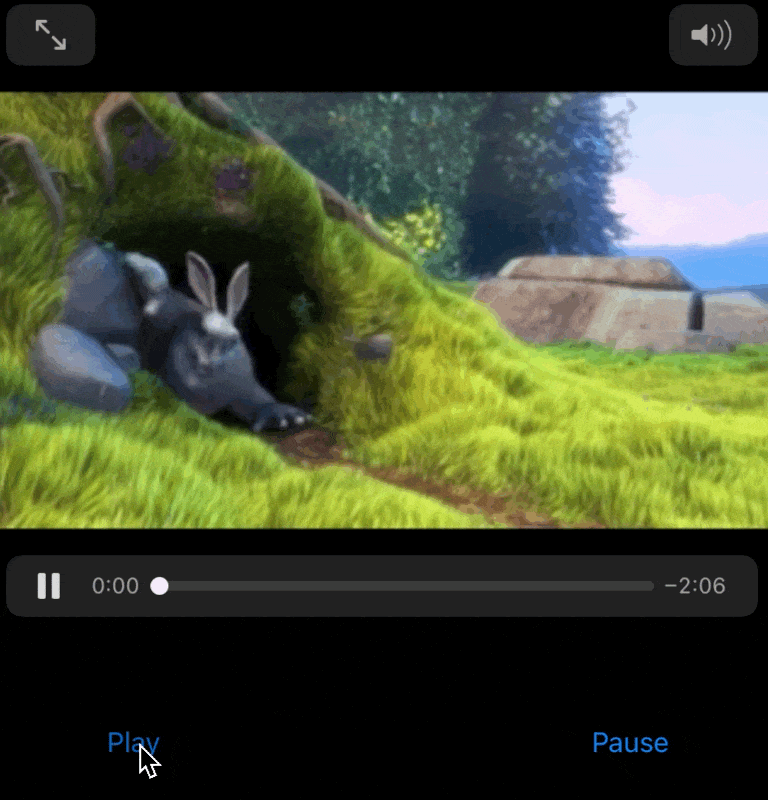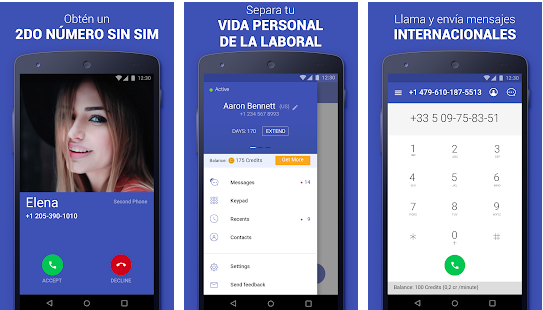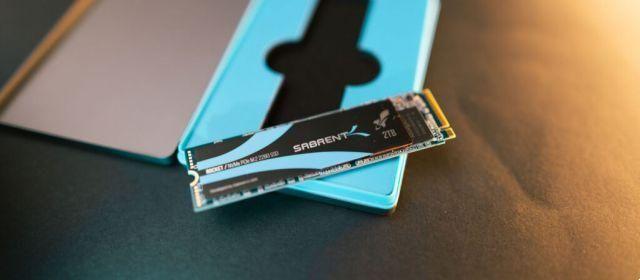Relax, you are not the only person who has lost patience looking for a way to see the hours of the screen on a Xiaomi. However, there is a hidden activity in the settings that allows you to do this. For this same reason, today we will explain to you how to see the screen hours on your Xiaomi with Screen Time.
If you wanted to see the screen hours on MIUI 11 or MIUI 12, you are in the right place. Once you understand how to do it, you can check your phone usage and completely disconnect from timers. Without a doubt, it is the best thing you can do if you want to know how much time you spend in front of your Xiaomi's screen.
Then you can see the screen hours on your Xiaomi using Screen Time
Screen Time is an app present in the MIUI China ROM, which is currently where all the latest MIUI APPs are located. Yup located also in global ROMs such as Global Stable (MI) and Global Stable adapted to Europe (EEA) from MIUI 11, since in these versions it has been replaced by Google's Digital Wellbeing application.
Did you want to see the screen hours on your Xiaomi Mi 9, Xiaomi Redmi Note 8 Pro or on any device of the brand? Well, you just need to follow these steps.

How to see the hours of the screen on Xiaomi
- The first thing you should do is enter the settings of your mobile and make sure it has MIUI 11 based on Android 9 or later versions.
- Then log into the Xiaomi community forum so you can access the app download link.
- Click the button below these lines to download the APK. This is one shortcut to a hidden activity of the settings application which was adapted by a developer from the Xiaomi community.
After installing the APK, you will have direct access to see the screen hours on your Xiaomi using this simple application. As you just saw, this is a really simple process.
How to activate concentration mode in the Screen Hours app
In addition to telling you how much time you spend in front of your mobile screen, this application has one "Concentration mode" which limits all the functions of your Xiaomi except phone calls and camera. If you want to try it, all you have to do is follow these steps.

Mode of concentration in Xiaomi
- Access the Screen Hours application from your Xiaomi with MIUI 11 or 12.
- Go down and tap where it says "Concentration mode".
- Choose the number of hours you want to activate Concentration Mode. Remember that you can only make or receive calls and use the camera while this mode is activated.
- Toccata "Activate concentration mode" And that's it. It is so easy to activate Concentration mode in MIUI! Without a doubt, this will help you put aside your cell phone distractions for as long as necessary.
Do you need to update the personalization level of your mobile phone? Then check out this article explaining how to upgrade your Xiaomi to MIUI 11. Get all the juice out of your Xiaomi!