In computer science with the term "light"It does not indicate the weight (in grams or kg) of a hardware component (even if the most expensive computers are also lighter from this point of view) but it is aimed more at how fast and lean a given program / software / game. Although modern computers are equipped with large RAM and ROM memory, it must be said, however, that even the applications and games on the market have become "heavier" in terms of GB occupied in memory and system resources required to run at the same time. better. A "heavy" program even on a high-performance and fast computer can slow down its operation; on an older and less powerful PC it can even block it and / or make it unstable.
The program that can certainly have a higher impact on the functioning of the PC, precisely because it is always active in the background, is the ANTIVIRUS. An Antivirus is always active because it must be able to block threats at any time but its operation must be as "invisible" for the system to prevent it from conflicting with other programs or occupying precious system resources (memory, CPU, etc…). Even for those who have a PC Windows 10 knows very well what it means to have the 100% CPU problem, a problem that is almost always due to the "heaviness" of some software such as Windows Defender, etc ... and in fact for those who have the problem of Slow PC or worse still it “jerks”, one of the proposed solutions is precisely to disable Windows Defender or Windows automatic updates. It is a contradiction but it happens just like that.
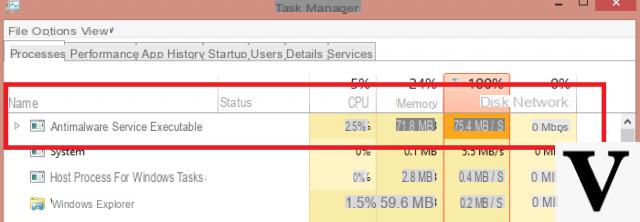
Unfortunately, in addition to Windows Defender, other popular antiviruses can also have this problem and cause your computer to slow down. Many users therefore ask themselves what is the lightest antivirus for Windows PC? Which antivirus does not affect the CPU and memory of the computer, and at the same time guarantees maximum protection?
We have done a lot of research and tests to try to give the best answer to these questions. Now we can finally reveal what the Lighter Antivirus program to use and try. We are talking about Panda Antivirus.
Lightweight Antivirus for PC: Panda Dome
Panda Dome is the name of the latest version of the "Panda" branded antivirus. It is one of the best antivirus for PC, and this has been achieved for the following 3 main reasons:
- Antivirus light: weighs a few MB and works without impacting Windows operation
- Antivirus powerful: promptly blocks all types of threats
- Antivirus economic: in addition to a free version there is also an economic PRO version. An exceptional discount of 50% is reserved for Softstore customers. CLICK HERE to take advantage of the offer.
But let's focus on the first point: the lightness by Panda Dome. You can check it out right away by following these simple steps:
Step 1. Download and install Panda Dome on your PC
Go to the Panda Dome page and download or request the PRO version of this powerful antivirus. Here is the user interface of the program (very well taken care of):

Step 2. Start the scan
Click on the central button "Controllare”To immediately start a scan of your PC and check for viruses, malware, spyware, adware, etc… You can choose between three different scanning modes.

Now to check the impact of Panda Dome on your PC (in terms of CPU and memory occupied), during the scan press the CTRL + Alt + DEL keys simultaneously to open the “Task Manager” window. From this window it is possible to understand how light or heavy a program is. Look at the columns CPU e Memory. In correspondence with the Panda Protection process you will notice a CPU percentage ranging from 2% to 6% and an occupied memory of 6-8MB, which means that it has a very minimal impact on both CPU and RAM memory.
Just to give some reference we can say that other antivirus programs like Avast they take up about 40MB of RAM and run on 10-20% CPU; BitDefender uses over 100MB of RAM; Windows Defender employs about 30% of CPU….
But we are not the only ones who point out these differences. There is also the official test carried out by the company AV Comparatives which, as you can see from the following image, has shown that Panda is lighter and faster than many other famous antivirus (Kaspersky, Avira, Norton, Avast, AVG, etc. .)
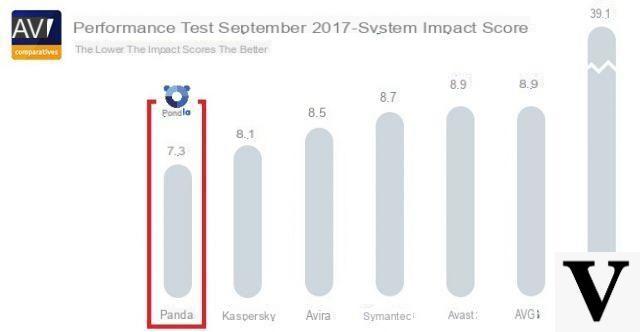
But why is Panda Dome so “light”? Where's the catch?
The trick is in the innovative Cloud system featured in Panda Dome. In practice, the software exploits an online database and does not read or save anything in the PC memory. Operation via the Cloud guarantees real-time protection and at the same time save the system resources of your Windows PC. That's all!
Lightweight Antivirus for PC: Which to Choose? -


























