We have been confined to the house for more than two weeks by the cursed COVID-19 or coronavirus and what we sadly still have. The fact of not being able to go out there forced to seek other entertainment like watching movies and / or series on Netflix, playing sports at home or playing video games on our favorite consoles.

But we can't forget one of our favorite mobile apps, Twitter. Twitter has become that favorite social network to interact with the outside world, a tool that, if it was indispensable before the health crisis, is now even more so. However, it is possible that many of you are tired of reading about the coronavirus on Twitter every day. Of course, it's not just all day on TV but also on the internet and on social networks. And since we know that you are not few, we leave you a little guide so that the cursed coronavirus stops bothering us - at least - in the blue bird's social network.
How to get rid of the coronavirus on Twitter
Twitter has a very interesting function which consists in silencing all those tweets that contain words that we do not want to read. For example, if we do not want to know anything about COVID-19 or coronavirus, we will have to enter these words and other related ones so that Twitter does not show us any content related to this. How you do it?
The first thing to do is obviously log in with our username. Silent words can be done either from a computer or from the official Twitter app itself and the steps to follow are pretty much the same, so let's let it be your choice, your liking.
Once inside we will go up Other options, Settings and Privacy, Content preferences and finally Muted. Here we have two options: Muted Accounts is in case we directly want tweets from a specific account to not appear in our profile and Muted Words, which is what we currently want.
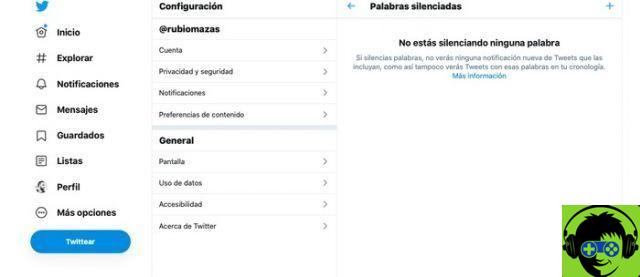
Once inside Muted Words, we can select if we don't want to see these words forever or during a specific time period, which depends on each one. Now, if we regret silencing a word, we just have to do the same steps to deselect it. Simple enough.
Which passwords can we silence related to the virus?
- Coronavirus
- COVID-19
- Virus
- Pandemic
- Quarantine
- Confinement
- Infected
- Deceased
- Sanitary products
- Hospitals
- Anything else you can think of
Are interested | How to create coronavirus alerts on Android to stay informed
In case you keep entering Twitter and still see tweets related to this virus, check which word is the one you want to silence and add it to the previous list. So on until your history is coronavirus free.
Of course, and as you could have guessed, this works with any other word that is not related to the coronavirus. From politics, to video games, to television programs, to football ... any topic that comes to your mind can be silenced on Twitter and frankly, on many occasions it is appreciated.


























