I made this video to answer the many questions you ask me on social media about how a person can spy on iPhone (or iPad), above all, how to tell if someone is spying on your iPhone. And of course how to intervene!
In fact, in this article, we will summarize some fundamental concepts by talking about them briefly so that you can have everything at your fingertips on this page. To get immediate feedback, however, as always, I suggest you take a look at the video you see above! Let's begin:
Three methods to spy on iPhone
There is no single method to spy on iPhones and iPads, but three are the main methods used. For this we are going to summarize them all and see how to defend themselves in all three cases. Do not worry, the methods to understand if they are spying on you are very simple, as are the solutions to defend yourself!
First method: iCloud
Spying on iPhones and iOS devices is a breeze when you have them credentials of your account iCloud. But how is it possible that someone has them? Unfortunately there are several methods and, I must admit, almost all of them are the fault of the user who forgets their account on old phones, or does not protect their passwords well (or they are too simple) and so on.
If you have any doubts that someone might have your credentials, go in Settings, then Apple ID and from here scrolling down you can see all the devices on which your iCloud account is used. If there is a device that you do not know you can disconnect that device. After that, always from the same menu, you can set two-factor authentication, to change the password and link it to your phone number. By doing so you can defend yourself against 100% by anyone who might have known your credentials.
Second method: Spy App
The most popular method for spying on iPhones and iOS devices is to install on it - without your knowledge (perhaps in a moment of distraction) - an application Indicator light hidden from you and therefore not visible. These apps are very dangerous because they can send any data to the attacker: screenshots, messages sent, GPS position, calls made and much more.
However, even if the spy app has been hidden from the iPhone Home, there is an easy way to "find it". Give her settings go to Privacy and then on "Location services". From here you will have access to all the apps that have had access to the GPS and it will be enough for you to discover - and uninstall - an app that does not seem familiar to you.
Third method: "Third party" apps
The most dangerous, but also the most difficult to happen! It happens when you are browsing unsafe sites and by clicking "without thinking" you are asked to install a "third party" app, or not present in the App Store. This often happens especially when you have the Jailbreak, so watch out!
Solving is very simple: grab that app and uninstall it immediately! The method is the same, go to the Settings and in the section dedicated to the Apps check that there are no apps with strange names or that you simply do not know!
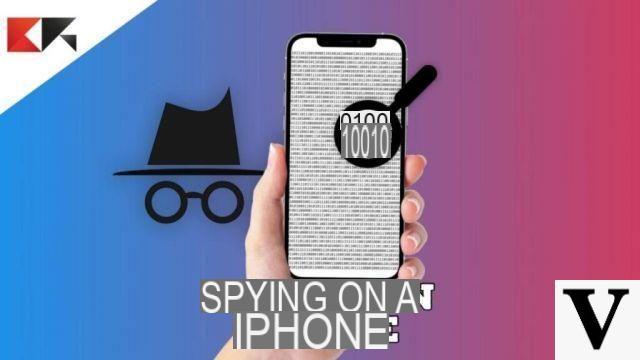
Doubts or problems? We help you
Remember to subscribe to our Youtube channel for videos and other reviews. If you want to stay up to date, subscribe to our Telegram channel and follow us on Instagram. If you want to receive support for any questions or problems, join our Facebook community or contact us on Instagram. Don't forget that we have also created a search engine full of exclusive coupons and the best promotions from the web!


























