After several years of iPhone you have decided to buy one Android smartphone but you don't know how to transfer the contacts from the iPhone by the device with the green robot on board? No problem, in today's guide we will show you very easily how it is possible to do all this by going to see how to transfer contacts from iPhone to Android.
The steps to follow are very easy and at the same time fast, even if in the field of mobile technology you know little about them. However, we specify that the methods for transfer contacts from iPhone to Android there are three of them and we're going to see them right now.
Index
Mobiletrans: cousin method
This is the ideal method for those who do not have much time to waste doing manual operations and want to be sure that the transfer of contacts is done in the fastest and safest way possible. mobiletrans is a program that allows you to directly and quickly transfer contacts from iPhone to Android (Samsung, Huawei, LG, HTC, Sony Xperia, Nexus, etc ...) simply by connecting the two mobile phones to the computer via USB and then starting the copy .
Here is the screen shot from the software after connecting the iPhone and Android device:
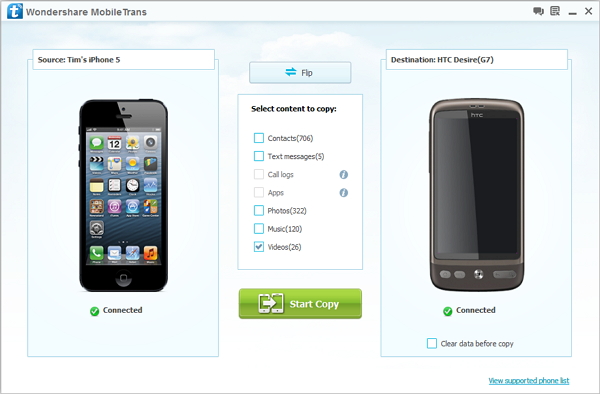
After selecting the box "Contacts"In the center of the window just click on" Start Copy "to synchronize contacts between iPhone and Android.
Synchronization: second method
The first way, as you may have guessed, is to synchronize the address book of your iPhone with a third-party service such as Yahoo, Outlook or the well-known Gmail; usually everything comes automatically, but if you still want to check, proceed as follows:
- Turn your attention to Apple's phone settings;
- Simply tap on the word mail, contacts, calendars;
- Select and add an account
- Check that "Contacts" is active.
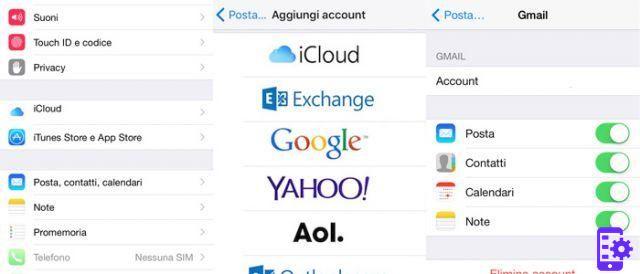
All you have to do is log in to the service of your choice directly from your terminal equipped with the Android operating platform: once inside, all your contacts will be transported as if by magic. Easy right?
Easy Backup: third and last method
The second method involves the use of a rather reliable application called Easy Backup available for the iPhone by the Apple manufacturer, so let's proceed as follows:
- Download from the following address;
- Install the application, allow access to contacts and start it;
- Tap the following button: Backup now.
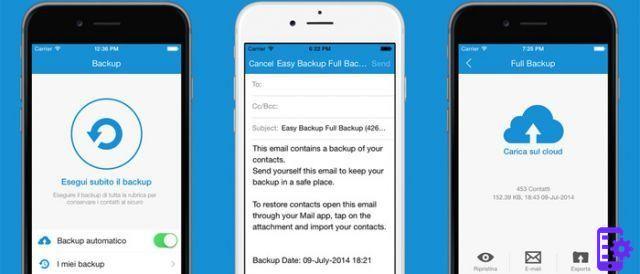
A .vcf file will be created automatically, containing the address book, to be sent very simply to the e-mail address you prefer: in conclusion, to load it on your Android smartphone, do the following:
- Access the same email from the latter;
- Download the .vcf attachment and open it.
If you have any doubts, do not hesitate to ask.
53

























