If you have recently purchased a new iPhone and you don't know how to transfer contacts from iPhone to iPhone, today's guide is definitely for you. For those who still weren't aware of it, on the web there are several tutorials that show in detail how to synchronize contacts and other data between iPhone users, but we have decided to offer you the best procedure to follow, to do it as quickly as possible. and above all for free. So how do you transfer iPhone contacts to iPhone? Just follow a few simple steps and that's it.
Apple introduced the fantastic iCloud service back in 2011, and the latter can be safely used to easily transfer contacts from one device to another.
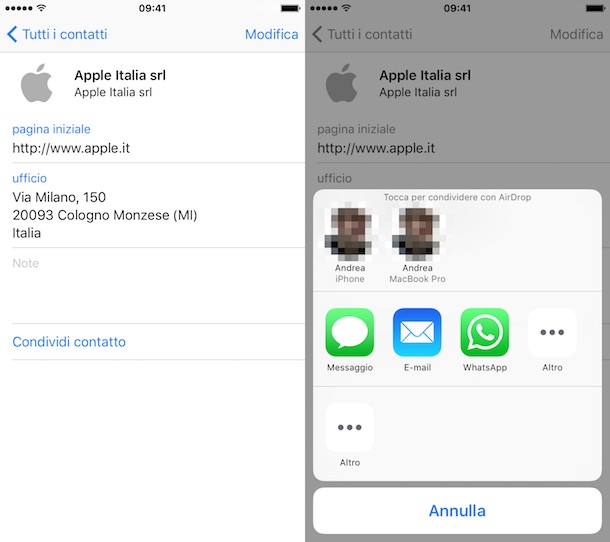
To transfer contacts from a brand new iPhone follow these steps:
- On the old iPhone, make sure you are registered in iCloud and are connected with your iPhone to the WI-FI. To check if you are registered, just turn your attention in the settings - iCloud - if your name and Apple ID are displayed at the top of the page, then you are registered and ready to go;
- Once registered, make sure the option to sync contacts is enabled;
- At this point, go to settings - iCloud - Storage & Backup and tap "Backup now". The length of time required depends on the amount of data being backed up and the speed of your Internet connection;
- During the initial configuration process of your iPhone, you will be asked to specify the Apple ID data;
- When you will be asked to choose, if you restore from a backup or set as a new iPhone, select the following item: “Restore backup from icloud”.
- Now select the latest backup from the list and the restore will start. The length of time required in this case depends on your internet connection;
- Once the reset has finished, the smartphone will restart and should be ready for use.
SIMPLE ALTERNATIVE METHOD
If this method of transferring contacts via iCloud does not work or is too complicated, then there is a simpler and more immediate way that makes use of computer software. We are talking about the program Mobile Trans which allows you to transfer any type of data, such as contacts, photos, videos, messages, etc. from one iphone to another in a direct and fast way. Let's see in detail how to use Mobiletrans.
- Download and install MobileTrans on your PC (windows or Mac) >> LINK DOWNLOAD
- Connect the two iPhones to the PC via USB cable
- Open Mobiletrans and it will automatically detect the two devices (see figure below)
- Choose the data you want to transfer (in our case “Contacts”) and Start the Transfer
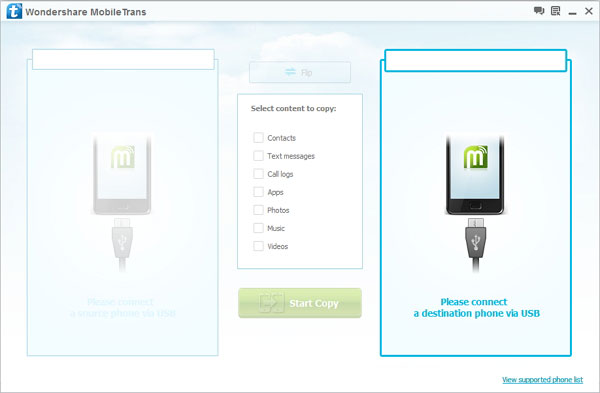
34


























