How can you unlock your Android mobile with facial recognition?
There are several ways to unlock a mobile phone, Android is one of those that offers its users several alternatives, including the traditional entry of a PIN, fingerprint recognition, and also audio or voice recognition, which are the functions that it brings built into Android itself by default.

However, Android from version 4.0 in its technological evolution has included the option of facial recognition or Trusted Face, so you can easily unlock your mobile phone just by capturing the face of its owner.
Configure facial recognition from your Android mobile
Below we will show you in a very simple way how to do it:
- Go to the menu Settings o Configuring your Android.
- Then select the option Safety and then Security and fingerprint, or in other versions it will appear as Security and Location.
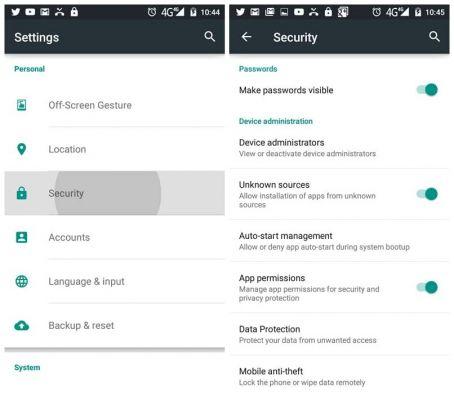
- Now go to the option Smart Lock, there it will send you to another screen to confirm your PIN number, enter it and click accept.
- On this screen you have a list with several options: Body Detection, Trusted Sites, Trusted Devices, Voice Unlock and the option you need to press, which is Facial recognition.
- In the section About the trusted face you can configure the facial recognition function, just click on Configure, then click on Next to be able to acquire your face.
- Then in the screenshot Add a trustworthy face, place the mobile phone at eye level, you will see that your face will be positioned in the designated area, you will take care of good lighting and that your face will also be centered to proceed with the scan., the facial recognition will be performed correctly.
- The process will be completely finished when it shows you the message Face added, and finally click Done.
From now on when your mobile is locked and you will also notice that the padlock symbol is closed, you will see how fast it unlocks and opens the lock, simply by placing your face in front of us.
Download an app
If you are one of those users who have an Android whose mobile phone does not have the built-in facial recognition function, or you want to enable this function for other applications you have installed, you shouldn't worry, because you can choose to install some Whatsapp that the market offers you, some are free and are special for android mobile phones.
Get good advice before choosing the app, some don't need to root, in some cases just by pressing a link you can download the app, but since most of the steps are similar then here we will show you how to do it:
- Go to Google Store or Play Store.
- Search and download the app.
- In Security go up Smart Lock, then perform the same process we indicated earlier.
- Other apps will allow you to enable options to block other apps you want to protect with facial recognition, such as Facebook, Twitter or Instagram.
- The WhatsApp application, in fact, also allows you to block it individually.
- Whenever you log into these apps, you'll be prompted for facial recognition to unlock them, so you can access them instantly.
We want to limit you that when we compare the facial recognition function with that of Apple, that of Android is not completely safe, since it does not have the same sharpness ; This makes this feature susceptible to recognition of other similar faces and easy access to the system. However, you can get some apps that enhance this feature.
But if you have decided to learn how unlock an android mobile phone with facial recognition, then go ahead and follow our explanation carefully and spare yourself the hassle of third parties checking your personal information.


























