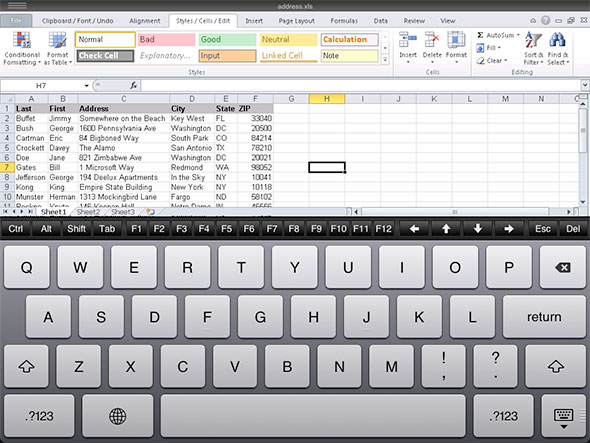
At the moment the suite is missing in the App Store dedicated to the Apple tablet MS Office, which seems to be released shortly but for now is not there yet.
A delusion? Not really: if what you need is a spreadsheet that works like Excel, in the App Store we find many alternatives, among other things at prices really not comparable to those of the Microsoft office suite that is not known exactly when it will be available, if it will be available, how much it will be available.
The absolute best alternative is definitely iNumbers, an App that is part of the suite iWork and which costs 8,99 euros. iNumbers is available in a localized version, completely in Italian, and works on iPhone, iPad and iPod Touch.
With iNumbers, or Numbers for iPad, we can open, edit and create files in Excel format quickly and easily.

The app Weighs 255 MB and requires at least iOS version 5.1 to work. If our iPad meets these requirements, creating and editing Excel files from our tablet is a breeze.
The user interface is very simple and there are help and suggestions for inserting calculation formulas. The functions that allow the creation of graphics are very accurate and can be inserted into the file images and videos present on our device.
Not only that: the suite, and therefore also the iNumbers App, offers complete integration with the iCloud service, which allows us to synchronize the documents created or modified by our device with those saved in Apple's dedicated servers and then view or modify them with other iDevices. .
Let's say that at the moment, given the equally powerful alternatives, and perhaps for this reason it takes a while to arrive, the lack of Excel for iDevice is not too hard.
135

























