
Call of Duty Mobile pits you against other players in deadly close-quarters combat. The game includes all kinds of weapons, scoring games and equipment that you will get used to in the longer streaks. In this guide, we will briefly talk about the FHJ-18 and how to use it.
How to use FHJ-18 in Call of Duty Mobile
The FHJ-18 is a rocket launcher that you will unlock as you progress. Call of Duty Mobile. The weapon is only capable of shooting at vehicles, you cannot shoot it at human targets. You can't even shoot it, as the weapon only locks onto vehicles and can only be fired when locked.
To use the FHJ-18, simply equip it in your Loadout, then when you're in play, simply point it at a vehicle. The reticle will glow red, letting you know you have a target lock and you can then tap the screen to trigger.
You might be wondering why you would use it when you can't shoot human enemies. In Battle Royale, which is packed with vehicles, the best way to use it is obvious, but that's not the case in multiplayer.
The strength of the FHJ-18 in multiplayer is in taking out enemy drones, Hunter Killer drones, and other vehicles that only show up during kill streaks. If you can hit an enemy plane with an FHJ-18 before the enemy player is taken out, then the Scorestreak is wasted and you just saved part of your team, maybe even yourself.
Now there is a risk involved, as you have to expose yourself to potential damage, and you have to be quick to get shot before you get killed. Simply aim the FHJ-18 at the vehicle, lock the target, let the rocket fly, then quickly hit the road for cover.




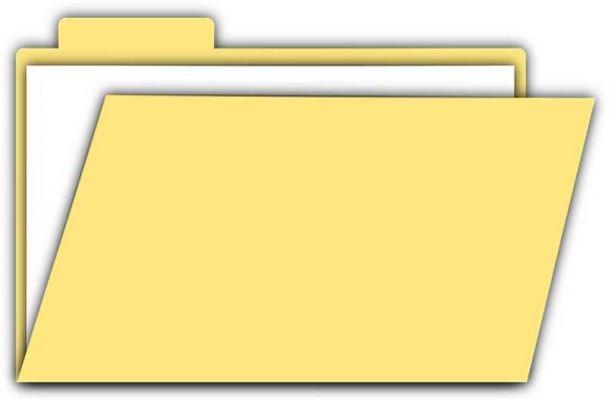







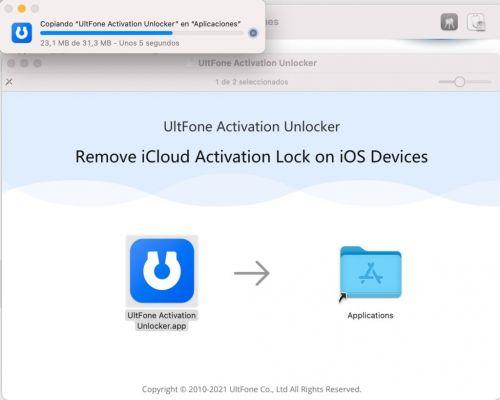












![Spotify brings the European Commission to the orchard: it will investigate Apple for abuse [Updated]](/images/posts/b47c39b118b52ca50ecdcbb8634bad04-0.jpg)
