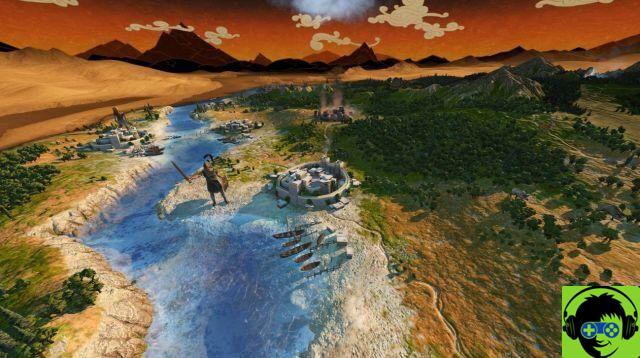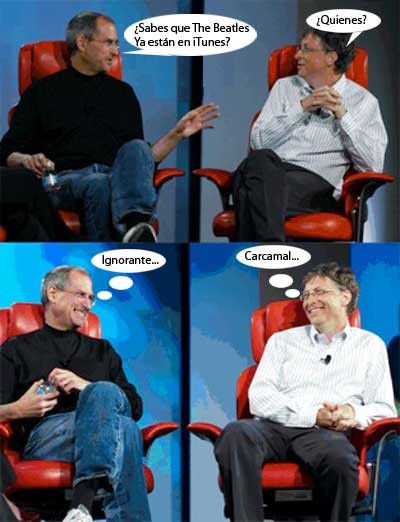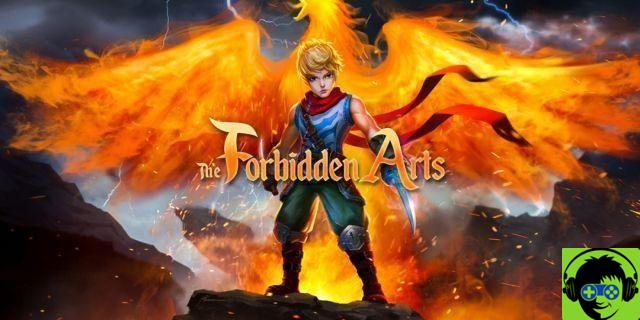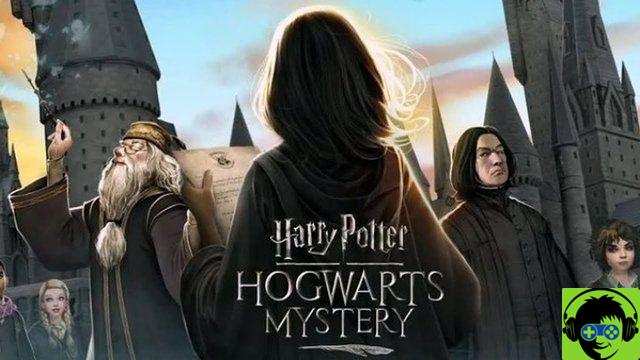Technology has changed the lives of many in ways that no one could ever have imagined. What would your parents or grandparents say if you told them they can manipulate the TV with a telephone? A real madness! But yes, it is possible, it is a reality. How to use my Smartphone as a remote control for Android TV Box quickly and easily? Find out here!
You will be surprised how easy it is to connect your mobile phone to the Android TV Box with one application. Say goodbye to outdated controls! Get ready to discover the incredible benefits of the new generation of televisions.
Let's talk about Android TV
For some time, several companies have started producing Smart TV. However, so far, no one has shown any integration with an operating system.
To be a little more exact, the first Smart TV was produced and launched on the market in 2010. In the same year, Google started collaborating with Sony and Logitech. That way and in no time at all, the TVs already had Integrated Android.
The popularity of these TVs has skyrocketed. And no wonder… its features are simply impressive. Nothing to turn my old TV into a Smart TV, joining this new generation of TVs is necessary.
Why have a Smart TV with Android?
Can you imagine transferring the power of your phone to the TV? Or even better ... enjoy the power of Android on your TV! The main thing these teams offer you is access to multimedia content applications.

YouTube, Netflix, Google Play Music and many other applications are waiting on your Android TV to be exploited to the fullest. At the moment, the rest of the functions are limited for Smart TVs.
Installing other applications
However, there is a solution for everything. It is not entirely necessary to update the Smart TV software or something like that. You just have to use the browser pre-installed on the Android TV for download APK files.
This way you can integrate applications such as Facebook, Instagram, Twitter, Google Chrome, Gmail and much more. Thanks to this, you will also be able to view files by installing PDF readers.
Remote control
Now that you know what Android TV Box is all about and what it's for, it's time to move on to the next point. The remote control of televisions is simply an essential element. Not losing it or keeping it active is vital for whom does not want to get up to change the channel.
Manipulating Android TV features and settings can also be a real hassle out of control. Thus was born the idea of knowing how to use my Android phone as a remote control.
Use of the phone
At first it seemed like a crazy idea, but then it was easy to see that it is possible use my Smartphone as a remote control. This solves a large number of problems or inconveniences when it comes to losing control.
When it comes to looking up Google Play, you will realize that there are tons of remote control options. However, there is a very special tool for this. This is Android TV Remote Control.
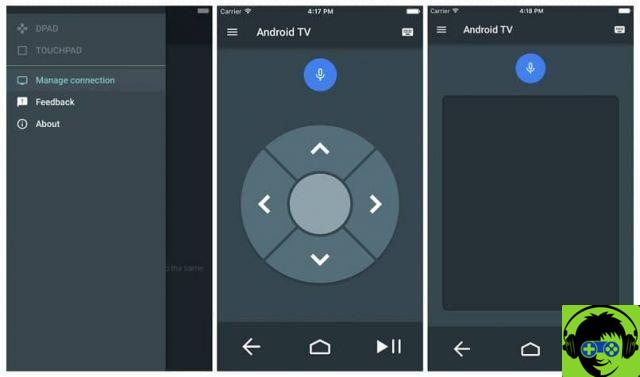
It doesn't matter if you download it as an APK file or directly from Google Play. This application it was essential to use my smartphone as a remote control. It will also save your life when your control is lost or damaged. So don't hesitate to install it on your smartphone.
How to do it?
Once you download Android TV Remote Control, don't you just have to configure your device. To do this, make sure that both your mobile phone and TV are connected to the same Wi-Fi network.
- Access the Android TV remote control.
- In the application interface, it should appear the name of your Android TV.
- Select your Android TV.
- During pairing, a code will be displayed on the TV. Enter it on your mobile.
- Click on the "Synchronize" option
It's that quick and easy!
As you will see, using my smartphone as a remote control is nothing to write home about. You must only follow the instructions provided and it will work wonders. What are you waiting for to start using it !?