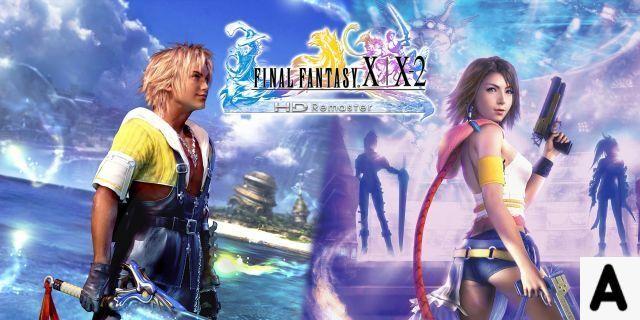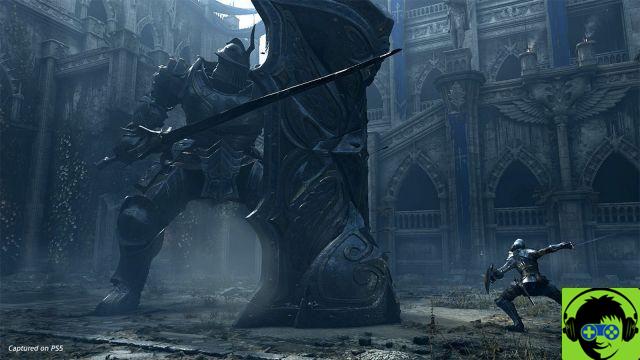PS4 unfortunately doesn't have the much-used Flash Player . This does not allow all console users to use Youtube on PS4 consoles unless they use a little trick:

Open the ps4 browser and write in the address line "www.youtube.com/tv".
In this way you'll access the Youtube app, the one we've already seen on PS3 that works exactly like the tube having a different and more stylish display with the console dash. Awaiting future updates on the FP package this is the only way to view Youtube videos on PS4. Meanwhile rumor has it that by the end of 2014 the app will be available directly to view youtube videos from ps4. In the meantime use our trick!
ALL PLAYSTATION 4 GUIDES:
How to use the Playstation 4 controller on Playstation 3: You can use the dual shock 4 on Playstation 3 so you can swap the pad between the old and the new generation of consoles!
How to use the Playstation 4 controller on PC: Using a small tool the dual shock 4 can be connected to the PC and used in most games as a pad.
How to free up Hard Disk space by eliminating screenshots and gameplay: When the playstation 4 hard disk space starts to run out, you have to free up space. Better to delete screenshots and gameplay videos, that's where to find them.
PS4 Error Codes: Help and Solution: Sooner or later everyone gets an error code from the playstation 4 system. Here's what the codes mean and what to do to fix the problem.
How to enter Safe Mode: The playstation 4 system's safe mode can solve various problems such as resetting the console, restoring the database, etc. Here's how to access it.
PS4: All technical specifications: the technical specifications of the playtation 4 and the dual shock controller 4.