Spotify offers you the opportunity to rhythm your days through yours favorite music. For this, you have the possibility to log in from different applications for computers, mobile phones and tablets, wherever and whenever you want.
However, this isn't the only way to enjoy yours songs and your favorite artists, as you can also access them via their web player from any device.
So if you want to know how to do it, join us to know the step by step and play your daily soundtrack.

How to use Spotify online through your web player
About Spotify
Spotify is a streaming platform that provides access to a wide variety of digital songs, podcasts and videos with really affordable plans for all audiences. Moreover, thanks to its service you will be able to enjoy exclusive contents of artists from all over the world.
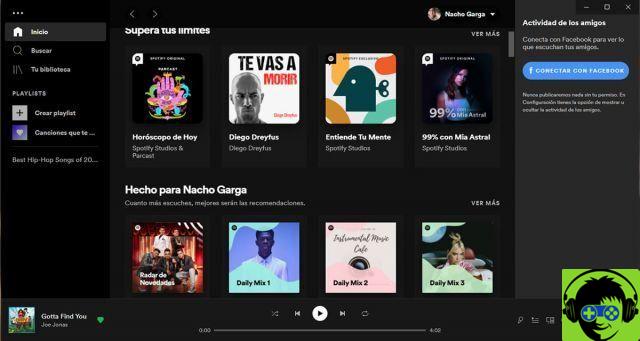
Basic functions of Spotify
To report that Spotify offers two modes for users: one free and via a monthly or premium subscription. In the first case, you will have access to basic functions such as:
- Listen to what you want using the options «Browse» e "Near" from the web player.
- Get recommendations on custom features.
- Create your music collection.
- See what friends, artists and celebrities are listening to.
- Create your own radio stations.
- Shuffle play on mobile devices.
With regard to the premium version, you will have access to the same free features and additional benefits such as:
- Download your music, podcasts and videos to play them offline.
- Enjoy your music without commercials or commercials.
- Listen to what you want on any device.
- Skip all the songs you want.
Spotify plans
Spotify ha different floors that fit all audiences, so you just have to choose the one that suits you best from the following options:
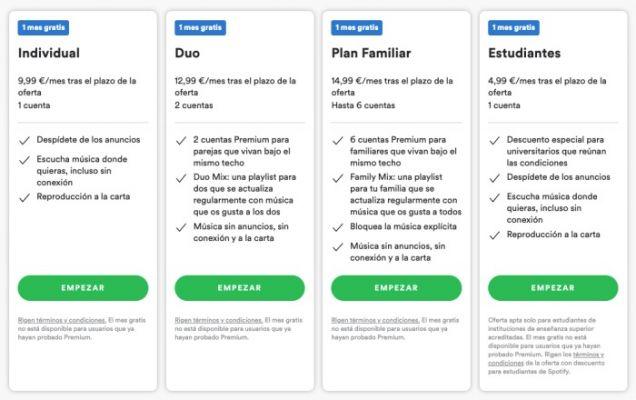
Spotify has several offers so that we can get the cheapest Premium subscription
- Individual plan. Access for 1 account at 9,99 euros / month.
- Couple plan. Access for 2 account at 12,99 euros / month.
- Family plan. Access up to 6 accounts for € 15,99 / month.
- Student floor. Access for 1 account at 4,99 euros / month.
How to use the Spotify web player from PC and mobile
Use of the web player Spotify it's a great alternative when you want access your favorite songs, artists, albums or playlists without using the official application or because of a problem with it. To do that, simply follow these steps:
- From your computer or mobile device, go to your favorite web browser.
- In the search bar, go to the official Spotify page.
- Now, at the top, sign in with yours username or register. On computers it appears at the top right and on mobile phones or tablets go to the icon with three horizontal bars.

Access the Spotify website from your PC
- Next, you will log in to Spotify's online interface and you will be able to enjoy your music without complications thanks to the web player.
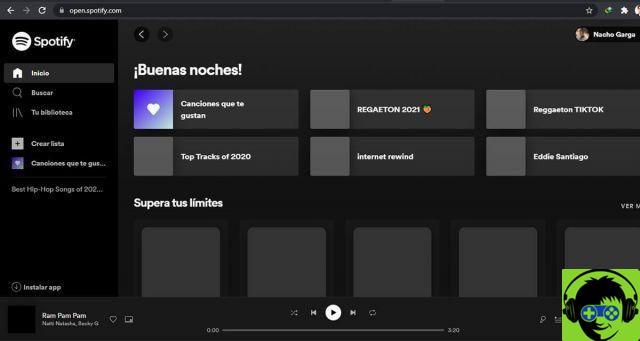
Search for "Web Player"
Supported web browsers for Spotify web player
access Spotify online through its web player, you can do it from your own computer, mobile or tablet with one of the following compatible browsers:

Browsers compatible with the Spotify web player
- Google Chrome
- Mozilla Firefox
- Microsoft Edge
- Opera
- Safari
Now that you know more about Spotify and how to listen to it online through its web player from any device, all you have to do is listen to the music and set the pace for your days.
If you liked this article, don't hesitate to check out all the ways to get Spotify Premium cheaper than normal (2021).


























