As the days go by, Likee continues to gain a lot of popularity in all parts of the world. Such was its evolution, that during the month of August it was one of the most downloaded applications in the Google Play Store. Thanks to this, today we will explain how to use Likee from PC. The process is quite simple!
If you are a user of this social network, at some point you may have wanted to access it from the comfort of your computer. Do you feel identified? So pay attention and find out all you need to do to enjoy Likee videos on your PC.
How do I watch Likee videos from my PC?
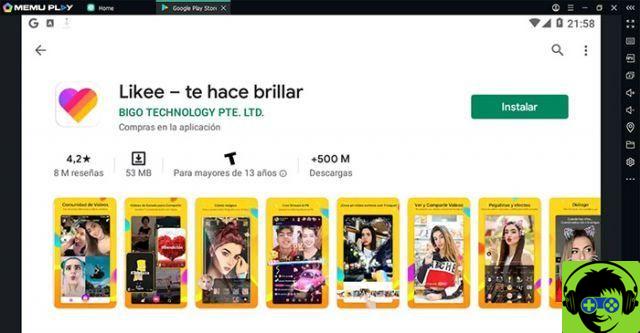
Likee is having success, find out how you can use it on your PC
Watch Likee videos from your computer it's easy. If you want to go through this process, follow these simple steps:
- To enjoy all Likee videos from your PC, the first thing you need to do is download an android emulator. In this guide we will use MEmu Play, but you can choose another one if it makes you feel more comfortable. In fact, you could take a look at this list with the 7 best Android for PC and download the one you like the most.
- After downloading and installing it, safely open the emulator on your PC. When you have the app ready, go to the Google Play Store. If you don't have an account, check out this tutorial which explains how to create a Google account from your Android mobile so that you can access the application store.
- After logging into the Google Play Store with the emulator, search for the Likee app to start downloading it. Wait a few minutes for it to download and in this way you will enter this fun social network with your computer.
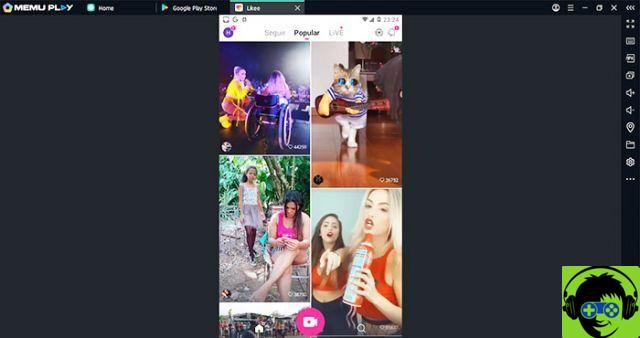
Here's what Likee looks like on a computer
It's done! This is all you need to do to watch Likee videos from your PC. Did you understand? It's a simple process, but you have to download it multiple times to your computer to access Likee. However, after a few minutes you will be able to immerse yourself in the immensity of funny short videos that this platform has.
What can I and what can I not do from the PC?
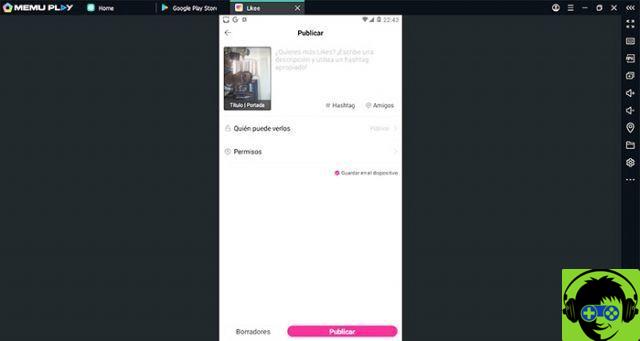
Here's what you can do with Likee on your PC
With the MEmu emulator, for example, you can view all Likee content from your computer without any problem or limitation. So, if you just wanted to enjoy the short funny videos, you can simply do it with this method that we are explaining to you.
On the other hand, you can also record videos to upload to Likee using your PC webcam. But even if there is an option to add stickers, don't you can add beauty filters or effects to your creations. If your intention was to create great videos to make yourself popular on this social network, then your best option will be to use Likee from your mobile.
As you have surely noticed, Likee is an application that is growing a lot. Previously there was only talk of TikTok, but Likee is already adding a large number of users in all parts of the world. Without a doubt, we are dealing with the toughest competitor TikTok has at the moment.
And you, will you dare to use Likee from the comfort of your computer?


























