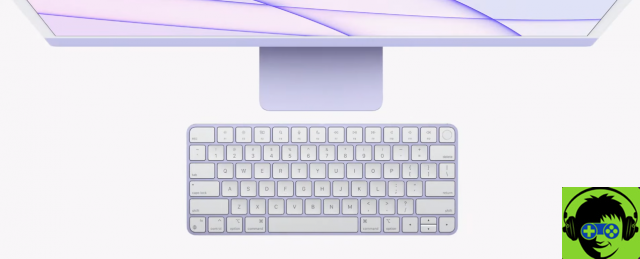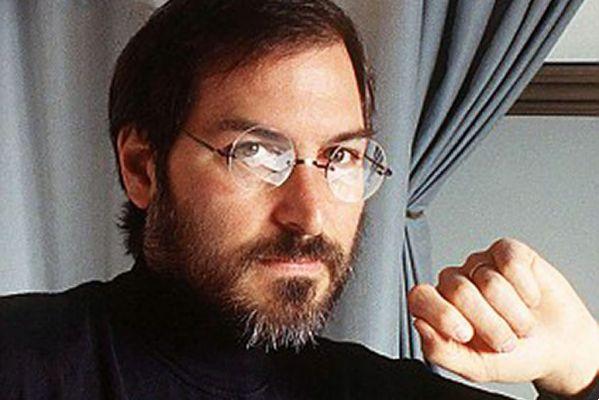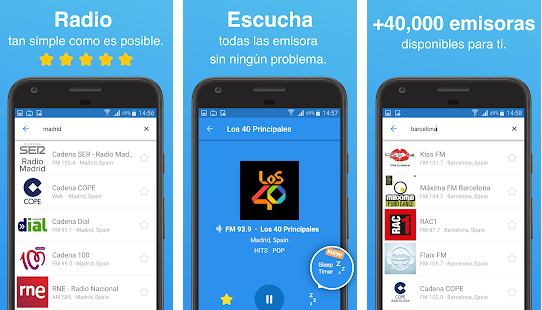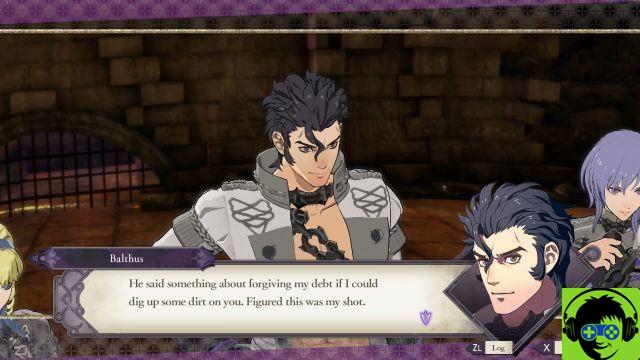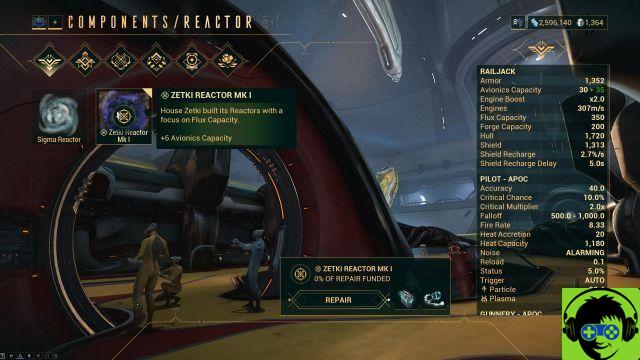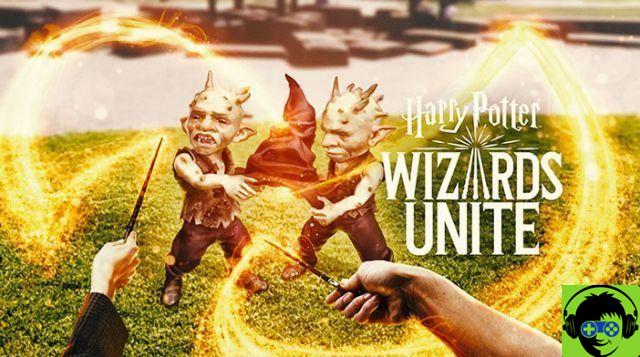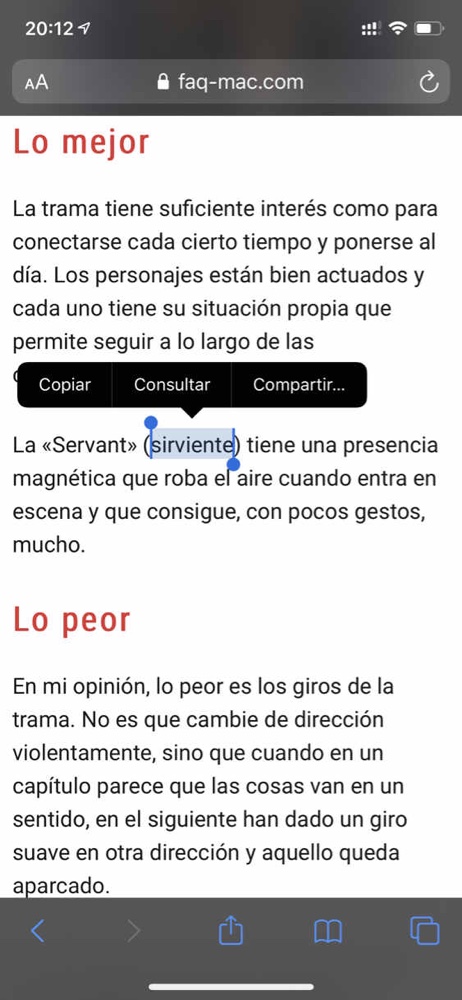If you don't know IFTTT you absolutely must continue reading this article, because we will let you discover one of the best inventions related to the world of smartphones.
IFTTT is a platform for automation, that is a complex ecosystem divided into application and website, which connects applications, services and physical devices and makes them interact independently.
If it all seems too complicated, don't worry, with our video we try to explain everything to you in a simple way and with some examples.
Everything you need to know about IFTTT
What is IFTTT
IFTTT sta per “If This Then That”, which translated in spans means: If this occurs, then do this.
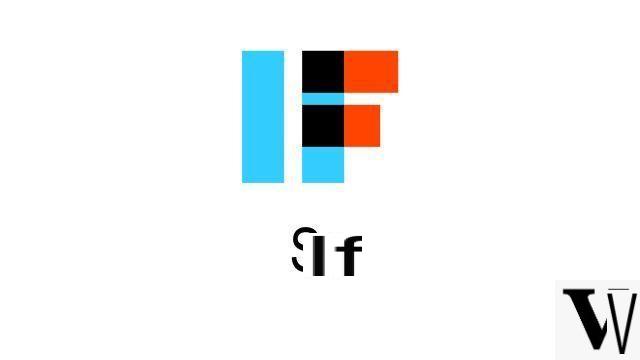



Previous
Next
Fullscreen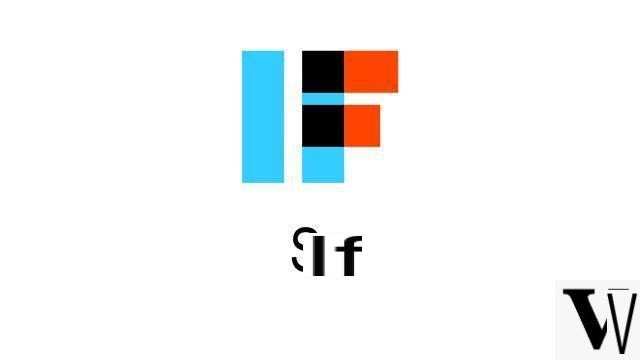



In other words IFTTT is able to generate small "programs", called "Applets" where apps, services and devices automatically react to certain conditions in which apps, services and devices have found themselves.
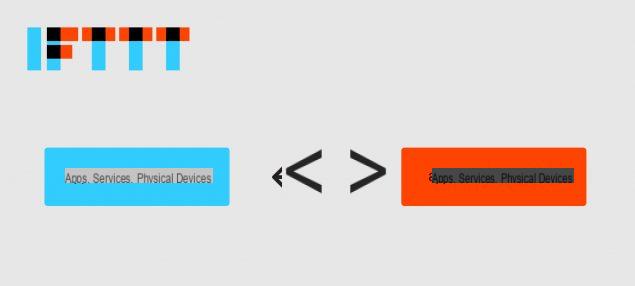
If (IF) a physical app, service or device is in a certain condition or something happens (THIS), then (THEN), you act on this app, service or device in a certain way (THAT).
THEThe “magic” aspect of IFTTT is precisely to put in communication physical devices, with applications and services with virtually infinite combinations, all this then automatically.

How does IFTTT work?
IFTTT is based on Applets, you can then activate the most disparate Applets by choosing from the preset ones, or you can choose to create a new one. In the following gallery some interesting Applets that connect different elements.
To use IFTTT you can go to the website, or download the application for Android for free.
Preset applets
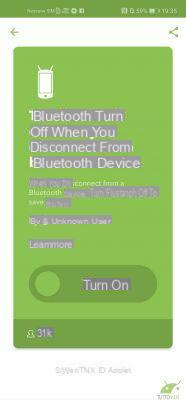


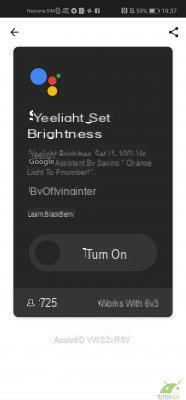

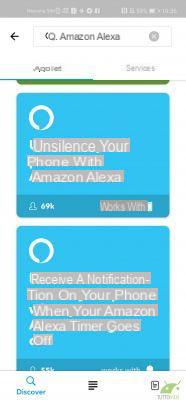
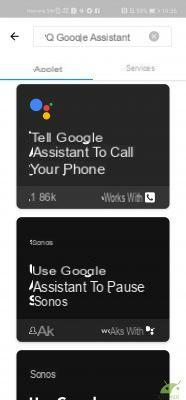



Previous
Next
Fullscreen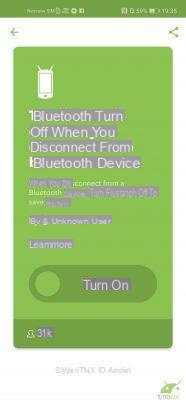
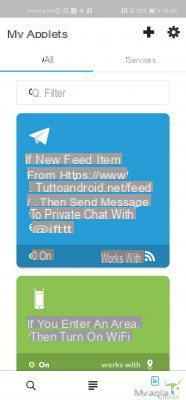

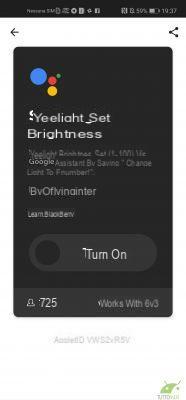

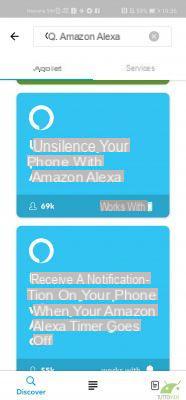
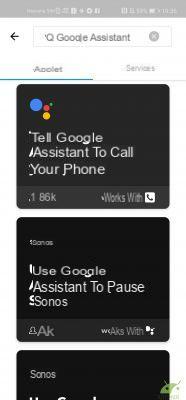



As you may have guessed it is only a matter of imagination, you can automate the interaction between any supported app, service or device and find connections that are perfectly suited to you. In case you want to create something from scratch to precisely meet your needs, then move on to the next paragraph.
Create a new Applet
Creating a new Applet is very easy, we are also helped by the intuitive graphics both of the web part and within the app.
Just tap on the "+" in the My Applets tab within the Android app, then tap on This, select the app, service or device that determines the condition, then follow the instructions for setting the condition ( this will be different based on the device, app or service you choose).
At this point you will have to proceed in the same way for the setting of That, first choosing the operator and then the action to be performed.
Here each operation will be different according to the chosen device (for example with Gmail you can send, receive or delete emails, with Android you can perform various actions on your smartphone, etc.).
In the following gallery you can see in order the procedure we have just described.

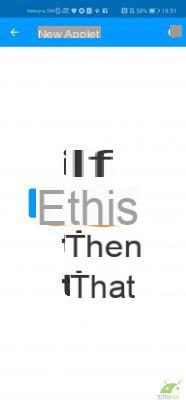





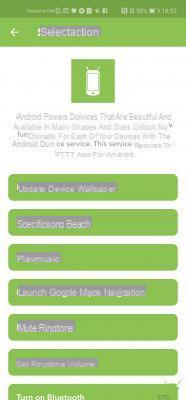



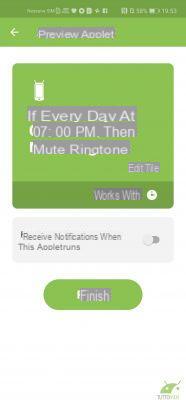
Previous
Next
Fullscreen
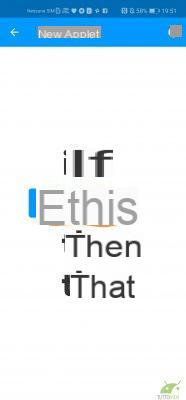





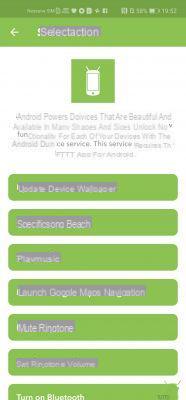



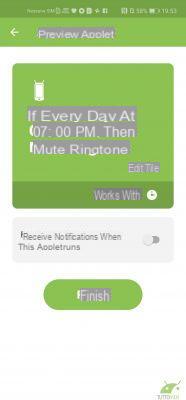
Special Applet Set
Once you understand the mechanism of IFTTT it is easy to imagine interesting developments, there are areas that open up a world of possibilities.
Just think of home automation, of the many combinations of interaction between sensors and physical devices, between devices and applications or services.
You will find yourself connecting a Xiaomi sensor with a Philips Hue bulb, or a safety product with a Yeelight bulb.
For example, imagine connecting any motion sensor with the alarm and smart home bulbs.
A thief would find himself in a house suddenly lit up in daylight, with the alarm sounding and perhaps the lights in the garden changing color, his worst nightmare!
An interesting area concerns the smart assistants Google Assistant and Alexa, with IFTTT it is in fact possible to create customized commands, to which the assistant will react in the way you determine.
For example, you could ask Google: “Hey Google, I'll get to work” and it automatically adjusts the height of the desk, turns on the lights behind the monitor and turns off the TV.
The same thing can happen with Alexa, just create a new Applet and assign the functions of Google Assistant or Amazon Alexa to This.




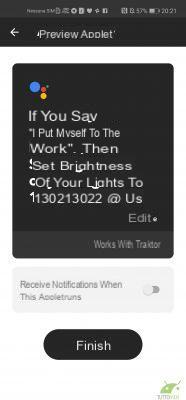
Previous
Next
Fullscreen



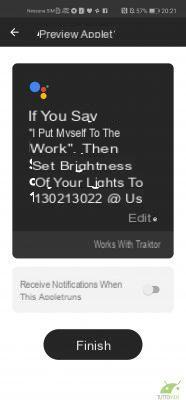
Within the video we asked you to indicate the area of study on which to focus for an upcoming video dedicated to IFTTT, comment with your preferences and we will satisfy you.