Have you recently bought a new iPhone 8 or 8 Plus? Although aesthetically they are very similar to the previous models, inside they hide some really important innovations. The most striking examples can be the CPU A11 Bionic, wireless charging and portrait mode of the camera. The battery has also been improved and the autonomy has significantly increased.
No, we were joking. Apple has decided to slightly reduce the size of the battery this time around. This means 139 and 225 mAh less compared to previous models. Although it has been stated that the duration on one charge of the iPhone 8 and 8 Plus will be the same as that of the iPhone 7 and 7 Plus, surely users expected a step forward also on this front.
But don't worry. If Apple has not been able to increase the autonomy of iPhone 8 and iPhone 8 Plus, we'll take care of giving you the right advice to remedy any problems of this kind. Are you ready to find out how to extend the battery life of the new iPhones?
Turn off True Tone Display
iPhone 8 and 8 Plus, exactly like iPhone X, are equipped with the function True Tone, taken directly from the iPad series. It is a modality that dynamically adjusts the display colors according to the lighting conditions. This aims to create a more natural and comfortable viewing experience.
With regard to the battery life instead, it is a negative point. This continuous analysis of the surrounding environment keeps numerous sensors active.
- To disable the True Tone Display, you just need to recall the control center with an upward swipe, exert firm pressure on brightness slider and touch bottom right the corresponding option.

- Alternatively you can go to settings / display and brightness, where you will find the True Tone switch.
Lower the video resolution
While it may seem a little nonsense, lowering the resolution of videos can increase the battery life of the iPhone 8 and 8 Plus. This is due to the new feature that allows you to turn movies in 4K @ 60fps.
The general rule is that the higher the resolution of the videos, the more energy will be used to shoot them. Let's see how lower the frame rate, since Apple itself gives us this possibility.
- Open the settings and go to the section dedicated to the camera. Press the item record video. The resolutions you can use with the camera will open here.

Our advice, to increase the autonomy a little and maintain a good quality, is to set 1080p @60fps. The same goes for the modality slow motion, maybe less used but still very energy-intensive.
Check battery usage
One of the first steps to be aware of what abnormally consumes the battery is to study its statistics. To do this, you need to browse the settings and go to the item battery.

Here you will find the consumption of the individual apps in detail. This is a good way to understand what to do to increase the autonomy of the iPhone 8 and 8 Plus.
Background app update
Updating apps in the background means allow the exchange of data even when the device should be in standby. This increases consumption, since the smartphone continues to remain active in part.
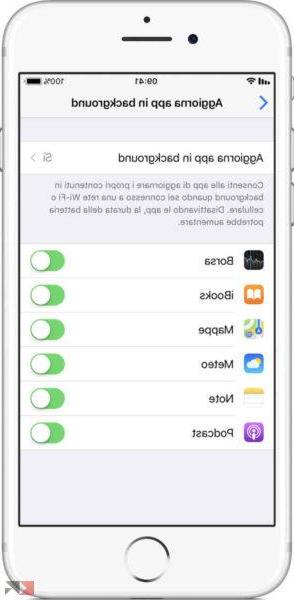
- Da settings / general / update background apps, you can choose whether to disable this option entirely or select only certain applications that are allowed. In both cases you will succeed in increase the autonomy of iPhone 8 and 8 Plus.
Use energy saver
On iOS, the energy saving è set up to activate automatically once the 20% of the charge. By taking advantage of a manual setting you can bypass it and choose when to use it.

This can increase iPhone battery life, at the expense of some performance. Some functions, such as "Hey Siri", the automatic update of the emails and the background update of the apps, they are in fact deactivated. However, this is a great way to increase autonomy if you don't have it a loader handy.
Screen and brightness
To increase the battery life of the iPhone 8 and 8 Plus we can act on the screen in different ways. If before we saw how to turn off True Tone, now is the time to move on to other tips.
- Automatic screen lock for example, it saves some energy. If you haven't activated it yet, we recommend that you do it and set it to 30 seconds. You can find it in settings / screen and brightness / auto lock.
- Also lower the brightness allows for good progress in this area. If we generally recommend that you activate that automatic, in case of extreme needs you can manually lower it in settings / accessibility / screen adjustment.

GPS and Localization
To further improve the battery life of the iPhone 8 and 8 Plus, we can take advantage of the location.
- Go in settings / privacy / location, where you can keep track of applications that use GPS to determine the position. You can choose to disable access entirely or allow it only if the app is in use.

Prefer WiFi over data connection
Using a WiFi connection to access the internet uses less energy than the SIM data connection. When you are in a place where you can take advantage of the wireless mode, this will allow you to add some autonomy to the iPhone 8 and 8 Plus.
Disable raise to enable
One feature that can be useful but contributes to battery drain is turn up to activate. When you lift your iPhone off a flat surface, such as a table, the screen turns on automatically and you can check for notifications.
The disadvantage of this mode is that leave the sensors active which do not make the smartphone go into full standby. You can deactivate it by going to settings / display and moving the dedicated switch to the left.
Use a battery case
For those unfamiliar with them, the battery case they are in fact covers with an integrated battery inside. Their purpose is to provide additional power in an emergency. Their cost is not very high and you can find them all in this article.
Reset iPhone
In the event that none of the previous solutions have given the desired results, there remains a slightly more drastic way to go. Resettando iPhone in fact you will restore it to factory settings and in most cases you will solve your problems.
Before carrying out this operation we advise you as always to make a backup of your data. In this way, you will not lose them and you can restore them once the smartphone is started.
- Go in settings / reset and select initialize content and settings. You will need to enter your unlock code and wait a few minutes.
And if the world of Apple fascinates you and you want to know all the latest details on iPhones and other products, we have what you are looking for.
- How to know if an iPhone battery needs to be replaced
- Recover iPhone contacts
- How to format iPhone
- Lost iPhone: what to do
- Free up and save space on iPhone
- iPhone downloads immediately: what to do
- iPhone won't turn on or frozen: solutions
Conclusions
We are sure that in most cases you will succeed increase the autonomy of iPhone 8 and 8 Plus. There is no "trick" that can individually change your life, but the combined use of multiple solutions can bring excellent benefits.
If this does not happen it is very likely that the problem is the battery. We remind you once again that for now you have the possibility to replace it with only € 29 in Apple Stores throughout the city.


























