With the announcement of iOS 14 by Apple, with new features such as widgets for the home screen, App Clips, the new App Library to view and organize apps, new @mentions and chats pinned in Messages, updates to Maps (in specific areas) and more.
But there are also tons of new features, tweaks, and small changes that haven't appeared on the list.
Here are many of the small details and feature changes Apple has added to iOS 14 and iPadOS 14 updates.
- Emoji Picker - iOS 14 includes the same emoji search interface that the Mac has, making it easier for you to choose the emoji you're looking for.
- Conversations in thread in Messages: Apple introduced threads in conversations as a feature for group chats in Messages, but this feature also works in regular single-person chats. You can tap on any message and reply directly to the message, making conversations more organized.
- Privacy in Photos : In iOS 14, when apps require access to the Photos app, you can only grant access to select photos instead of the entire library.
- Local network privacy : iOS 14 apps need to request permission to find and connect to devices on the local network.
- Screenshot Home: Home screen settings can be customized in the Settings app, where you can choose to add new apps to the Home screen or just to the new App Library.
- Music app redesign - The interface of the Music app has been redesigned with a new area called "Listen Now" as soon as the app opens. A lower navigation menu allows you to navigate to Browse, Radio, Library and Search, with the 'For you' option replaced by 'Listen now'. Search has also been improved and there's a new AutoPlay feature that automatically finds new music when you reach the end of a playlist or song. The "Now Playing" wallpaper shows pictures of the song or artist currently playing.
- In-camera exposure compensation - There's a new Exposure Compensation control in Photos that lets you lock an exposure value by independently locking the camera's focus. Apple claims that taking photos is faster too, both in the first photo and in subsequent shots.
- List Health: The Health app includes a health list that allows the user to manage health and safety information in one place, and new types of data are available for mobility, health files, symptoms and ECGs.
- Notes - With intelligence on the device itself, Notes searches are faster and you can scan documents more reliably. You can quickly change text styles by tapping and holding the Aa button. On iPad, Notes has shape recognition to transform irregularly drawn shapes into perfect geometric shapes.
- Gallery - Photos can be organized with new filtering and sorting options, and it's easier to navigate using pinch and zoom gestures. Captions can be added to photos and videos for context and memories have been enhanced. The apps also have an improved image picker with smart search to make it easier to find what you are looking for.
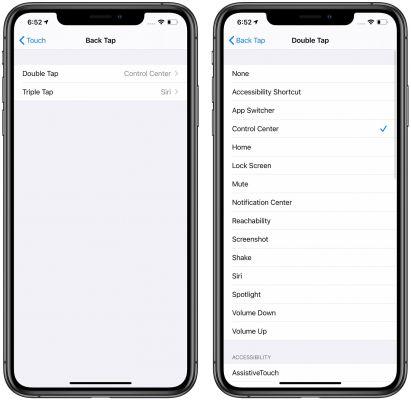
- reminder : There is a quick entry option in the Reminders & Smart Tips app to capture new reminders faster. Members of a shared list can also assign mutual reminders to make it easier to break down tasks. Also, you can edit multiple reminders at the same time.
- API AirPods : Developers can access the Motion API for AirPods Pro which allows access to orientation, user acceleration, and rotation rates for AirPods Pro, which can be useful in training and gaming apps.
- Use predefined programs of Third Party: Third party browsers and email readers can be set as default programs in both iOS 14 and iPadOS 14.
- Podcast - There is a new «Next» feature in Podcast that allows you to create an episode queue, as well as find new recommended content.
- Voice memos - The new "Enhance Recording" feature allows you to improve the sound quality of a recording with a single tap, as well as new organization options.
- weather - Weather app provides information on adverse weather conditions and upcoming weather changes. In the US there will also be a graph with the minute-by-minute forecast of the intensity of rainfall, which appears to come from the Dark Sky app, which Apple recently purchased.
- Notifications area of battery di AirPods - iOS 14 battery offers notifications to let you know you have charged them.
- QuickTake per iPhone XR e XS - QuickTake, the feature that allows you to capture video by holding the button in Photo mode, will be available on the iPhone XR, XS and XS Max as well as on the new Apple iPhones.
- Use the volume buttons with QuickTake : there is a new option that will allow you to capture video using QuickTake by pressing the volume down button. If you press the volume up button, you capture bursts of photos.
- Quick change of video mode : All iPhones will have quick buttons to change video resolution and frame rate.
- Improvements to the night mode : When using night mode on iPhone 11 and 11 Pro, the camera uses the gyroscope to provide an indicator that helps keep the camera stable. There is also a new option to delete a photo mid-capture.
- Selfie at mirror - There is a new option in Settings that allows you to capture mirror selfies to reflect the view from the front camera instead of inverted selfies.
- FaceTime Picture in Picture - More things can be done on your iPhone or iPad while continuing your FaceTime call thanks to the new Picture in Picture option.
- Correction of eye contact FaceTime - Apple has reintroduced the feature that was removed from the iOS 13 beta with a new 'eye contact' feature that helps you make eye contact when looking at the screen instead of the camera.
- Support APFS for fillet : The Files app now supports external drives that use APFS encryption.
- New interface for the lens of zoom: the zoom option has an updated interface
- Recognition of sound in Control Center - There is a new option in Control Center for sound recognition, a function that continuously listens to certain sounds and notifies you when it recognizes them.
- Night mode in Control Center: A new night mode switch lets you put the iPhone into night mode which darkens the screen and turns on Do Not Disturb.
- HomeKit Control Center Favorite - Your favorite HomeKit scenes are now displayed in Control Center for quick access.
- Options of accessibility Rear: This new iPhone feature allows you to create a double tap or triple tap that triggers an action when you perform it on the back of the iPhone.
- Address Private WiFi - When you connect to a WiFi network, there will be a new option called "Use private address" to prevent network operators from tracking your iPhone. This feature can be found in Settings> WiFi when selecting a WiFi you are using.


























