Tattooing is an art that requires study and practice to be perfectly mastered. Fortunately, there are tools you can install on your smartphone that can help you if you want to level up. Thanks to this, today we will tell you what are the best 6 applications to learn how to tattoo with your mobile.
Learning to tattoo, without overdoing it, can become a real headache. It is not easy for someone to trust an inexperienced tattoo artist and the only way to improve your tattoo skills is to get a tattoo. However, there are some applications that can contribute a grain of sand to your growth in this universe.
Be careful, remember that the practice makes perfect and you need to tattoo to become a better tattoo artist. Of course, you can be sure that these applications will help you achieve it.

App to learn how to tattoo
tattoo">These are the best apps you can download to learn how to tattoo
- tattoo-tattoos">How to draw tattoo tattoos
- tattoos">Learn to draw tribal tattoos
- tattoo-font-designer">Tattoo font designer
- tattoo
- Inkhunter
- Tattoos for photos
tattoo-tattoos">How to draw tattoo tattoos
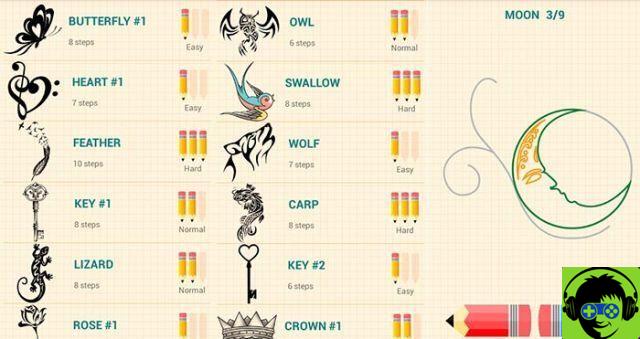
tattoo-tattoos">How to draw tattoo tattoos
How to draw tattoos is an application to learn how to tattoo with your mobile will teach you how to draw drawings step by step. It is an ideal app for learning how to draw tattoos while having fun, which includes numerous designs classified by difficulty levels.
In seconds, you will have the opportunity to learn how to make great designs. Enough take a paper, a pencil, choose the tattoo you like best and follow the instructions. It is very easy to use!
tattoos">Learn to draw tribal tattoos
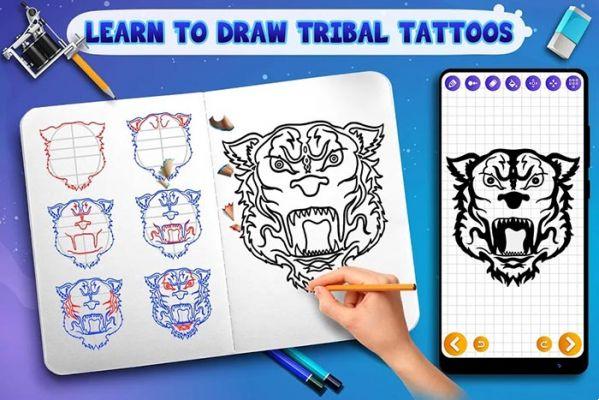
tattoos">Learn to draw tribal tattoos
tattoos">Learn to draw tribal tattoos is the perfect application for those who learn to tattoo using their mobile phone. Because? Because it teaches you how to draw tattoos in simple steps and improves your confidence both when drawing and coloring.
Tribal Tattoos Drawing and Coloring Book is a very easy to use self-study application. Even the smallest in the house can draw, color and paint these popular tattoo designs. Furthermore, the application it works completely offline and does not need the internet.
tattoo-font-designer">Tattoo font designer

tattoo-font-designer">Tattoo font designer
App to learn how to draw body art easily. Tattoo Fonts Designer allows you to sketch, add colors, effects and more, to give a realistic touch to each of your creations. This tool has templates to develop already created ideas or templates. It is also necessary to point out that it has different types of fonts to create stylish letters or designs. However, it is only available for Android users.
tattoo
Tattoodo is an application that leads you to be part of a large community of tattoo lovers around the world. In this tool you will find up to more than 600.000 designs which have been taken from more than 25.000 professional tattoo studios.
As if that were not enough, on Tatoodo you can make reservations to get tattooed in hundreds of studios around the world. In addition to teaching you how to tattoo through high quality examples, it allows you to get the perfect tattoo artist for any tattoo you want to get.
Inkhunter
Inkhunter is an application with which you can see how a tattoo would look on your skin, thanks to augmented reality technology. The application projects any tattoo design, anywhere on your body, so you can see how it looks.
Test your design or choose a tattoo from your gallery e see what the design looks like from different angles. It is also used to surprise your friends if you want to joke with your friends that you got a new tattoo. Download the app and enjoy!
Tattoos for photos

This app to learn how to make tattoos with your mobile will help you to create a photo with a part of your body tattooed. The motifs are generated in label shapes that you can place virtually anywhere on your body thanks to augmented reality. It is a tool with more than 1000 new styles, 100 different fonts and 250 tattoo families.
How do I use the Photo Tattoos app? Choose a photo from your gallery or take one using your mobile phone camera, select a tattoo design and place it on the photo or choose the Text option to create a name tattoo using various fonts. Adjusting the size, rotation and style to your preferences is too easy. After you have finished your work, you can save it and share it on your social networks in seconds.
On the other hand, we invite you to see these 7 apps to test tattoos on your mobile before getting them. Although you might also want to check out this tutorial which explains how to add effects and filters to your TikTok videos to include tattoos and more.
Did you understand? There are tons of tools that can help you improve your tattooing skills. And you, which of all will you install?




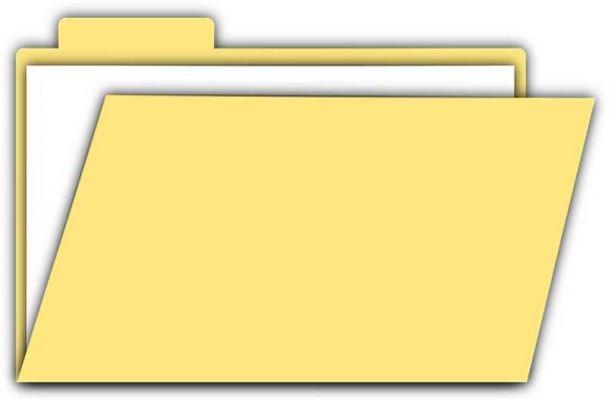







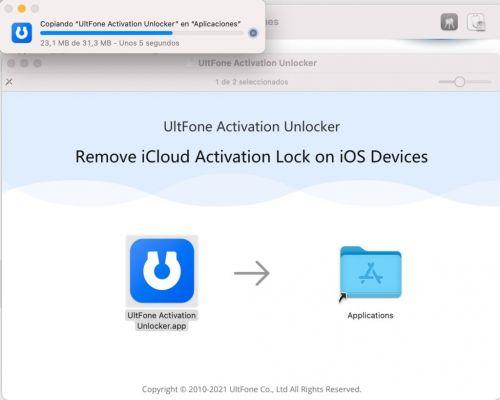












![Spotify brings the European Commission to the orchard: it will investigate Apple for abuse [Updated]](/images/posts/b47c39b118b52ca50ecdcbb8634bad04-0.jpg)
