WhatsApp is one of the most popular communication tools today, a perfect platform for congratulate birthdays quickly and easily. If you are also one of those who use the platform for this, in this guide you can find the funniest and most original birthday wishes in the form of images that you can use.
In addition to these images, below we also recommend other methods to send birthday wishes on WhatsApp, such as funny phrases. Of course, you can add your own touch of creativity and fun as well create your own personalized greeting cards, which you will also learn in this guide that we begin.
- How to congratulate your birthday on WhatsApp
- Best regards WhatsApp: original and funny texts
- The best images to congratulate the birthday on WhatsApp
- How to create your WhatsApp greetings?

Get the best birthday greeting cards to send on WhatsApp.
How to congratulate your birthday on WhatsApp
There are several ways to congratulate a birthday via WhatsApp. If you prefer the traditional style, you can make an audio or video call to talk to the birthday boy and tell you what he was given or how he feels to add another year.
Another method you can use if you like to work hard is create a birthday wishes video that you can send to the lucky person when the right time comes. You can use video editing apps for Android to do it from your mobile and add photos, music, text ...
If you don't want such direct contact, you can choose to send phrases and images to congratulate the birthday on WhatsApp, which we all have done on occasion. It's a quick and easy way to congratulate and, why not, fun too, because you can send the most original images. By the way, the same way you can schedule Christmas greetings on WhatsApp, it's also possible choose the date and time you want and is sent a birthday wish.
Finally, you can also congratulate the birthday on WhatsApp by sending a voice note, which only requires you to press the microphone button and say whatever comes to your mind. See, pictures, videos, audio and even video calls are the methods you can use to congratulate a birthday on WhatsApp, it seems that you have a lot to choose from.
Best regards WhatsApp: original and funny texts
As mentioned, phrases are a quick and easy way to congratulate a WhatsApp contact on their birthday. To make it easier for you, we've created one collection with the best original and funny texts which you can use to congratulate big on the messaging network.
You must only copy and paste into the conversation the one you like best to be successful with your greeting and get a laugh from the birthday boy. This is our selection of funny messages:
- Feeling young has to do with faith… the date of birth! Good day. Congratulations!
- Laugh and laugh as much as you can while you still have your teeth, which won't last long. Happy day!
- I congratulate you on the Internet and therefore save your gift. Sure, I want to go to your party. Happy birthday!
- On this special day I want to give you some advice. When people ask you 'how old are you? Just tell him one, because you already had the others! Congratulations!
- On a day like today, a person was born that I appreciate and would like all good things to happen to him. Come on And you were born too, congratulations!
- Birthdays are very good for your health. Statistics show that those with more birthdays live longer
- Happy birthday! I wish you all your dreams and achievements come true today. But above all the dream in which you decide to give me some money.
- Every year we get older, I don't know whether to applaud or sympathize, but in the meantime, best wishes!
- Don't worry, old age is like a second childhood, with no hair and no teeth! Happy birthday!
- If forty is something you wanted to forget, know that we will celebrate it anyway. Congratulations!
- Today many birthday messages will reach you on WhatsApp or Facebook, they will all be funny, beautiful, original and funny, there will even be messages that will make you excited, this will be just informative. Happy birthday!
- Today I wanted to give you something that was cute, sweet, beautiful and adorable, but the postman forced me out of the envelope. Happy birthday!
- Happy birthday to one of the few people whose birthday I remember without a Facebook reminder.
- Happy birthday! It occurred to me to buy you an expensive gift, but I thought that a mature and intelligent person like you would not give importance to material things ...
- Happy birthday! Smile as long as you can, your teeth will fall out in a few years.
- Congratulations on having an extra year and continuing to maintain such a low maturity level. You are a real inspiration to me.
You know, you just have to select the phrase you like the most and send it to the contact who added years from WhatsApp. The list is extensive, so you can modify the congratulations so that they are not always the same.
The best images to congratulate the birthday on WhatsApp
If phrases aren't your thing, you can always send a birthday greeting image via WhatsApp. In fact, you have certainly seen more than one of these congratulations during your presence on the platform. One option to send this type of images is open the GIF section of WhatsApp, search for "happy birthday" and send the animated image you like the most.

In case the WhatsApp GIF gallery doesn't give you what you are looking for to congratulate a birthday in style, pay attention to our proposal, as we have collected 139 funny and funny pictures to congratulate the birthday on WhatsApp. In the previous gallery you can enjoy a preview of the complete selection.
If you want to download these 139 birthday greetings images for free, or just some specifics, we invite you to enter the Google Drive folder where we collected them. From there you can see them one by one and, as we say, download them to your mobile to use them when needed.
How to create your WhatsApp greetings?
It may always be that you don't like WhatsApp birthday greetings images or that you have already used all the ones that exist. Therefore, we will see how you can create your own greeting cards using online tools or by downloading apps to your mobile. Get all the creativity you have, because it's time to use it to create personalized greetings.
With online tools online
There are several web pages that allow you to create your own personalized birthday wishes for WhatsApp without installing anything. One of them is Photojet which, at the moment, is only available for computers. You can also use Crello, with a wide variety of templates you can innovate with.
The option we have used for this tutorial is Effects photo, which you can also use from your Android. Step by step, we explain how to create your WhatsApp greeting with this website.
- Go into Photo Effects and click on the template you want to use for congratulations.
- Click on “Upload my photo” and select the photo you want to add to the greeting from the device gallery.
- If you only want the image to be added, check the "Automatically adjust" box. If you want to add text and filters, enable these two options. When finished, click "Next".
- Select the part of the image you want to use and click "Adjust / Add Text" to continue editing the postcard.
- Add the text, images and filters you want to decorate the greeting with.
- When done, tap "Download Image".
- Once the creation process is complete, save the image or share it directly on WhatsApp to congratulate a contact.
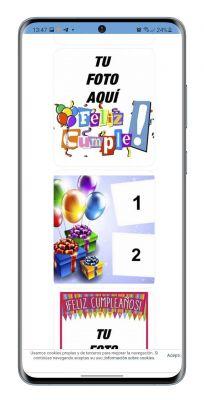
With mobile mobile applications
In the Google Play Store you can find several free applications to design your WhatsApp greetings. Some of these are Adobe Spark, with a more professional approach, or Happy Birthday Cards, with easier and faster editing options.
The one chosen as the protagonist for the following explanation is Personalized Greeting Cards, with the tools you need to create a beautiful greeting for WhatsApp in minutes. So you can use it:
- Open Personalized Greeting Cards and click "New Card".
- Select the template you like best taking into account that some of them are premium, that is, they are only available in the paid version.
- Add photos, stickers and text and change the look of the elements until you get the ideal paper.
- Click "Save" when you are done editing your birthday wish. In the window that appears, click on "Save Image". Later, you can share it directly on WhatsApp.

Creating your own birthday wish for WhatsApp greatly expands the possibilities, as you can add dozens of different stickers, images and emoticons. They don't have to stop being fun or original, as you can also add funny lyrics that we recommend in one of the previous sections.
Whether it's one way or another, add a touch of fun to WhatsApp greetings so that each one of them is different and you stay like the real king when you congratulate i your loved ones.




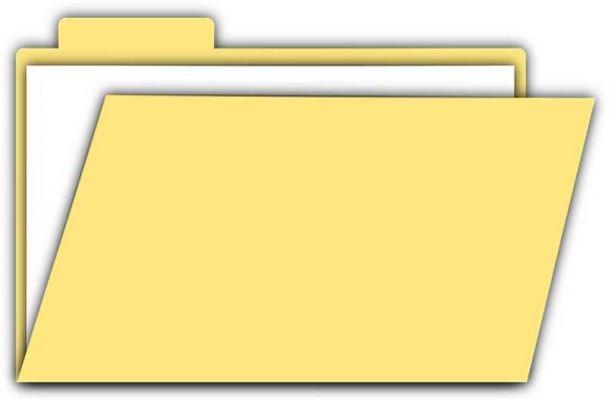







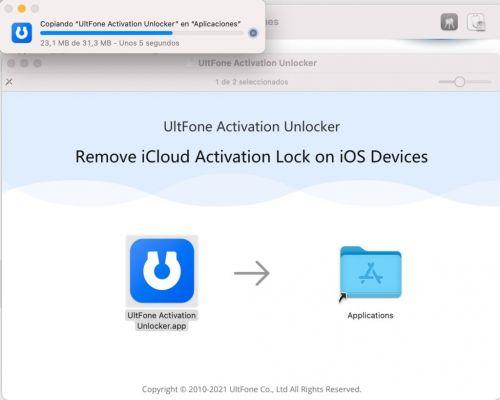












![Spotify brings the European Commission to the orchard: it will investigate Apple for abuse [Updated]](/images/posts/b47c39b118b52ca50ecdcbb8634bad04-0.jpg)
