If you own an iPhone or iPad, and you are in this article, most likely it is because you have performed the Jailbreak operation and now you have found that you have lost all the data (photos, contacts, sms, videos, etc ...) that you had on the your iPhone or iPad.
If you have used iTunes in the past to manage and sync your iPhone / iPad, then you have a good chance of recovering all the lost data. In fact, every time you connected the iOS device to the computer, iTunes has automatically made a backup of all the data, and it is through backup that you can recover the lost data. Read below to find out how.
Index
How to recover lost data after Jailbreak
In this article we recommend that you use a program called Dr.Fone per iOS, available in both Windows and Mac OS X versions. This program allows you to recover lost data both by scanning the iTunes backup file and by directly scanning the memory of the iOS device (iPhone, iPad or iPod Touch). Download DrFone to your computer now and install it:


This software allows you to recover photos, contacts, sms, notes, call history, etc ...
Step1. Launch dr.fone and select recovery mode
Install and run the program on your computer. You will see the main window as follows.
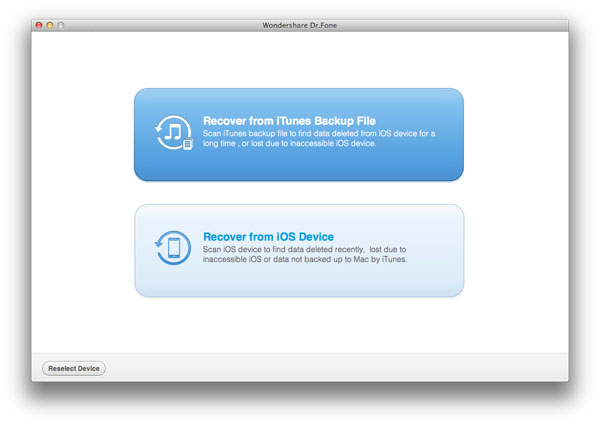
Choose the "Recovery from iTunes backup file" mode and then select the iPhone / iPad backup file (if there are more than one, choose the most recent one), and then click "Start Scan”To start the data search.
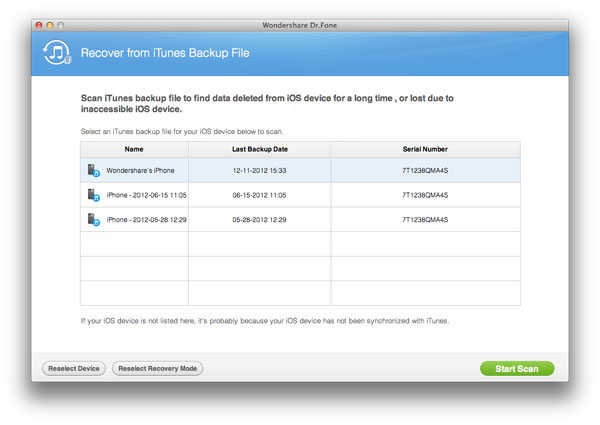
Step2. Recover lost data after jailbreak
When the scan is complete, all the data in the backup will be displayed on the software screen. You will be able to preview the photos, SMS and contacts to decide which ones to recover, then mark and save them on your computer by clicking the "Recover".
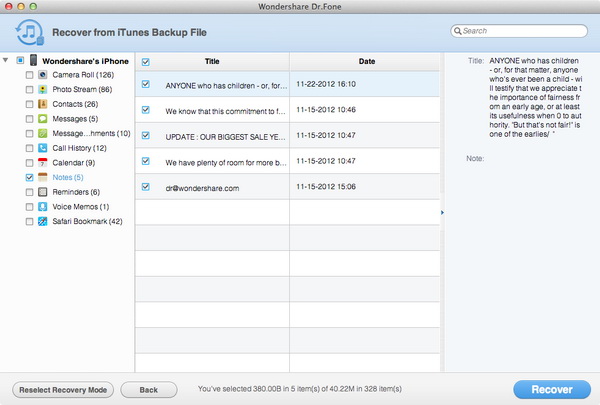
That's it!
As you can see, the backup is very important and must be done regularly to avoid losing very important data.
Dr.fone works with any version and model of iPhone and iPad, and allows data recovery in minutes!
Dr.fone also allows you to scan the device memory directly to recover deleted iPhone or iPad files (when you don't have an iTunes backup).
38


























