One of the great tragedies of a smartphone owner is definitely the breakdown of the display. The screen is certainly the most important part of current mobile phones and often it is necessary to resort to specialized centers or assistance to replace the display. Alternatively, if you want to have patience and save some money, you can proceed with the replacement by perhaps following a guide like this.
Today we will show you how replace the screen of an iPhone 5C.
IPhone 5C screen replacement
Required material
- 1 x Screen new (Touch + LCD) for iPhone 5C (better if it bears the wording "original pass") Link
- 1 x Screwdriver “Torx” very small (better if supplied with the spare)
- 1 x Screwdriver a cross da # 0-3
- 1 x Plastic tool (Palettina attached to the valve O) O iSesamo
- 1 x small Sucker (if the glass is still intact)
- Or Disposable tool kit


- First we turn off il phone e we remove la yes with the appropriate tool (or with a paper clip).

- We continue removing with the screwdriver torx le the two viti present in the lower part of the phone (next to theusb charger input).

- At this point if the glass it's still intact, and it is therefore theLCD to be failure, we take la sucker, let's attack it to the lower part screen e we gently lift our LCD.


- Otherwise we insert thetool in plastic between lo screen e il cover next to the home button, and we raise gently the screen.


- Now, using the screwdriver a cross. Need remove le four viti highlighted; taking into account that the one highlighted in blu è more long of those in red (do be careful because they are very small).


- Subsequently remove la plate metal.

- E remove these three spinets.

.

- At this point it is necessary unscrew these the two viti e lift la plate metallica e remove thespeaker upper (the blue is longer than red).



- To remove from the metal plate la screw over the home button.

- And then even those present on the side of the casing

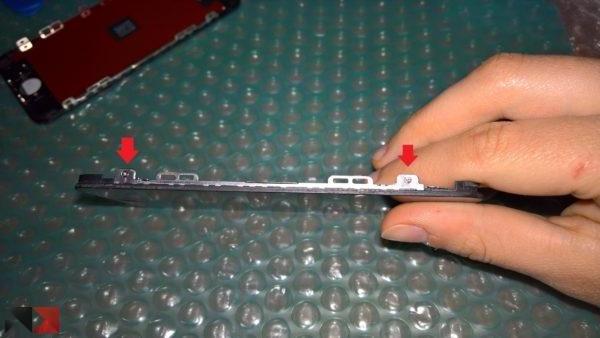

- To lift e remove the frame, doing caution a remove gently la camera front.

- If the new screen does not already have one, proceed unscrewing le the two viti of key home, lift la plate metallica carefully, paying attention to remove i circuits without damage them, remove il key home pressandolo from touch side.


- Reposition il key home on the new screen, taking care of center it for good, reposition la grill metallic with i contacts, screw back il all.

- To remove la film, reposition la grill metallica e la camera on new LCD, screwing up again all viti.

- We reposition thespeaker e the relative grill, let's screw it up again le viti, the longest (blu) sopra and the smallest (red) beneath.

- We reconnect three o'clock spinette, we reposition la grill metallic e let's screw it up again le viti, reminding us that the one marked in blu è longer of those marked in red.


- Put the high part the screen in place, to press dai sides until yes fits completely.

- Screw again le the two viti next to the port usb, with the screwdriver torx.

- La replacement the screen è finished, at this point you just have to to insert la yes, turn on our iPhone e test, proving the to write with the keyboard e testing the button Home.

Well, that's it - enjoy your iPhone 5c like new!


























