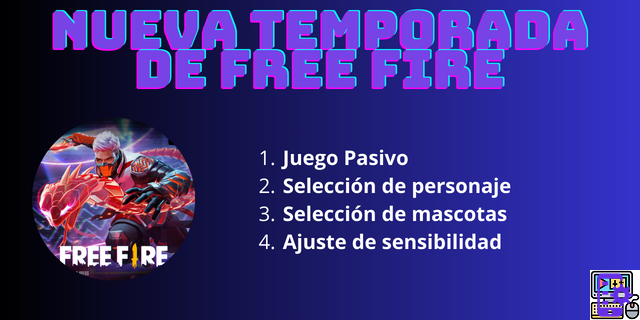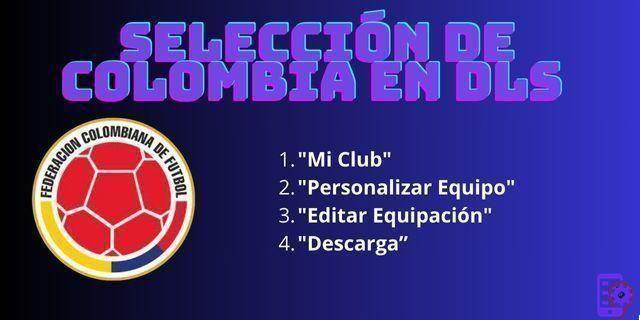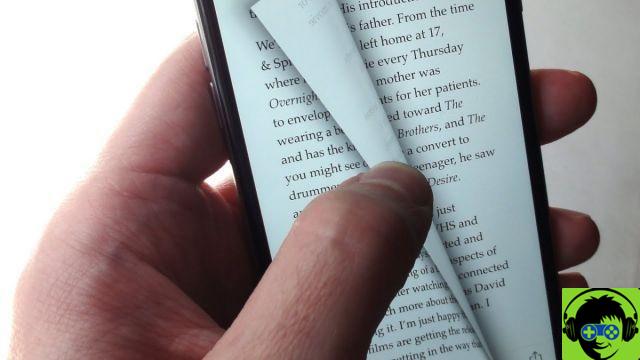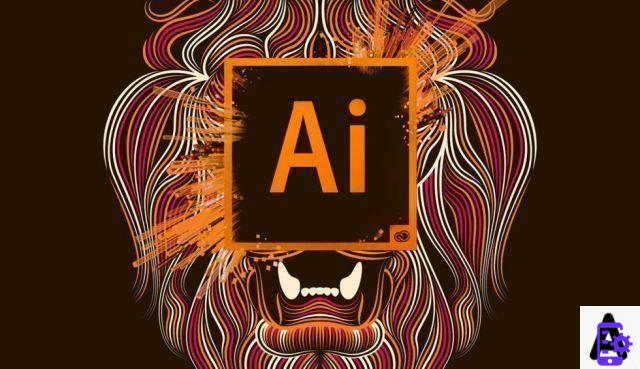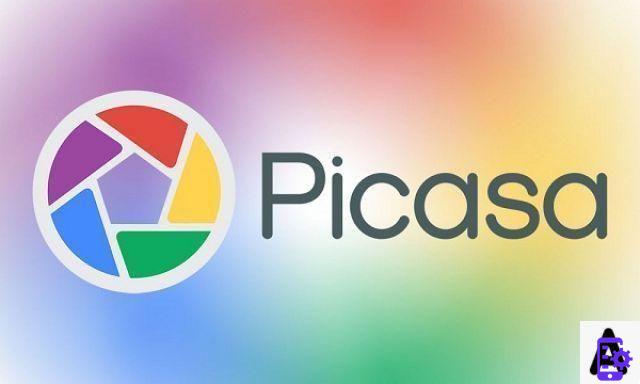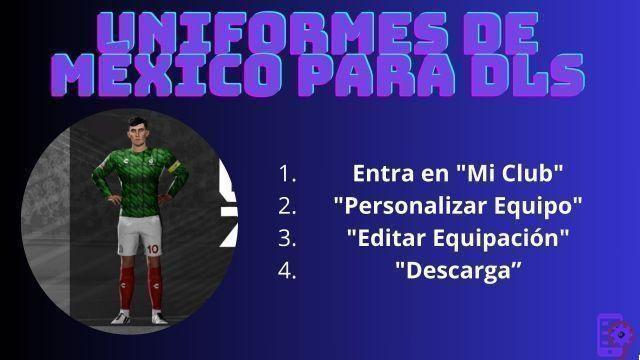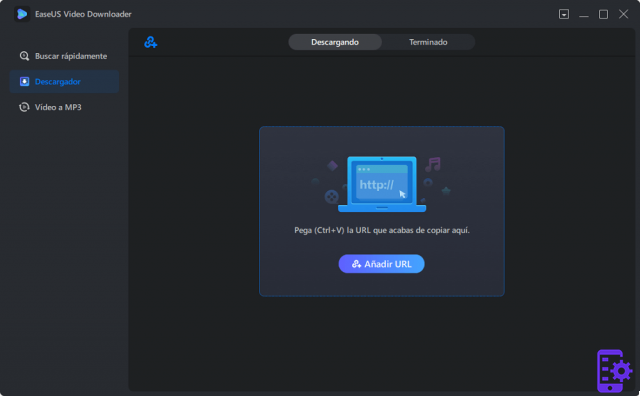Rise Of Civilizations is a brand new MMO strategy game for mobile devices. Our guide will give you tips, tricks and strategies to learn how to play and progress faster in the game.
Lilith Games, the creators of the game Dank Tanks, recently released a new city building game for mobile devices and challenges you to grow the city by building a wide range of facilities to help residents and defend them from intruders. The gameplay is similar to other city building games, but, Rise Of Civilization is one of the best thanks to the amazing user interface, a variety of heroes and commanders and simple and immediate game mechanics.
In this guide, we've described everything you need to know. There are basics on how to play the game, a comprehensive guide to basic mechanics, and some tips on how to progress faster.
Rise of Civilizations Guide
Basics - How to play Rise of Civilizations
If you've ever played games like The War Of Genesis, Primal Wars, Mafia City, then you can easily understand its mechanisms. But if you're playing a strategic MMO for the first time, it may be difficult to understand all the mechanics because you'll have to pay attention to many things. Let's get started:
In Rise Of Civilizations game, your main goal is to increase the power of the city and defend it from intruders. Other players can attack your city at any time and steal resources. And as governor, it is your responsibility to defend the city by recruiting troops, commanders and improving facilities.
Likewise, as governor, you can lead the army or instruct the army to attack the city of other players to plunder resources. In short, to increase the power of the city, you must
- Training the troops
- Improve structures and buildings
- Increase the power of commanders
General Guide Rise Of Civilizations
In this part, we will learn about commanders, buildings, research, troops, battle, expedition, skills, talents, power, action points and much more. Make sure you read everything.
Guide to commanders
In the game Rise Of Civilizations, commanders lead army units into battle and help troops with their skills and talents. Whether you're about to march on an enemy or a player's base, or you're in expedition mode, you can change the commander before sending units.
On the main screen of the game, in the lower left corner, tap the menu button and choose the commanders option. After that, on the next screen, on the left side, you can check all the commanders you have. Simply tap the commander icon to check their stats, stars, skills, and type. If the commander has leadership skills, then he can provide powerful buff to soldiers.
How to recruit commanders
Go to the city overview -> search or discover the tavern -> touch the search / recruit icon -> open the trunk.
There will be two cases: silver or gold. High quality objects or commanders can be obtained in the gold chest. You can open the silver case for free after a certain period of time. From these trunks, you get items such as speed multipliers, the book to learn EXP (Tome of Knowledge), the Sculpture (necessary to raise the level or to upgrade the commander's skills) and commanders.
How to upgrade commanders or heroes
Go to the commanders menu -> select the commander to update -> touch the + symbol near the level bar to use the knowledge tome (EXP book).
When the commander reaches the maximum level, you can raise the star's level (from 1 to 2 , then 2 to 3 and so on). Tap the arrow icon next to the stars and then, on the next screen, select Sculptures to develop the commander. Tap the auto-address option to select automatically. You can get sculptures from trunks (tavern) or shipping mode.
Talent Guide
Like other MMO strategy games, the Rise Of Civilization game follows the same mechanics; when you level up, you earn talent points and can spend those points to activate the commander's talents. Go to the commander screen -> select the commander -> press the talent button -> on the next screen, you will see a talent tree.
Tap the talent icon to update or activate. When you touch the icon, you will get the details. Make sure you read everything before you spend your talent points.
Skill Guide
All commanders have four different skills. You can unlock new abilities by increasing the level of stars (as explained above) or upgrade abilities using Sculptures. Go to the Commander menu -> choose Commander -> skills -> upgrade. You can find sculptures in trunks or by completing challenges in Expedition mode.
Commanders of Rise Of Civilizations
- Tomoe Gozen
- Pelagius
- Cao Cao
- Minimoto no Yoshitsune
- Boudica
- Lohar
- Scipio
Tomoe Gozen is one of the best die for the amount of skills she has (archer skills, skills / buff attack).
Lohar, Boudica, Scipio, Minimoto, Cao Cao are good offensive commanders.
Pelagius and Hermann are balanced with good attack and defense statistics.
Choosing one over another, however, doesn't really matter so much because it all depends on how you use them. All you have to do is check the list of commanders (the commanders you have unlocked so far) and use them according to their type and ability.
The game Rise Of Civilizations features eleven types of commanders:
- Offensive - good at attacking enemy bases / cities
- Support - Help friendly forces in battle
- Infantry - Provides buff to infantry units
- Archer - Archer type commanders may increase the attack of archer units plus running speed
- Cavalry - if you have cavalry units (more than other types), choose this type of hero because the buff of their skill can increase their speed and attack power
- Nuker - Powerful Active Capabilities
- Jungler - Has a distinct advantage when it comes to barbarians
- Disabler - Limits the enemy's battle capacity
- Defender - good at guarding (assign them to the wall)
- Collector - Increase collection speed (send it to collect resources on the map)
- Leader - gives powerful upgrades to units
You can check the type of commander just below his name in the commander's menu.
Guide to buildings

In the game Rise Of Civilizations, the buildings are of two types: economic and military. Let's take a look at them all.
- Town Hall - The town hall is the hub of your civilization. Without updating it, you cannot progress in the game.
- Timber Hill - Produces wood
- Shop - Produces food
- Quarry - Get stones from here
- Gold mine - Gold coin mine
- Commercial base - Participate in an alliance and, using this function, you can exchange resources with members
- Courier station - Merchants' meeting point
- Academy - Research Technologies
- Warehouse - Protects resources from intruders
- Hospital - Heal the troops here
- Castle - fortification with many uses
- Tavern - recruit commanders, open trunks
- Scout Camp - explore or discover unknown locations
- Barracks - Train Infantry Units
- Archery Camp - Train Archers
- Stable - Cavalry Unit
- Siege Workshop - here we prepare the offensive
Resource Guide and Military Training
Resources such as stone, food, wood are needed to improve buildings, train troops, research and many other tasks. Intruders or other players can attack your city and steal resources. Increase your defense by upgrading the surrounding wall, the town hall, training troops.
You can train troops and units in a siege laboratory, barracks, archery range and barn. Upgrade these buildings to unlock powerful troops or new ones by increasing your research in the Academy. Training troops increases the power of the city. When you send these troops on the march, they may be injured in combat. You can heal them in the hospital.
You can activate buff or increase production speed, construction speed, attack power, defense by searching in the Academy.
Battle Council
In the game Rise Of Civilizations, it is very easy to get victory in the battle if your power exceeds the enemy power. If you don't know how to attack or how the battle system works, here is the battle guide.
On the main screen of the game, in the lower left corner, tap the world map icon. After that, the game will take you to the world map where you can find enemies. On the world map screen, in the lower left corner, just above the castle icon, tap the search icon. After that, select the desired option:
- Barbarians - Press the search button to find these enemies on the world map. Once found, tap the enemy icon and tap the attack option. (Action points are used).
- Farmlands - To discover the farms on the world map. Once found, press the harvest option.
- Timber fields - If you need wood, tap this option
- Stone - If you need stone as a resource
- Gold deposit - If you want to deposit gold coins

After selecting the option on the world map, tap the new troops option and select the number of troops you want to send. You can also change the commander from that menu. Once you've done so, press the march button.
Now, let's examine some tricks and tips to master Rise Of Civilizations.
Rise of Civilizations Tricks
1) Protect resources
In the game Rise of Civilizations you need resources for upgrading, training of troops, research and many other activities. And you should keep in mind that other players can attack your city and plunder resources. There are several ways to protect resources:
- Update storage structure to protect more resources
- Increase the power of the city (power of the governor) by training troops, improving facilities
- Military technology research in the academy
- Strengthen the perimeter wall
- Upgrade City Hall
2) Activate bonuses with search
At the Academy, you can research two types of technology: military and economic. By searching, you can activate bonuses that activate buff; for example, you can increase production speed by searching for cheap technologies. You can increase attack power, training speed, new troops, marching speed, by searching for military technologies. You can also upgrade some technologies to increase their impact. To do this go to the menu City -> Search / Academy -> Economic or Military (tap the side menu).
3) Scouting should be a priority
Make sure you scout or spy on enemy details before sending the commander or army on a march. Tap its base or city on the world map -> choose scout -> send troops. After a certain period of time, you'll get the report on the enemy's city and get to know its power, commanders and many other details. You can check the scout report by tapping the mail icon (in the lower right corner, just above the menu button) -> in the report tab. If the enemy's power is greater than yours, then don't send troops.
4) Focus on power increase
These are the main tasks that help you increase your power as governor.
- Updating buildings
- Train the troops
- Collection of resources
- The research
- Level Up
At the beginning of the game, it would be better to complete or follow the search to progress quickly.
5) Ask your teammates for help
Build a center of alliances in your city. It allows you to get help from alliance members. You can also help other members and earn credits. Build a trading base that allows you to exchange resources between alliance members. And there are many other advantages to joining an active alliance. So make sure you join a clan as soon as possible.
6) Collect runes to activate the buff
You can see these runes on the map after you reach the Iron Age. We can collect these runes from the map and activate the buff. The benefit which has limited duration depends on the type of rune. For example: there is a rune called the Evergreen Rune that can increase your city's wood production by 7%.
In Rise Of Civilizations, it is one of the best ways to speed up production, while for the speed of construction there is the Rune of the Craftsman, for the attack of troops there is the Rune of Fury.
Usually, you can find these runes near mountains / hills. All you have to do is collect that rune by sending your troops with a commander. Once collected, you will see a runic icon in the top left corner of the screen. Tapping it will show you more details. Keep in mind that you can only activate one rune at a time.